Data Catalog Dashboard
The Dashboard provides quick access to vital service information at a glance, in the form of visual, actionable navigation for multiple operations. The user-friendly navigation enables viewing, filtering, and acting upon data quickly and in a simple manner.
Data Stewards can view the homepage at a glance, and also focus on the most important tasks, enabling faster decision making as well as immediate action. The application lets you perform multiple actions for different types of content that helps in visualizing information with ease.
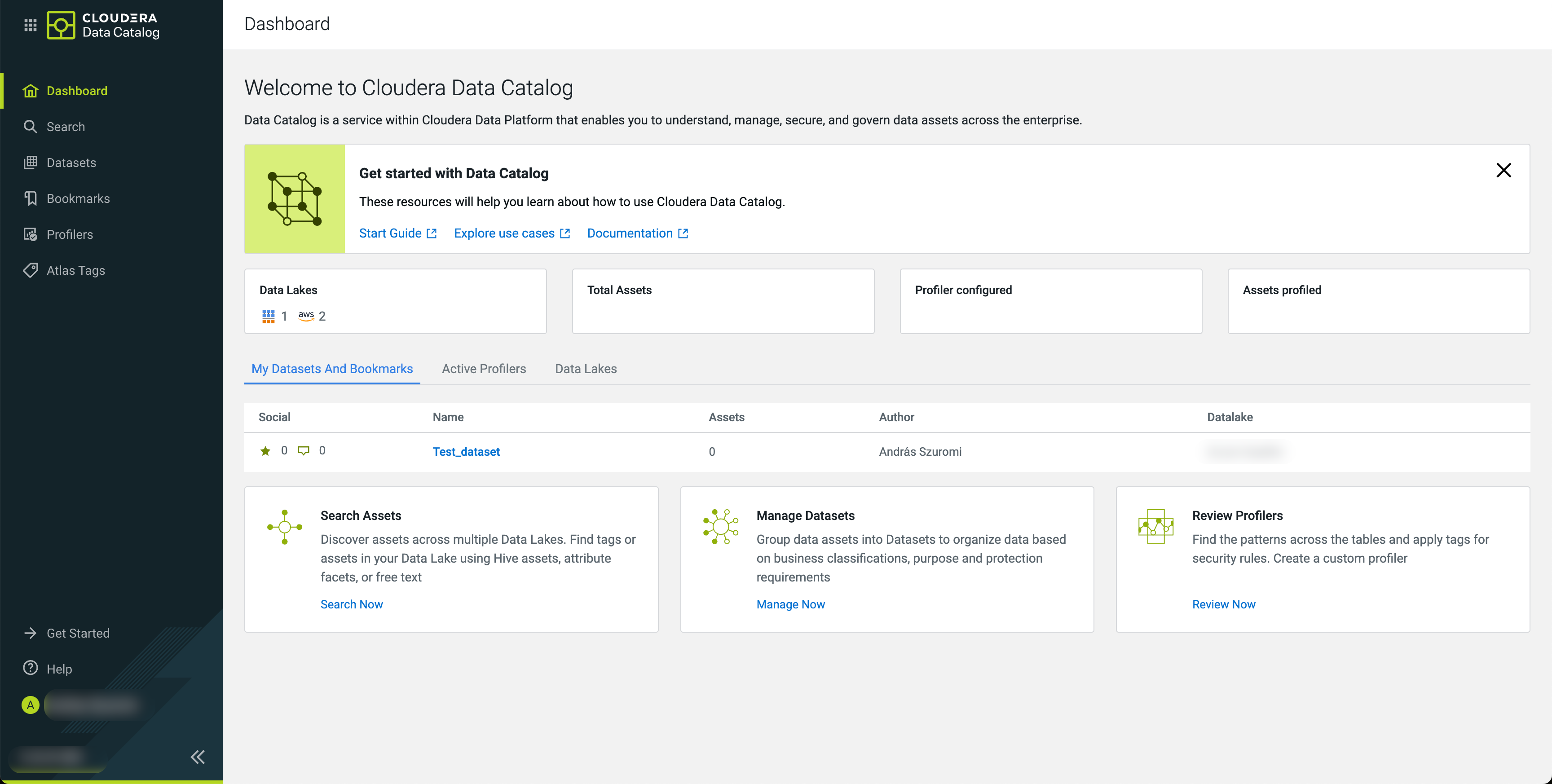
The displayed sections (panes) are fully interactive, with clickable areas for easy navigation to relevant parts of applications. Users can access individual sections and narrow down the information displayed,
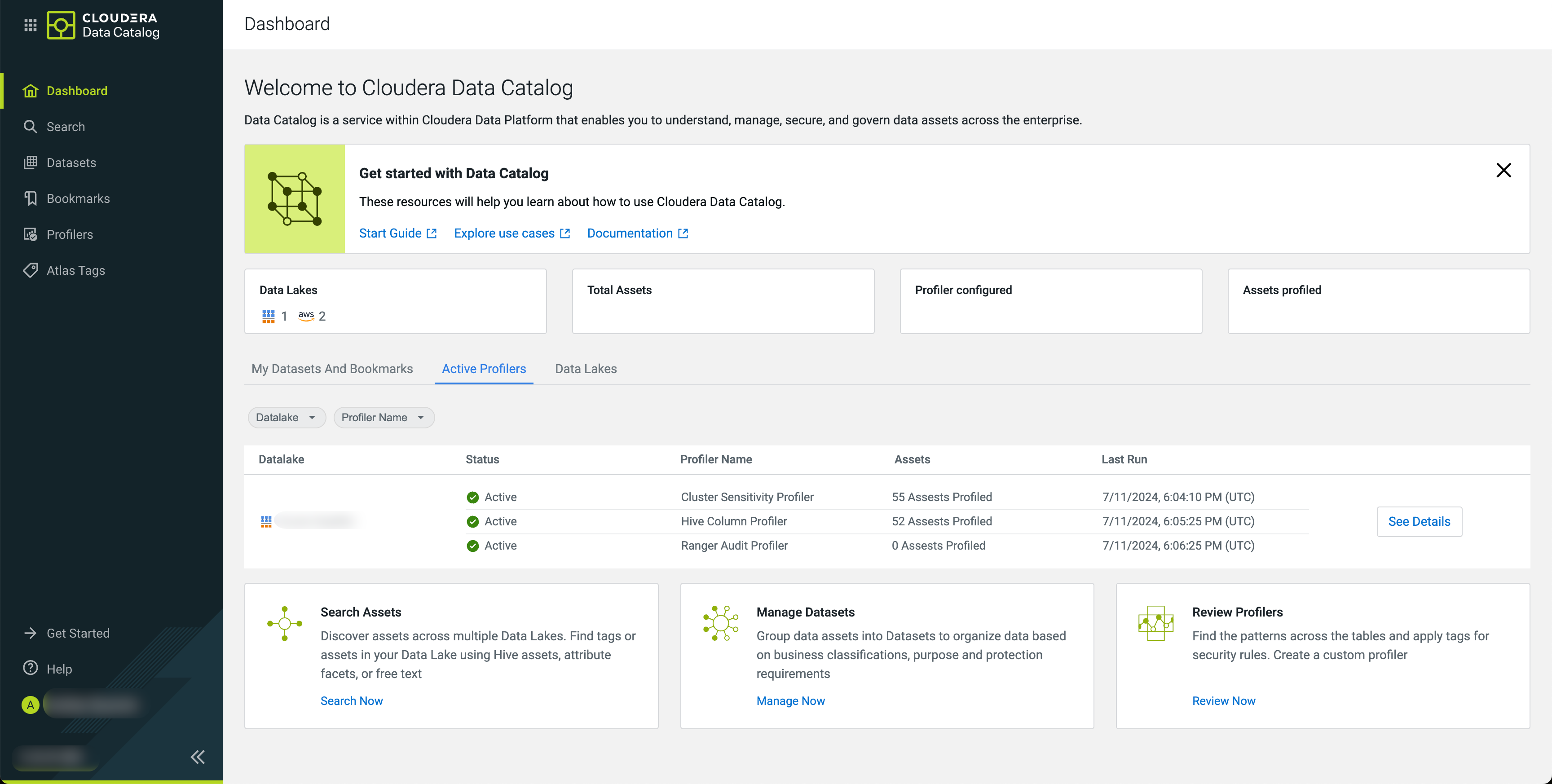
The overview page contains information pertaining to the Data Lakes, the total number of assets that are profiled, along with the assets that are scanned for data.
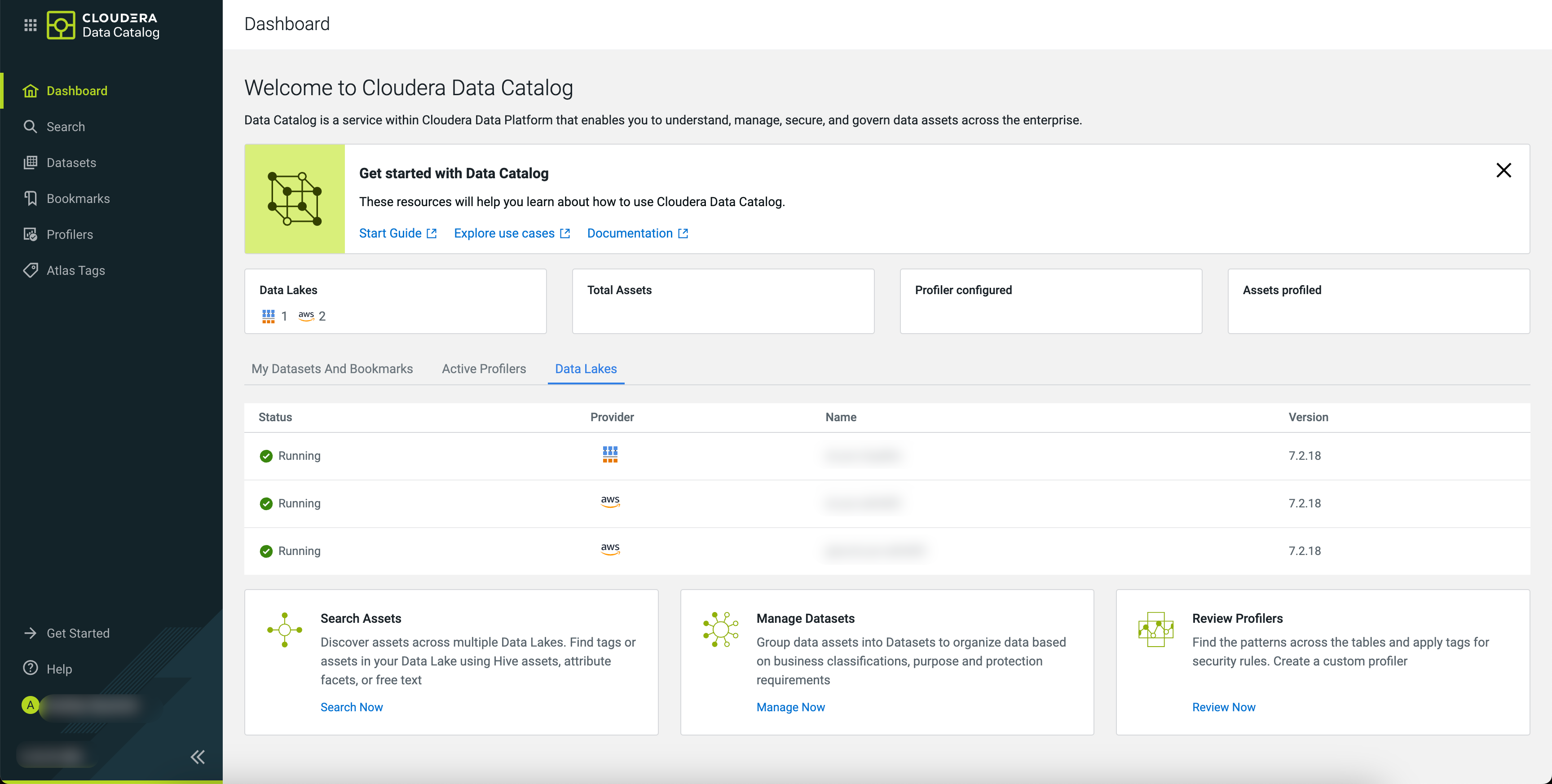
Additionally, you can manage the datasets, check the status of profilers, and search or discover assets.
