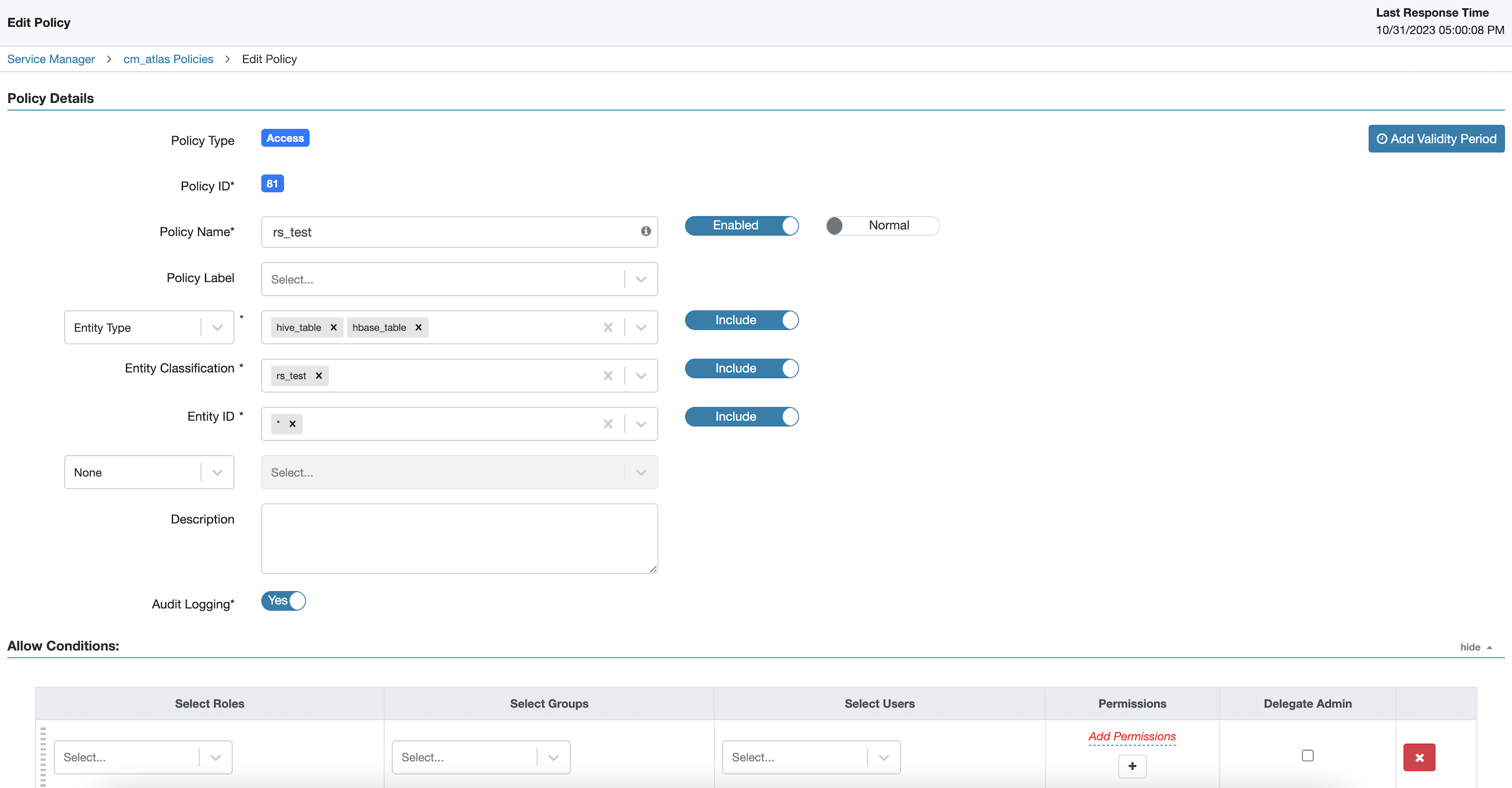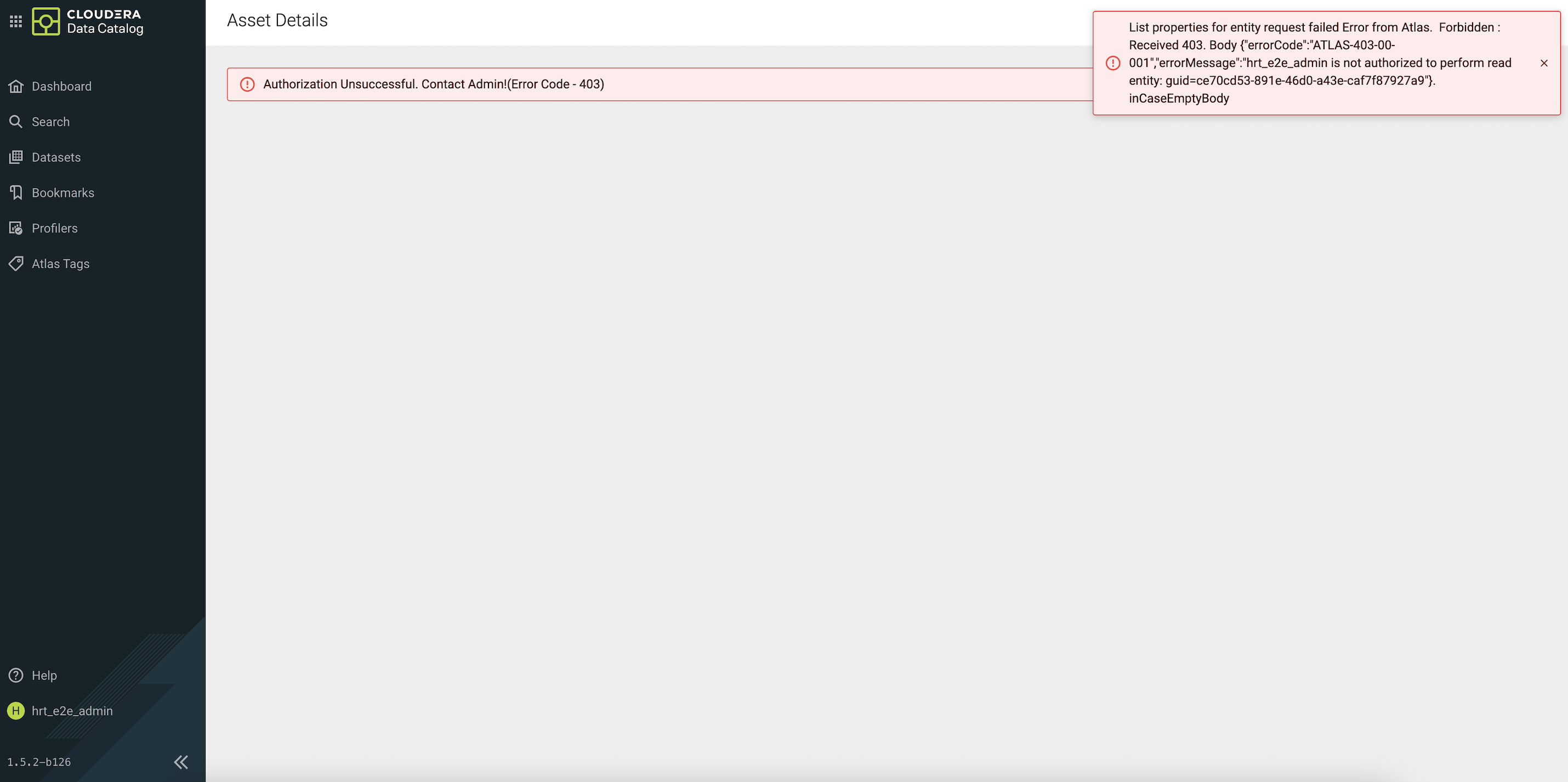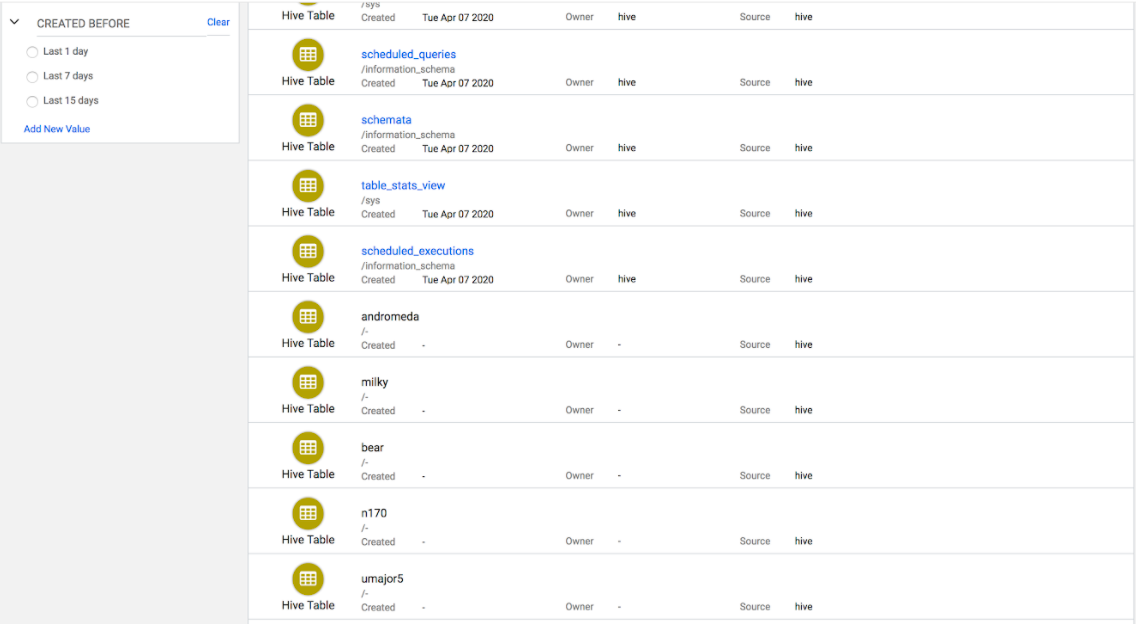Accessing tables based on Ranger policies
When a table (in blue color link) is clicked, the Asset Details view page is displayed.
If a user is not authorized to click or view table details, it implies that the user permissions have not been set up in the Apache Ranger.