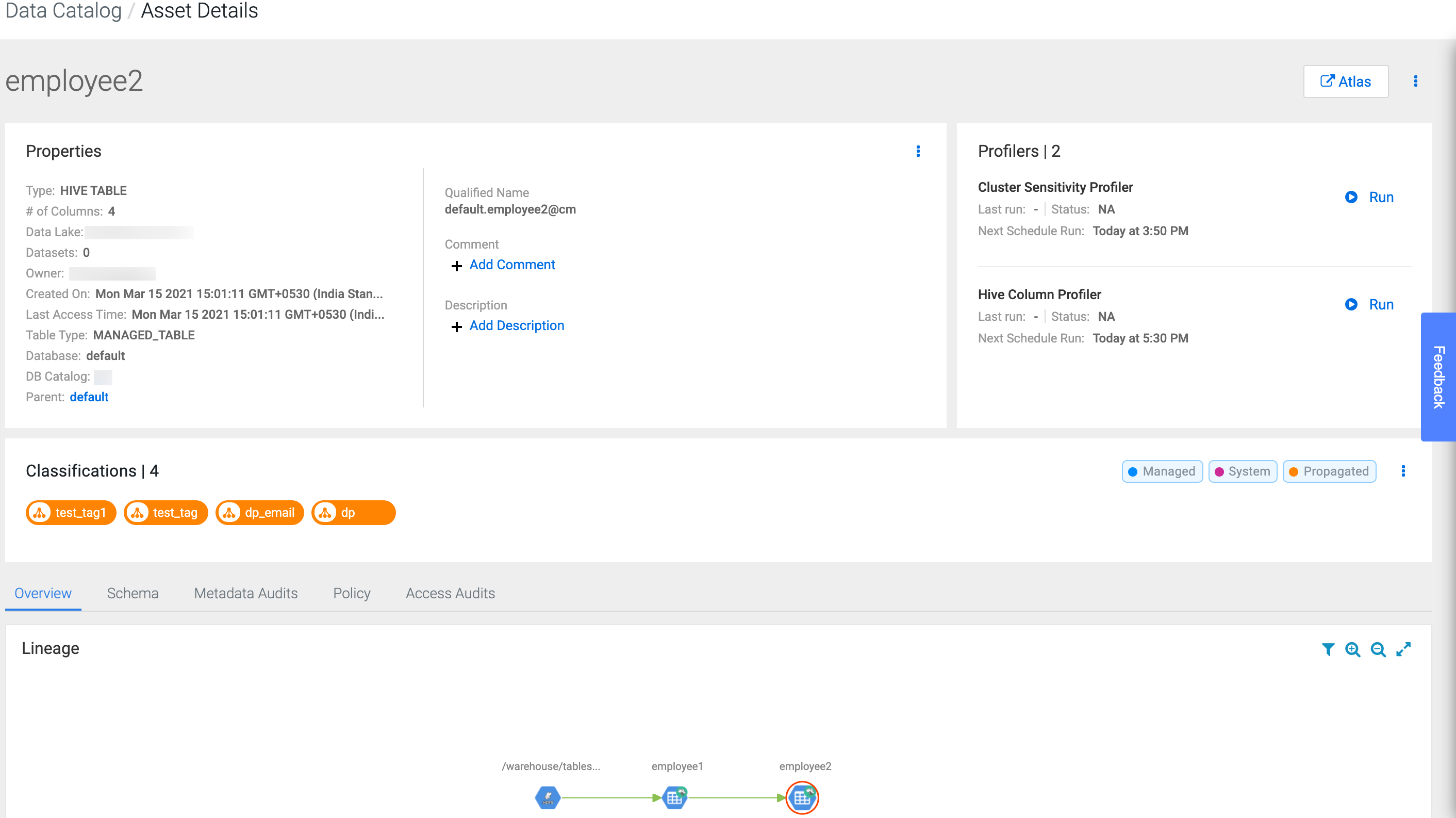Tagging Multiple Assets
On the Data Catalog search page, you can add tags to multiple assets based on the asset type that you select based on the search result.
When you select an asset, you can add one or more available tags to the selected asset. You can also create one or more new tags and associate the newly created tags to the selected asset. The number of selected assets that you plan to tag is displayed. As you add the number of tags to one or more selected assets, The Add Tag panel displays the number of tags assigned.
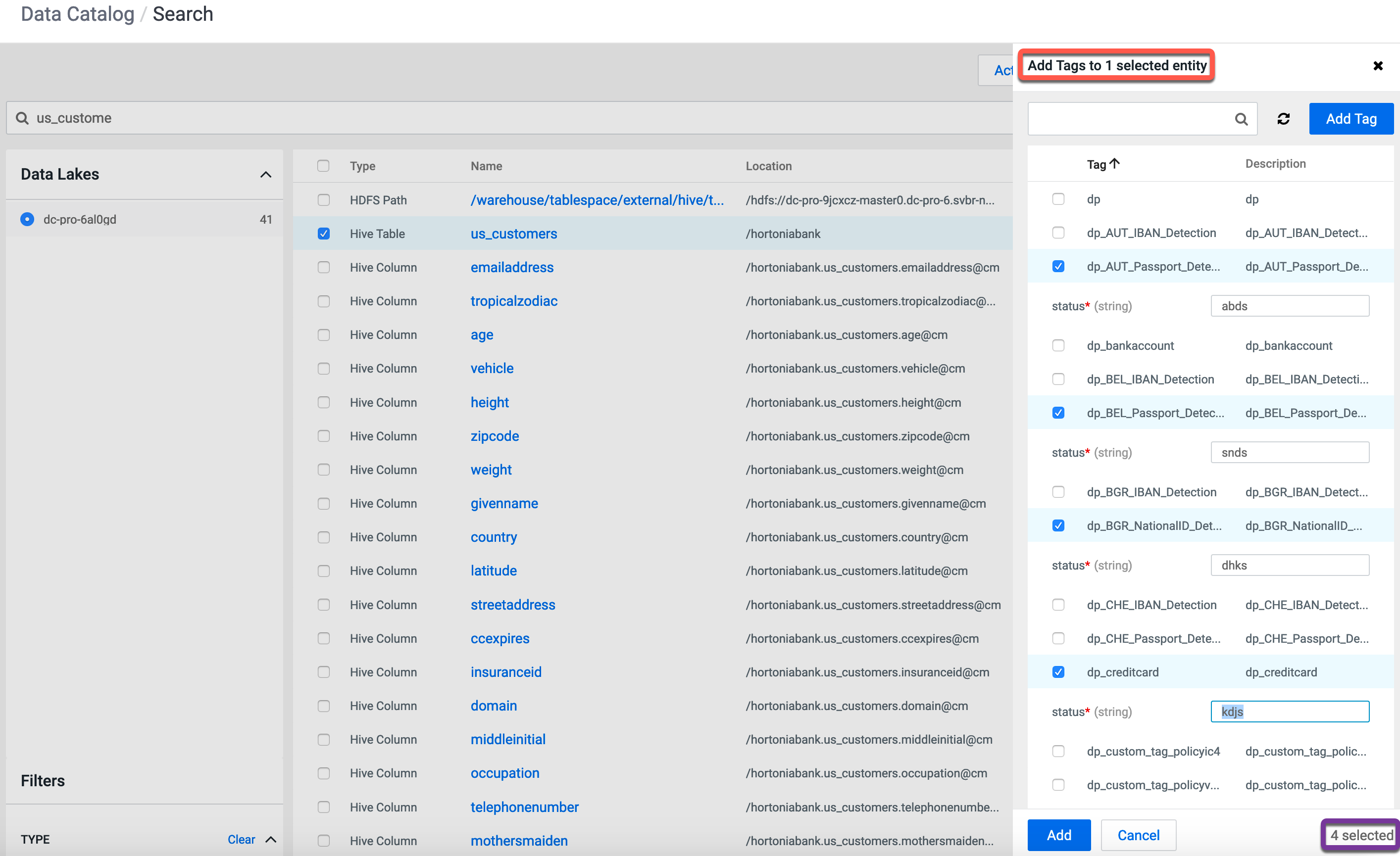
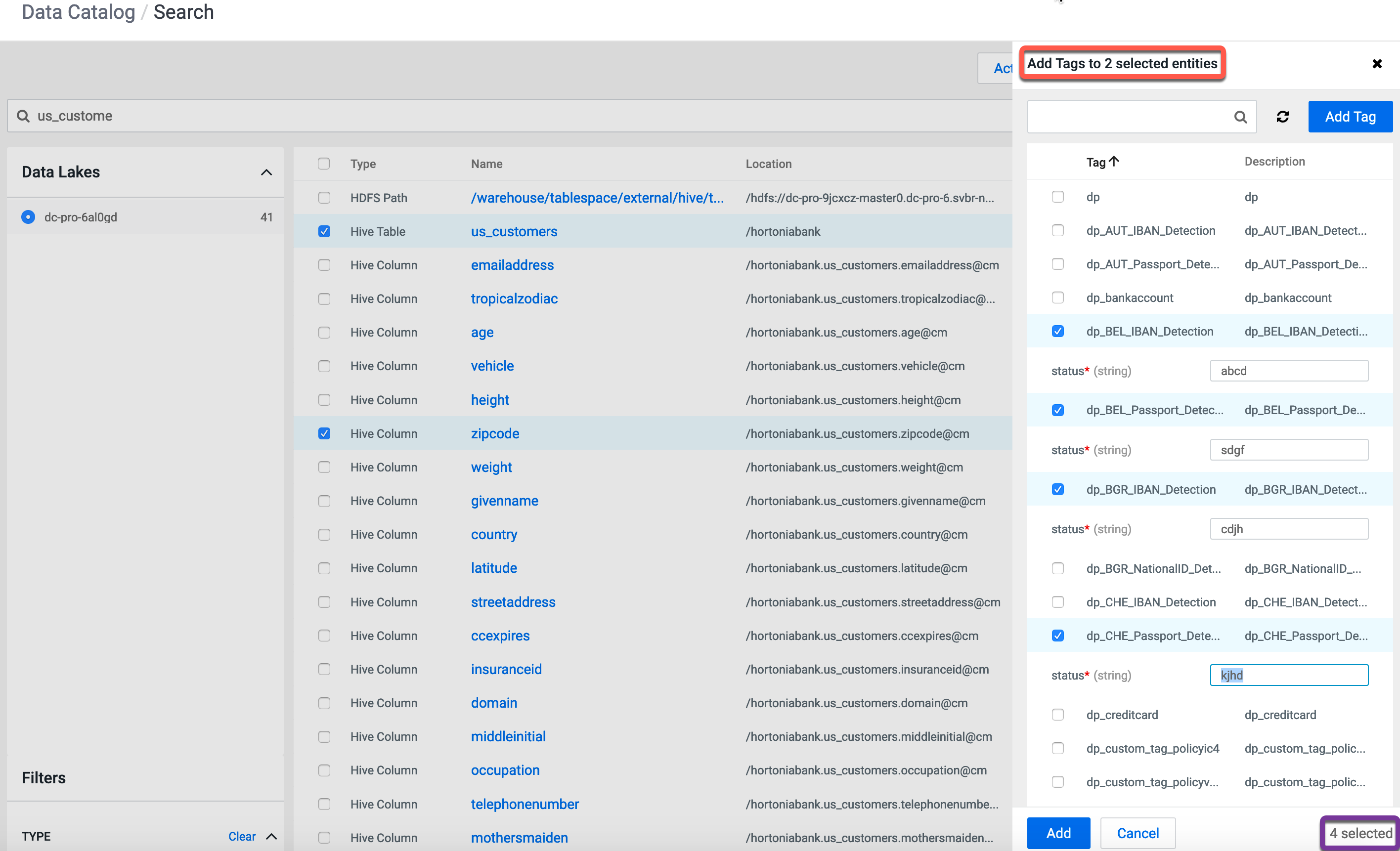
When you add one or more tags to the selected entities, the assigned tags are displayed having been tagged to the number of selected entities. Another scenario could throw a message saying that the selected asset is already tagged.
Propagated Asset tagging
Data Catalog supports the concept of propagated tags. This feature is derived from Apache Atlas.
Whenever you add a new tag, you can mark them as propagated and use those tags accordingly while tagging assets.
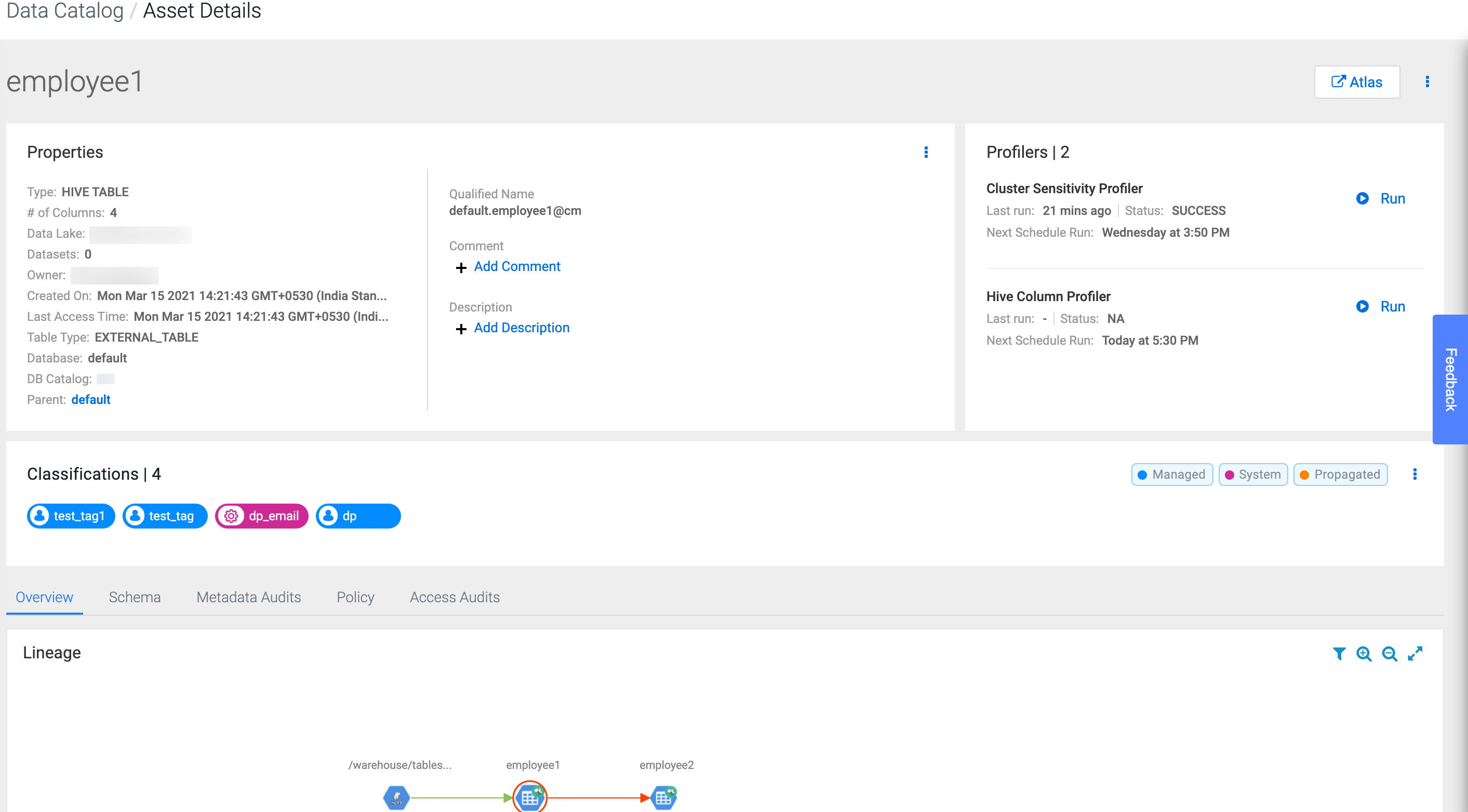
For example, consider table1 as a parent asset and table2 as a child asset. Create a tag and mark that tag as propagated, and later apply the same tag to table1. The tag gets applied to table2 as well. Propagated tag works on the basis of parent -> child tagging relationship.