Cloudera Data Catalog 1.5.4 SP2
Review the features, fixes, and known issues in the Cloudera Data Catalog 1.5.4 Service Pack 2 release.
What's new in 1.5.4 SP2
This section lists major features and updates for the Cloudera Data Catalog service.
This release of Cloudera Data Catalog on Cloudera Data Services on premises 1.5.4 SP2 includes
the following enhancement:
- Bug fixes
- For Hive tables, the Schema tab is updated
in Asset Details which can be reached
from Search:
- Multiple rows of the Hive Column Profiler results can be expanded at the same time.
- Rows can display the applicable bar and pie
chart.
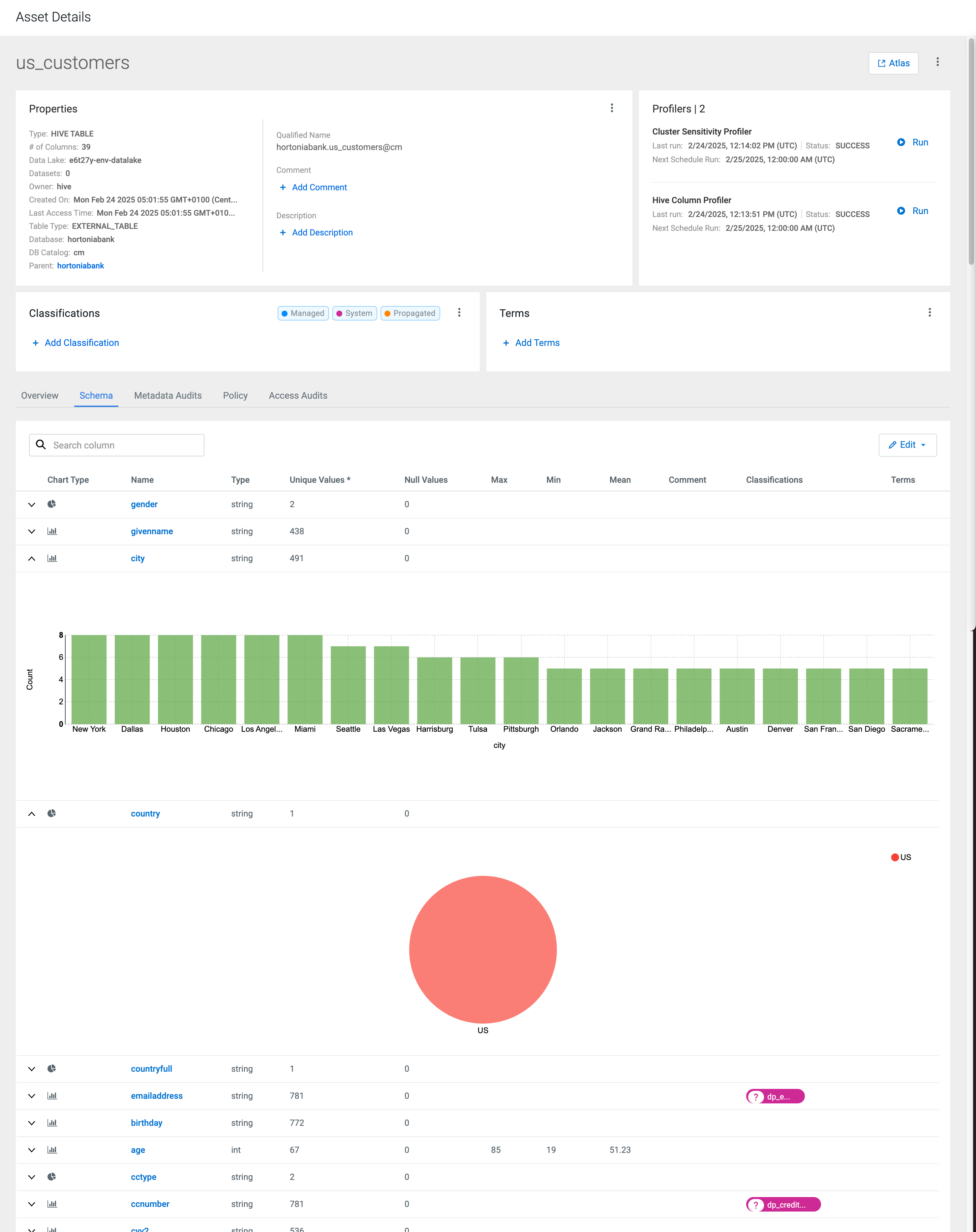
Fixed issues in 1.5.4 SP2
This section lists the issues that have been fixed in 1.5.4 SP2.
- CDPDSS-3665: download-search-result API failing in a Cloudera Data Catalog on premises deployment
- In the Search page, the Download CSV button correctly downloads the search results after the update.
- CDPDSS-3567: 504 Error on clicking Atlas Tags when data lake access is missing
- After the update, the Atlas Tag menu can be successfully opened even without selecting a data lake.
Known issues in 1.5.4 SP2
Learn about the known issues in Cloudera Data Catalog, the impact or changes to the functionality, and the workaround.
- CDPDSS-3346: Profiler pods are stuck in init state
- The
CDP_ACCESS_KEY_IDandCDP_PRIVATE_KEYkeys do not receive values when upgrading from Cloudera Data Catalog 1.5.2 to 1.5.4. - CDPDSS-3057: Failed profiler job because of missing columns in log entries.
- When the logs to be profiled by the Ranger Audit Profiler
have missing columns, the profiling job fails. The ranger audit profiler pod log contains
the following message:Ranger Audit Profiler
failed: Failed to run Ranger Audit Profiler. Error: "['column1',
'column2', ...] not in
index".
column1,column2show the missing column entries in the logs.Each Ranger audit profiler job has 3 sub-jobs (identified by the same job ID prefix), any of which could fail because of the above reason. It is possible that one or even two sub-jobs pass till the above scenario is encountered.
- CDPDSS-3472: Profiler jobs are showing up twice when two data lakes are present
- Cloudera Data Catalog does not support more than one data lakes (or base clusters). Connecting two data lakes will result in all profiler jobs showing as duplicated in the Profilers page.
- CDPDSS-3509: Only power users should only be able to launch profiler and ODP profilers
- When updating the roles of a user with the role
powerusertoenvironment user, the user is still able to start on-demand profiling jobs. Starting on-demand profiling jobs should only be available for power users, not to environment users. - CDPDSS-4245: Pie charts for bigint columns in Hive Column Profiler showing incorrect
- Pie charts of the Hive Column Profiler can show
bigintcolumn as 100%NaNvalues, providing incorrect results. - CDPDSS-4375: Kerberos authentication failure with commented lines in krb5.conf
- Cloudera Data Catalog authentication fails if
the
krb5.conffile contains commented-outdefault_realmentries. The parser incorrectly processes commented lines as active configuration, resulting in invalid Kerberos principals (for example,dpprofiler/<hostname>@<invalid_realm>).
