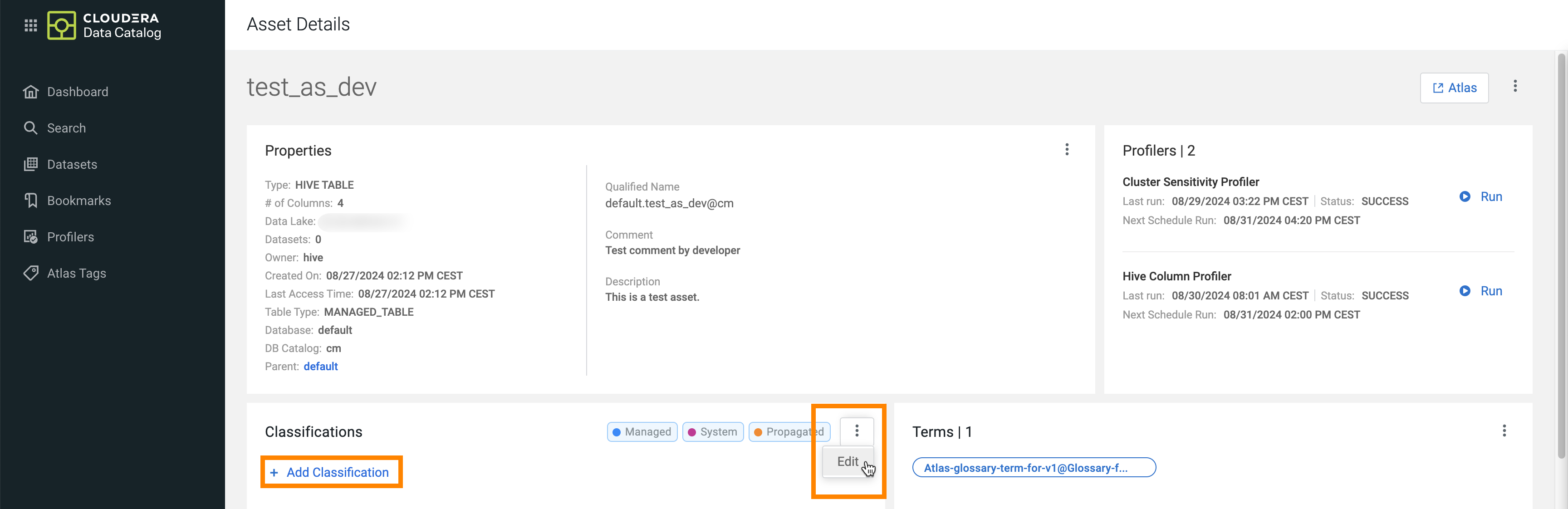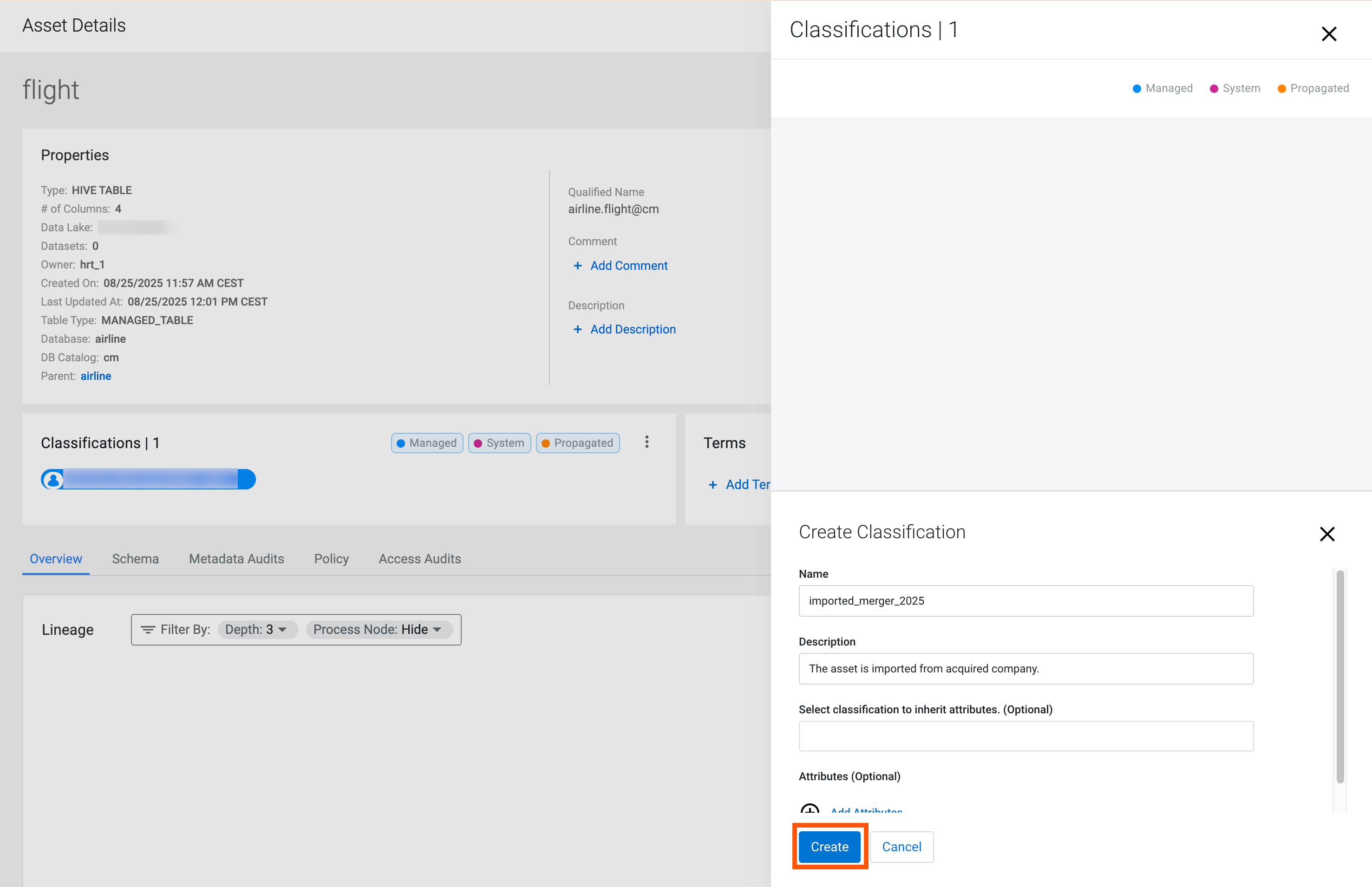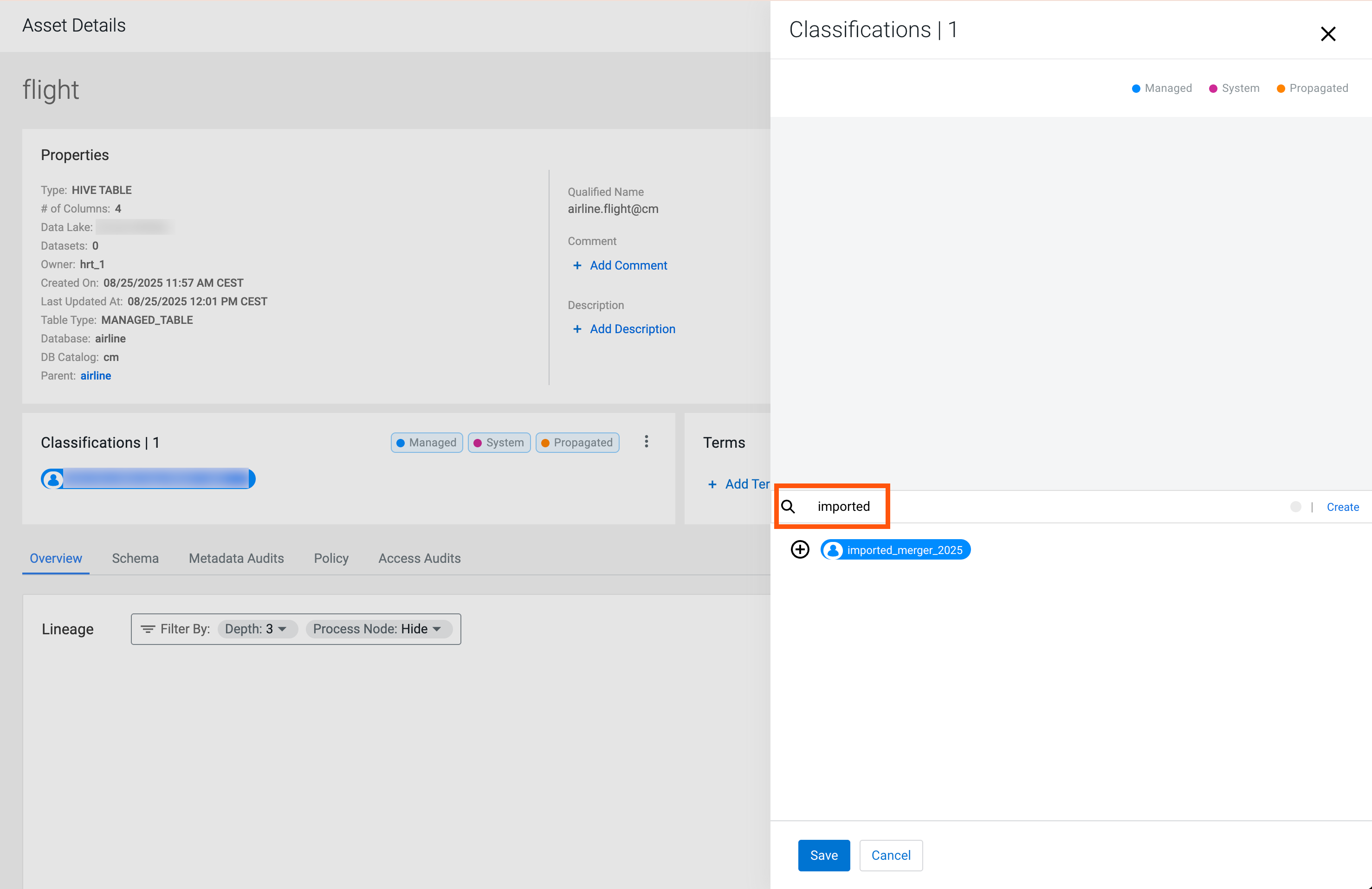Creating a classification from Asset Details
You can create and add Atlas classifications in in multiple places to label data assets, which simplifies data discovery and helps in consistently applying governance policies like security and access control in Apache Ranger.
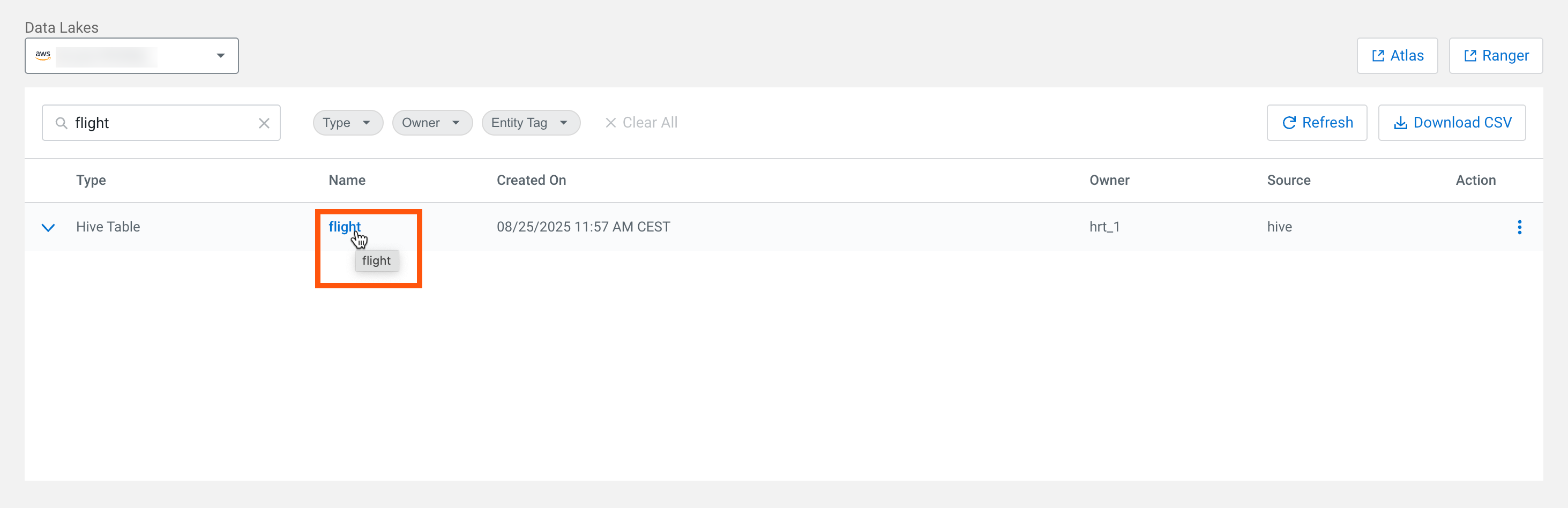
 icon by an
asset, then select
icon by an
asset, then select