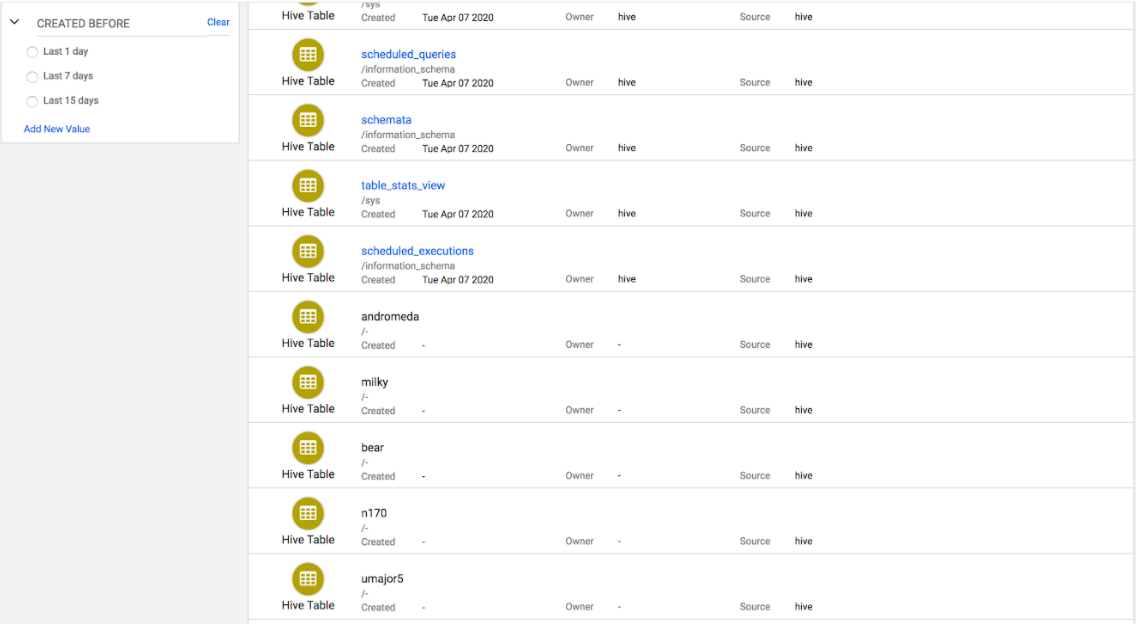Accessing Tables based on Ranger policies
In Data Catalog service, when a table (in blue color link) is clicked, the Asset Details view page is displayed.
If a user is not authorized to click or view table details, it implies that the user permissions have not been set-up in the Ranger.
As seen in the following diagram, if users are not able to view the table details, a message appears next to the same table "Some information might not be available to unauthorised users".
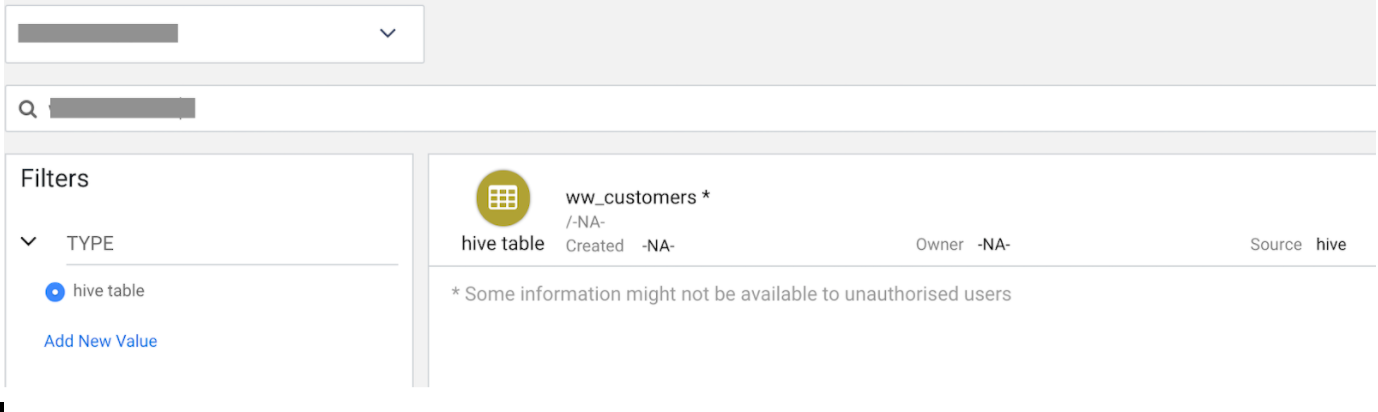
In the next example diagram, tables that have the permissions to view are embedded in blue color link. And the ones that do not have read permissions are visible in grey.