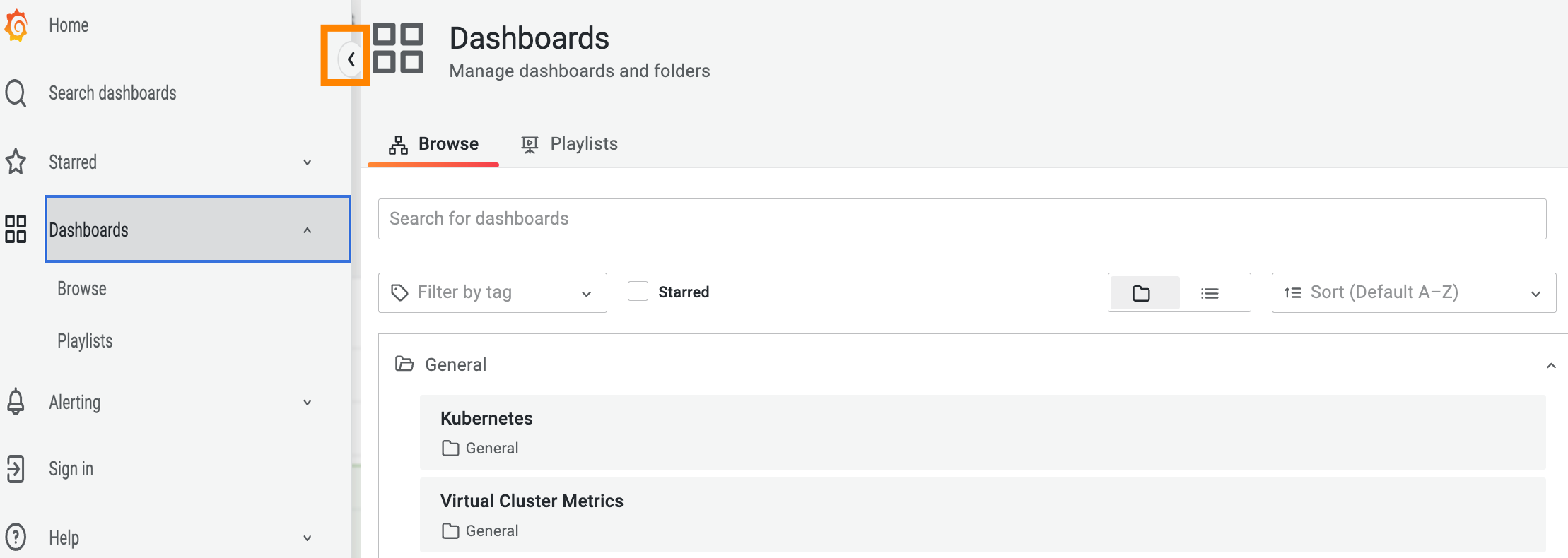Cloudera provides pre-built Grafana dashboards comprising metrics data, charts, and
other visuals. You can access pre-built Grafana dashboards to monitor your jobs and virtual
clusters in Cloudera Data Engineering (CDE). You can immediately view the Kubernetes and Virtual
Cluster Metrics pre-built dashboards in CDE.
You must first connect to the Grafana dashboards in CDE Private Cloud to view the
Kubernetes and Virtual Cluster Metrics
dashboards.
-
After you connect to the Grafana Dashboards from the CDE UI, click the
 icon
to view the left navigation pane.
icon
to view the left navigation pane.
-
Click Dashboards > Browse. The Dashboards
screen is displayed.
-
In the Browse tab of Dashboards, click
Kubernetes or Virtual Cluster Metrics to
view the respective dashboard.