Configuring TLS CA certificates using Cloudera Data Engineering CLI
The CDE CLI is currently configured using insecure mode. You can manually generate the CA certificates for Cloudera Data Engineering domains and configure the CLI in a secured mode.
Ensure that the following conditons are met:
- A Cloudera Data Engineering Service and a virtual cluster are installed.
- CDE CLI for the correct host machine is downloaded.
- You are using OpenSSL to generate certificates for the domains.
-
Generate certificate for the Cloudera domain.
-
Get the domain information from the Cloudera Data Engineering landing page URL.
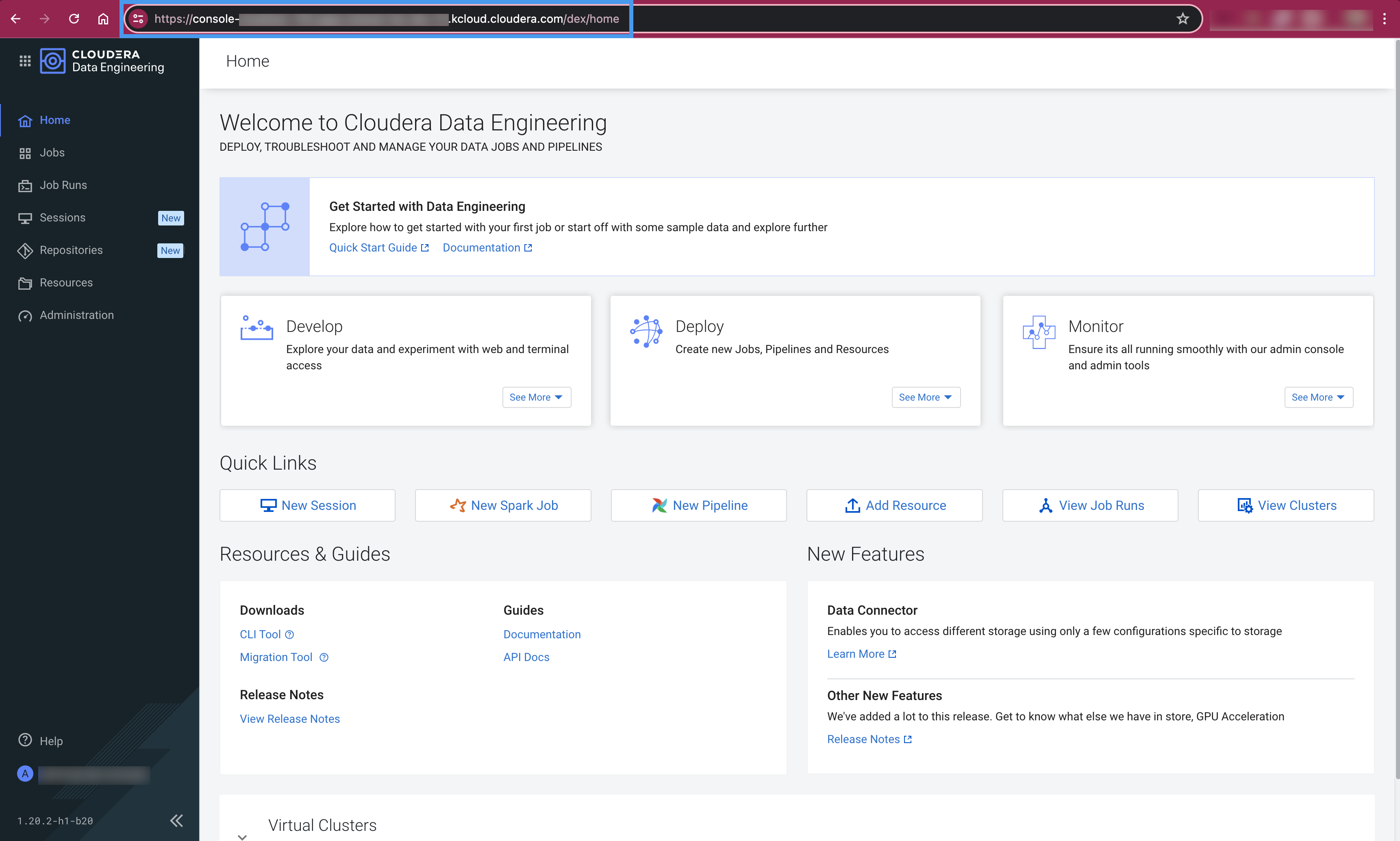
-
Run the following command using the URL obtained from the preceding
step:
openssl s_client -showcerts -servername [***Cloudera Data Engineering LANDING PAGE URL***] -connect [***Cloudera Data Engineering LANDING PAGE URL***]:443 </dev/null - Copy both the certificates from the logs of the command in the preceding step.
- Paste the certificates one after the other with a line space between them and save the file as cdp.pem.
-
Get the domain information from the Cloudera Data Engineering landing page URL.
-
Generate certificate for the Cloudera Data Engineering domain.
-
Go to the cluster details page in Cloudera Data Engineering and copy the URL of the Grafana
charts.
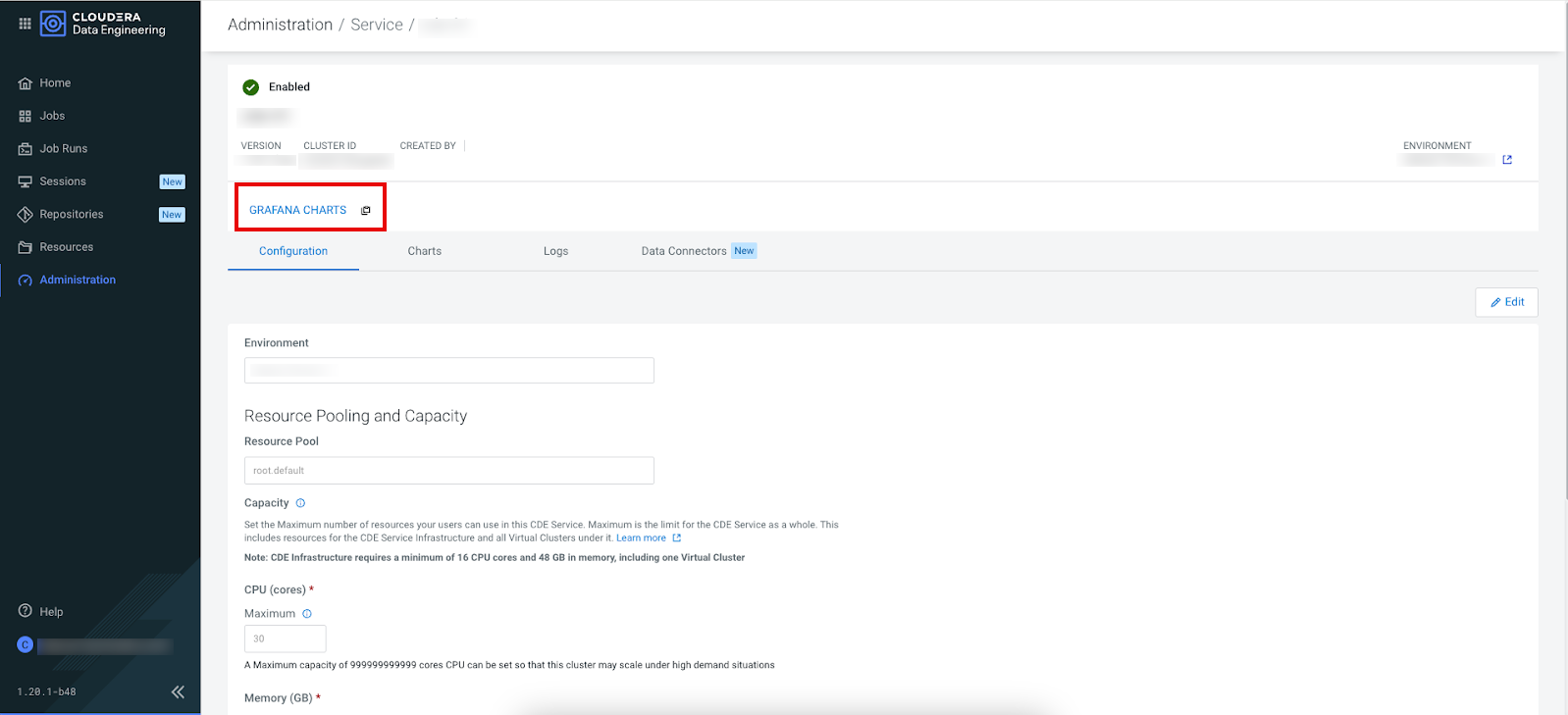 The URL of the Grafana charts looks like https://[***GRAFANA CHARTS DOMAIN***]/grafana/d/sK1XDusZz/kubernetes. Copy the Grafana charts domain from that URL.
The URL of the Grafana charts looks like https://[***GRAFANA CHARTS DOMAIN***]/grafana/d/sK1XDusZz/kubernetes. Copy the Grafana charts domain from that URL. -
Run the following command using the Grafana charts domain obtained from
the preceding step:
openssl s_client -showcerts -servername [***GRAFANA CHARTS DOMAIN***] -connect [***GRAFANA CHARTS DOMAIN***]:443 </dev/null - Copy both the certificates from the logs of the command in the preceding step.
- Paste the certificates one after the other with a line space between them and save the file as cde.pem.
-
Go to the cluster details page in Cloudera Data Engineering and copy the URL of the Grafana
charts.
-
Generate certificates for the virtual cluster domain.
-
Go to the virtual cluster details page and click
Jobs.
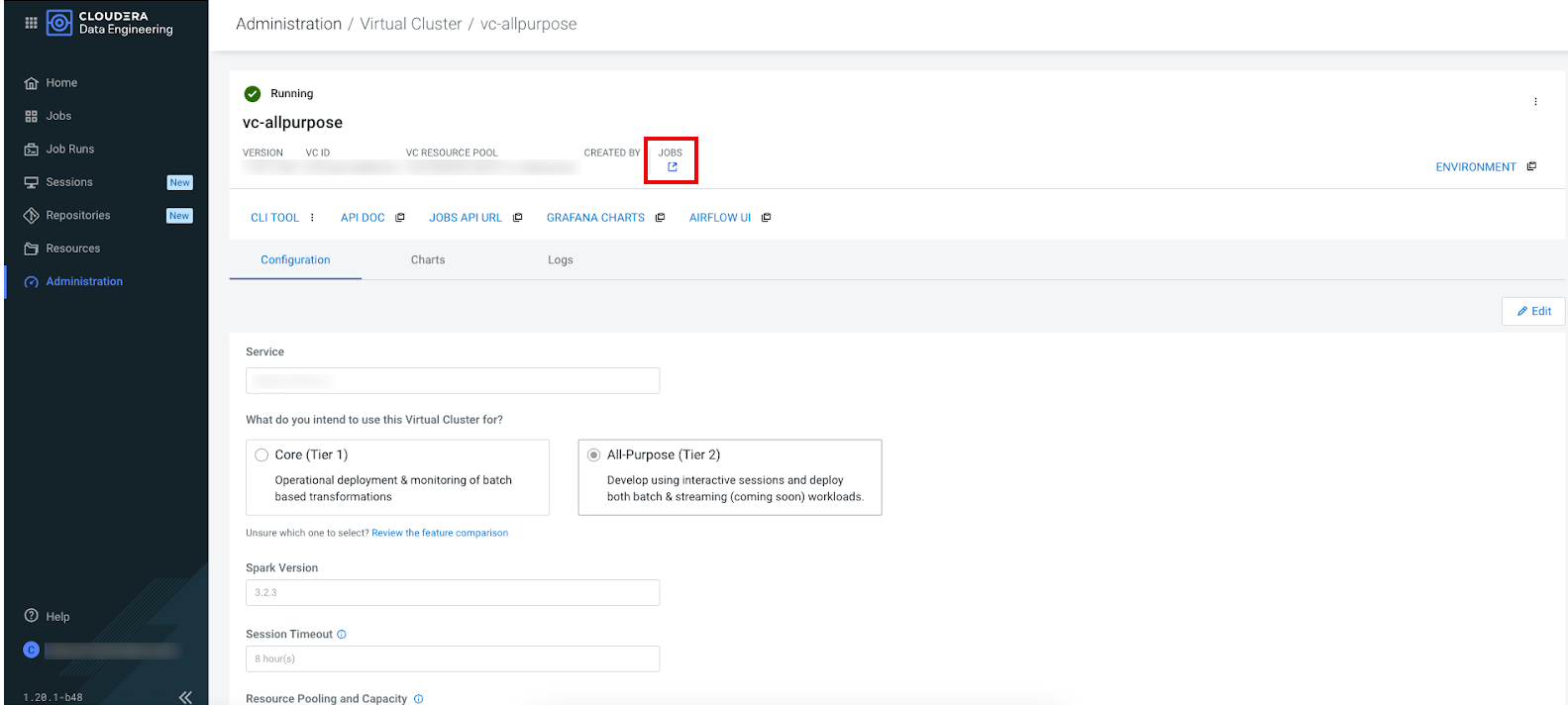 The Jobs URL looks like https://[***VIRTUAL CLUSTER DOMAIN***]/dex/ui/. Copy the [***VIRTUAL CLUSTER DOMAIN***] from that URL.
The Jobs URL looks like https://[***VIRTUAL CLUSTER DOMAIN***]/dex/ui/. Copy the [***VIRTUAL CLUSTER DOMAIN***] from that URL. -
Run the following command using the Virtual Cluster domain obtained
from the preceding step:
openssl s_client -showcerts -servername [***VIRTUAL CLUSTER DOMAIN***] -connect [***VIRTUAL CLUSTER DOMAIN***]:443 </dev/null - Copy both the certificates from the logs of the command in the preceding step.
- Paste the certificates one after the other with a line space between them in the vc.pem file and save the file.
-
Go to the virtual cluster details page and click
Jobs.
-
Run the following command to combine all the certificate files into a single
file named all_certs.pem:
cat cdp.pem cde.pem vc.pem >> all_certs.pem -
Add the certificates PEM file details in the config.yml
file using the tls-ca-certs key.
The config.yml file should look as follows:
vcluster-endpoint: [***YOUR VIRTUAL CLUSTER ENDPOINT***] tls-ca-certs: [***PATH TO all_certs.pem FILE***]
