Assigning a role in a Cloudera Data Engineering Service
Learn about how to assign a new role for a user or a group in a Cloudera Data Engineering Service.
- In the Cloudera console, click the Data Engineering tile. The Cloudera Data Engineering Home page displays.
- Click Administration in the left navigation menu. The Administration page displays.
- In the Services column, select the Service for which you want to assign a new role and click Service Details.
- Click User Access Management.
-
Click Assign User or Group.
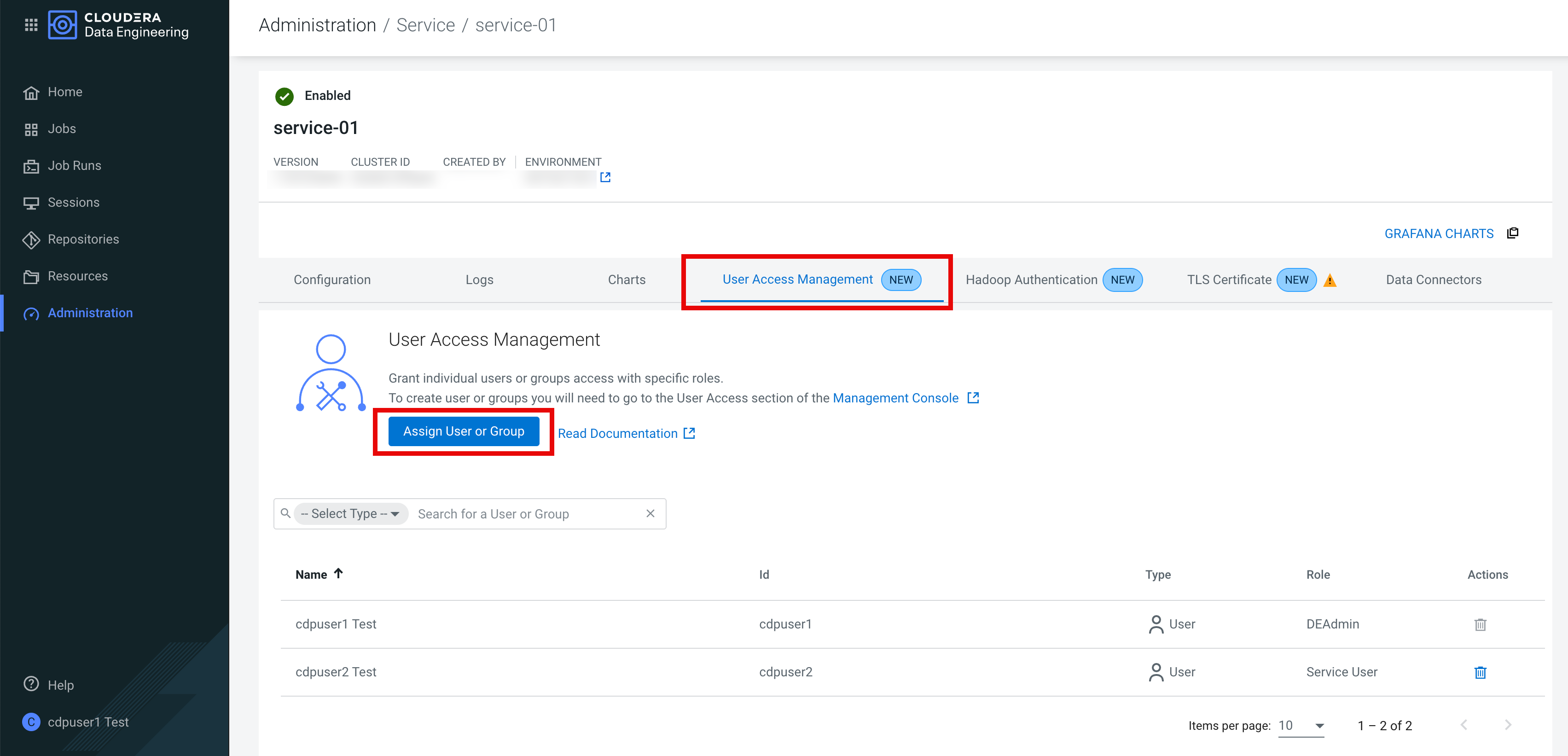
-
In the Search for a User or a Group field, search for
the user or the group you want to assign the new role to and select the relevant
user or the user group from the search results.
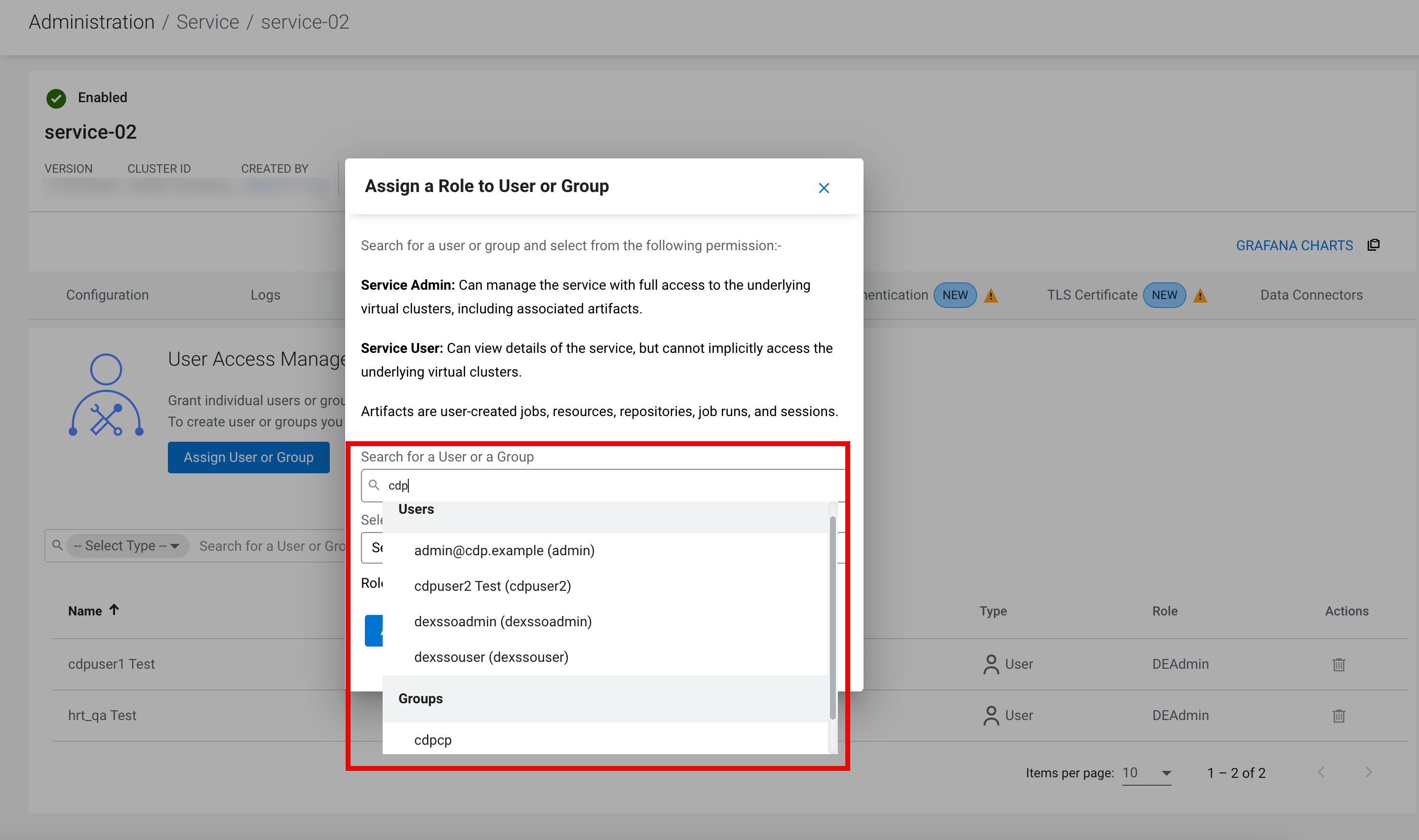
-
In the Select a Role drop-down list, select the role
that you want to assign.
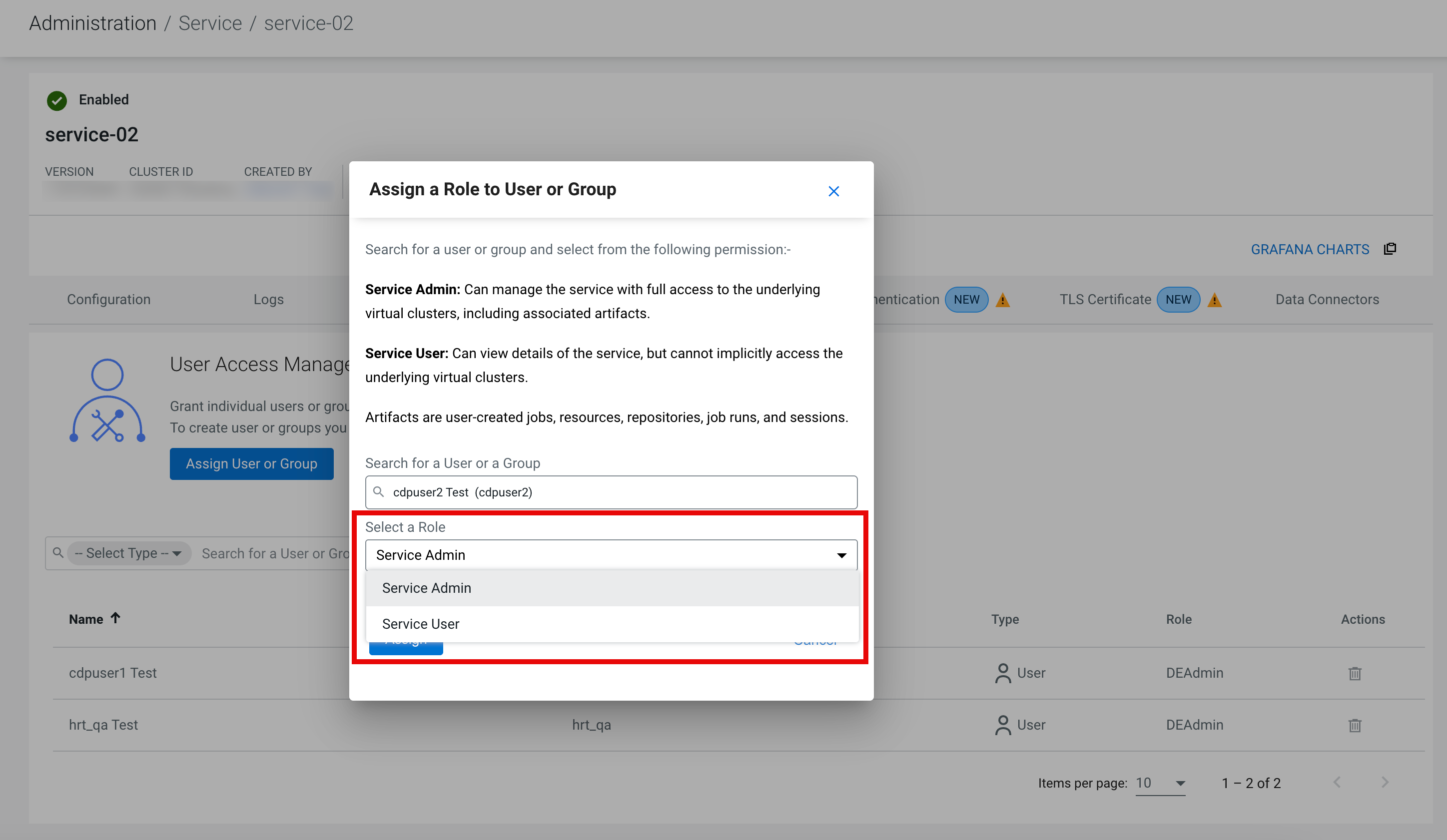
- Click Assign.
