Unassigning a role in a Cloudera Data Engineering Service
Learn about how to unassign a role for a user or a group in a Cloudera Data Engineering Service.
- In the Cloudera console, click the Data Engineering tile. The Cloudera Data Engineering Home page displays.
- Click Administration in the left navigation menu. The Administration page displays.
- In the Services column, select the Service where you want to unassign a role and click Service Details.
- Click User Access Management.
-
In the Search field, select one of the following options
depending on for which you want to unassign the role:
- Users
- Machine Users
- Groups
Depending on the option you select, a relevant list of users or groups appear.
-
In the table, go to the Actions column and click the
Remove icon for the user or group for which you want
to unassign the role.
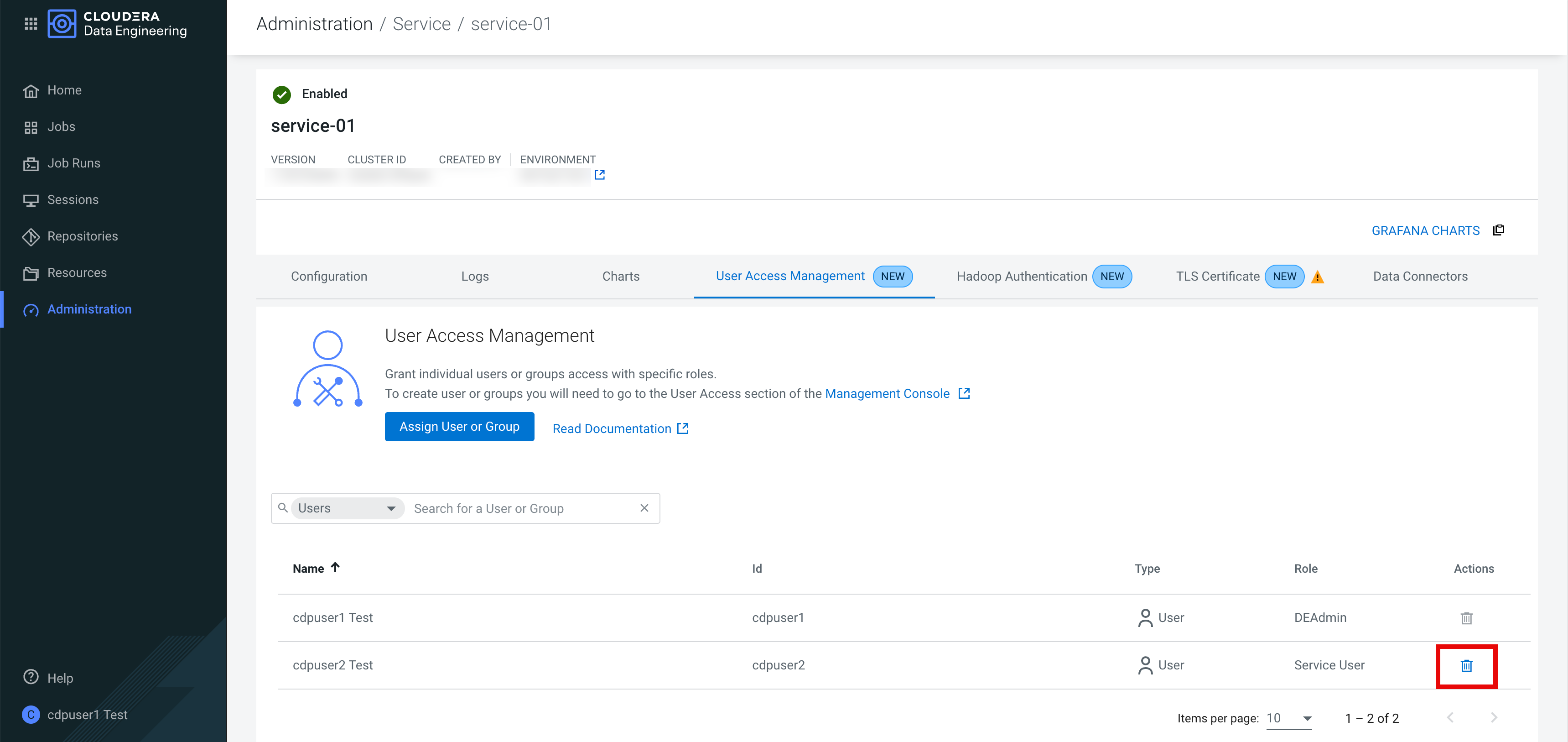
- Click Confirm.
