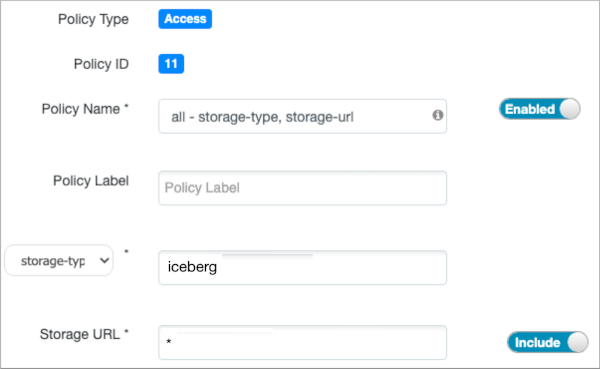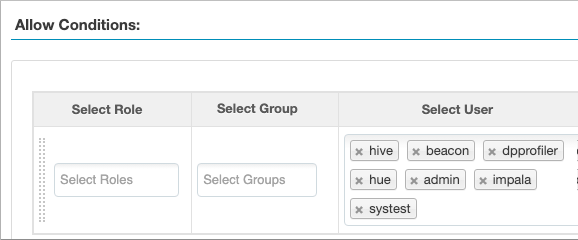Editing a storage handler policy to access Iceberg files on the file system
You learn how to edit the existing default Hadoop SQL Storage Handler policy to access files. This policy is one of the two Ranger policies required to use Iceberg.
In this task, you specify Iceberg as the storage-type and allow the broadest access by setting the URL to *.
The Hadoop SQL Storage Handler policy supports only the RW Storage permission. A user having the required RW Storage permission on a resource, such as Iceberg, that you specify in the storage-type properties, is allowed only to reference the table location (for create/alter operations) in Iceberg. The RW Storage permission does not provide access to any table data. You need to create the Hadoop SQL policy described in the next topic in addition to this Hadoop SQL Storage Handler policy to access data in tables.
For more information about these policy settings, see Ranger Storage Handler documentation.

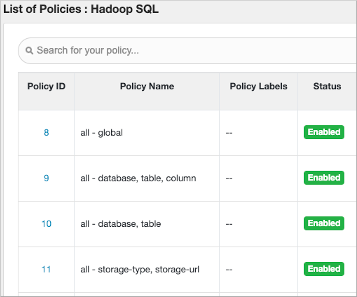
 and edit the
and edit the