Statistical view of Activity Log
Examine the statistical view of the activity log interface to see the statistical summary of the activities by object type.
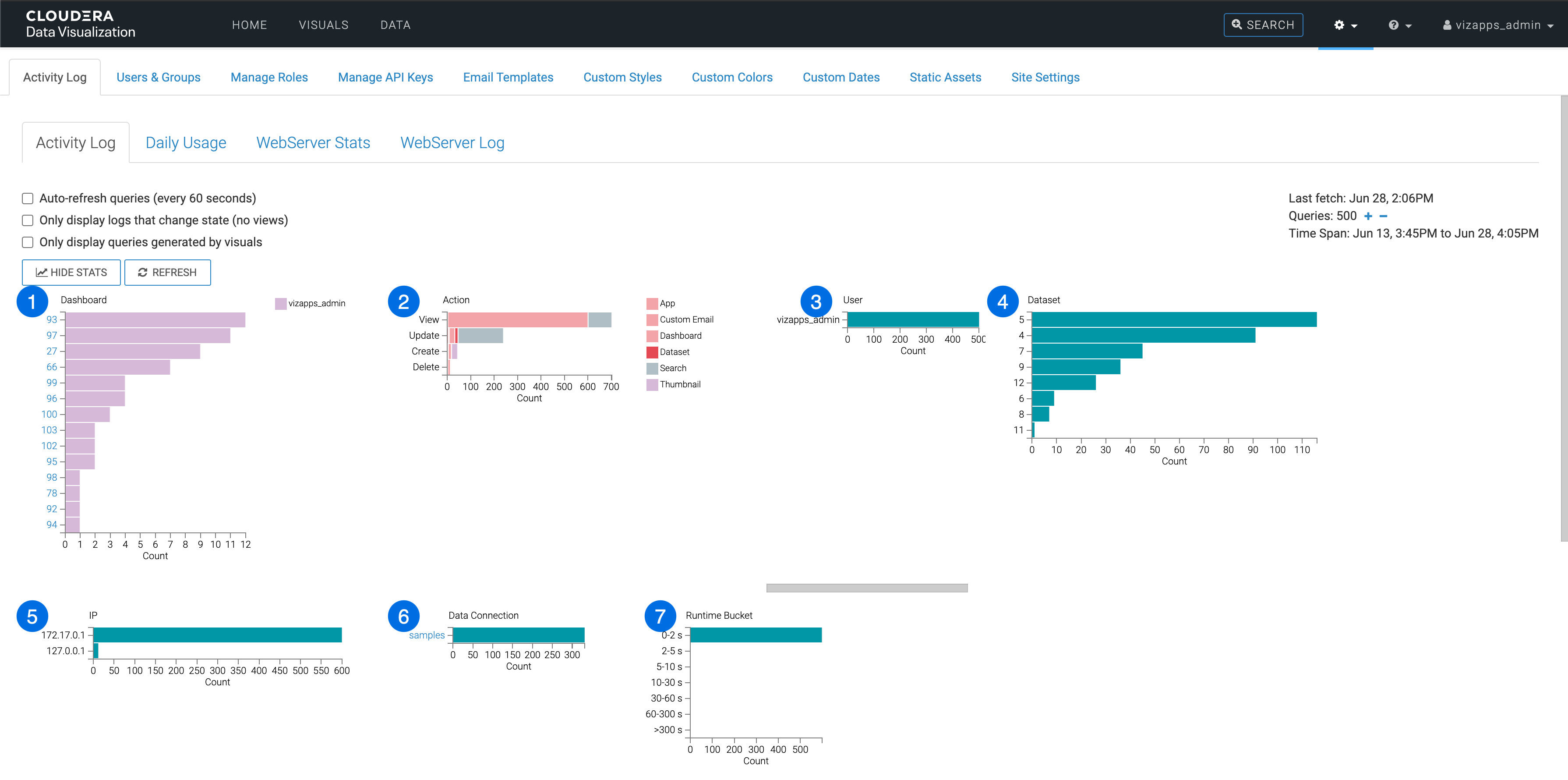
Dashboard
This horizontal bar chart shows the most frequently accessed dashboards.
Note that they are listed by ID, may be clicked to navigate to the dashboard that opens in another browser tab, and that the legend shows the IDs of the datasets where the requests run.
Hovering over a bar shows the detail of each dashboard: dashboard ID, activity count, dataset ID, and dataset name.
Action
This stacked bar chart breaks down the requests by type along the vertical axes, such as View, Update, Create, and Others. The individual components of each bar and the legend show the breakdown by component type: Dashboard, Data Connection, Dataset, Mixed, Snapshots, Thumbnail, or Workspaces.
Hovering over a bar shows the detail of each action: type of action, activity count, and component.
User
This simple bar chart reports on all users who initiated an action.
Hovering over a bar shows the detail of each user: user name, and activity count.
Dataset
This horizontal bar chart shows the most frequently accessed datasets.
Hovering over a bar shows the detail of each dataset: dataset ID, activity count, dataset ID, and dataset name.
IP
This simple bar chart reports the server addresses that host the action.
Hovering over a bar shows the detail of each IP: IP, and activity count.
Data Connection
This simple bar chart reports the activity on each live data connection.
Hovering over a bar shows the detail of each connection: data connection name, and activity count.
Runtime Bucket
This chart is a histogram of possible run times: each bar represents a 'bucket' of duration times.
Hovering over a bar shows the detail of each grouping: the execution time range that each bucket represents, and the activity count.
Note that when you switch to this view, the traditional list view still appears on the interface; You can see it when you scroll down in the browser window.
