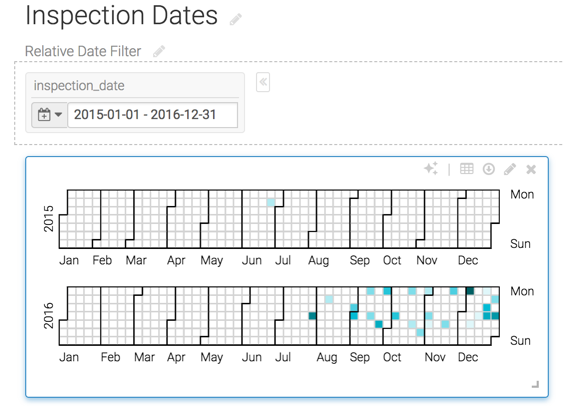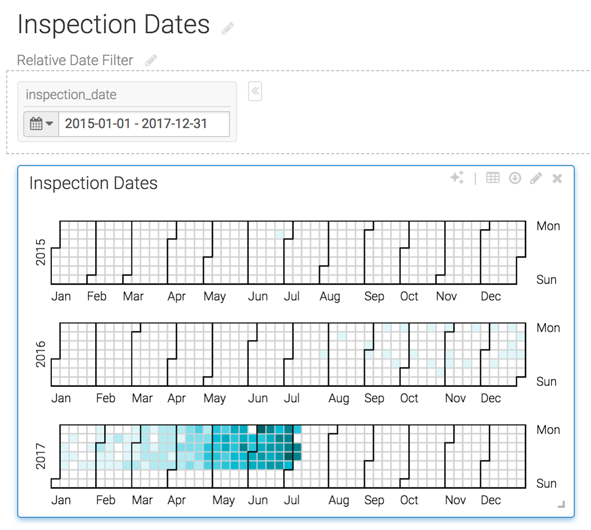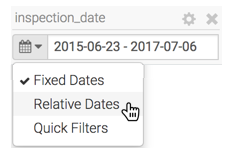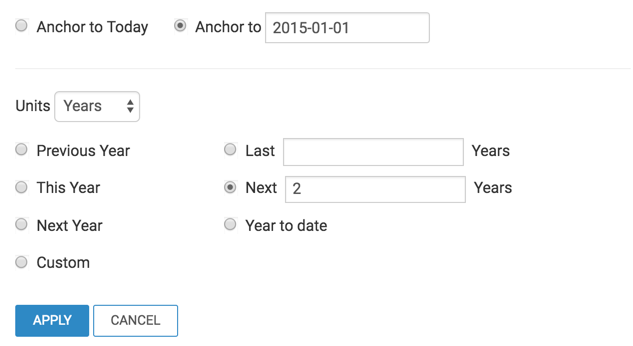Using relative dates mode
In , the relative date mode in a date filter enables you to select a subset range of dates anchored to a particular date.
These steps show you how to use relative date mode of a date and time filter.
The instrucions use a calendar heat map visual as an example. You can learn how to anchor a date to 2015-01-01 and limit the visual output to the next two years from this date.
- You have created a a calendar heat map visual using the Food Stores Inspection in
NYC dataset with the
inspection_datedimension on the Date shelf and theRecord Countmeasure on the Measures shelf.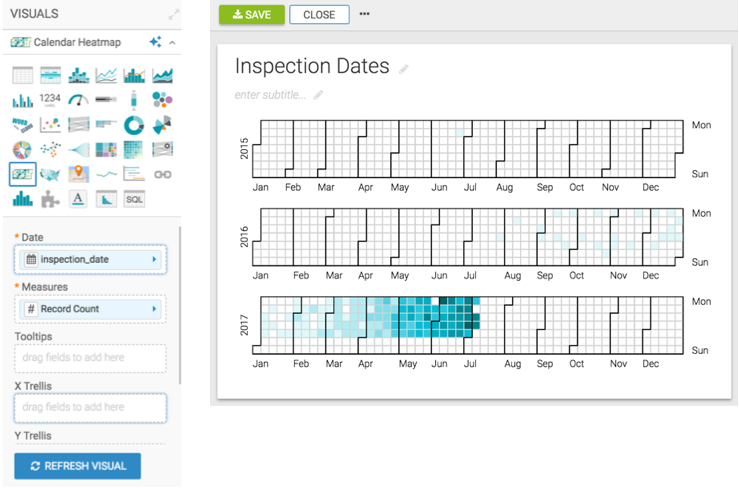
For more information on this visual type, see Calendar heat maps.
- You have added this visual to a dashboard.
The visual output is now limited to two years, starting from the anchor year of 2015 and the application filter shows the new date range of 2015-01-01 - 2016-12-31.