You can specify your own homepage as the homepage for a specific dashboard, simply by
adding the ID of the dashboard.
-
On the main navigation bar, click the Gear icon.
-
In the drop-down menu, click Users & Groups.
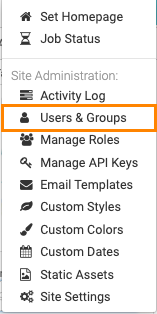
The Manage Users & Groups interface appears, open on the
Users tab.
-
At the top of the page, under Dashboard ID, replace
N/A by the ID of the dashboard to use for the homepage, and click the
check mark icon.
In our example, the number of the application is 150.
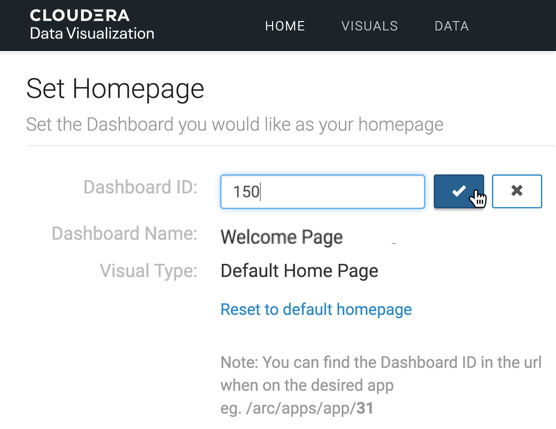
A success message appears.
-
Click Home, and observe that the dashboard you specified is now
the home page.