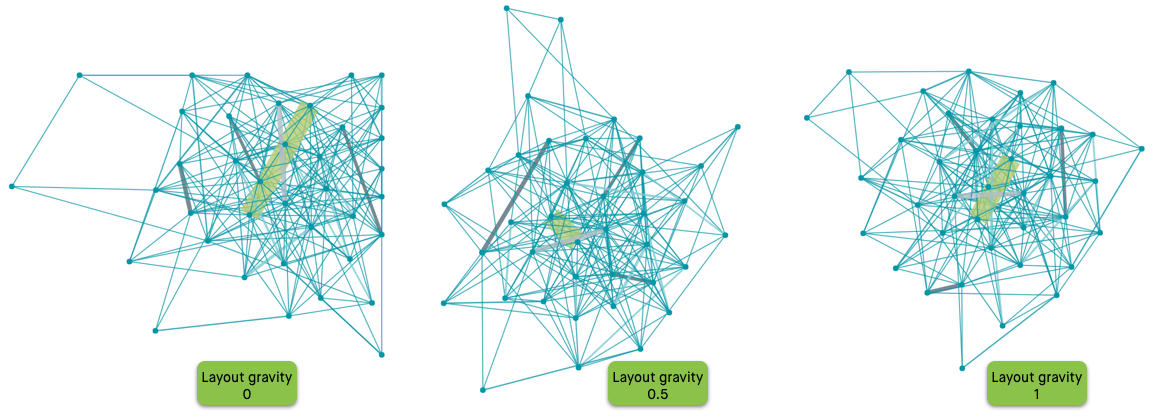Changing layout gravity
The Layout Gravity models a force that keeps nodes centered in the visible area, and keeps the disconnected subgraphs in the visual.
To change the layout gravity, navigate to the Marks menu, and change
the value for the Layout gravity option. The default setting is
0.1, the range is between 0 and 1.
If setting the layout gravity to 0, use other constraints.
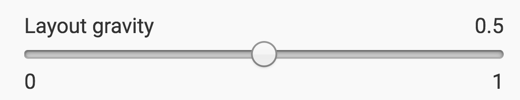
Compare the appearance of a visuals with layout gravity of 0,
0.5, and 1. In each of these cases, the
Layout Theta option is at the default value of 0.8, and all other
settings remain the same.