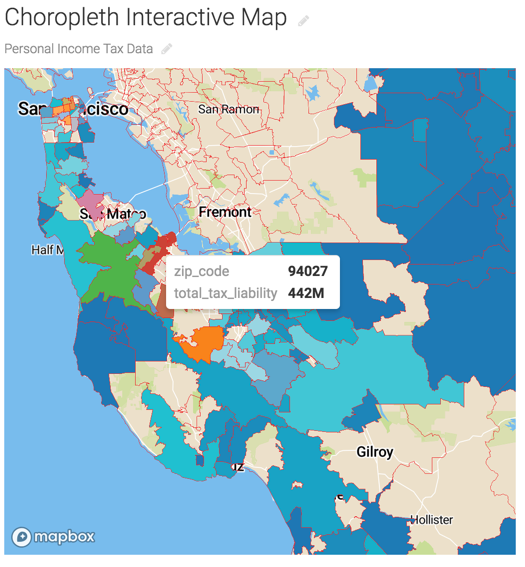In interactive map visuals, CDP Data Visualization enables you to remember the
location of the map.
In Edit mode, if you save and close the
visual, and open the same visual again, the map opens at the same location where you closed
the visual.
- On the right side of Visual Designer, click the
Settings menu.
- In the Settings menu, click
Choropleth.
- To remember the location of the map, select the Remember map location
option.
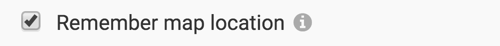
To demonstrate how this feature works, follow these steps:
- Create a choropleth interactive visual. See Creating Choropleth Interactive
Map Visuals.
- In Edit
mode, navigate to a location in the map. In our example, the tooltip shows our
location as zip_code 94027.
- Click Save.
- Click Close.
- Open the same visual again. The visual opens at the same location,
zip_code 94027, where we closed the visual.