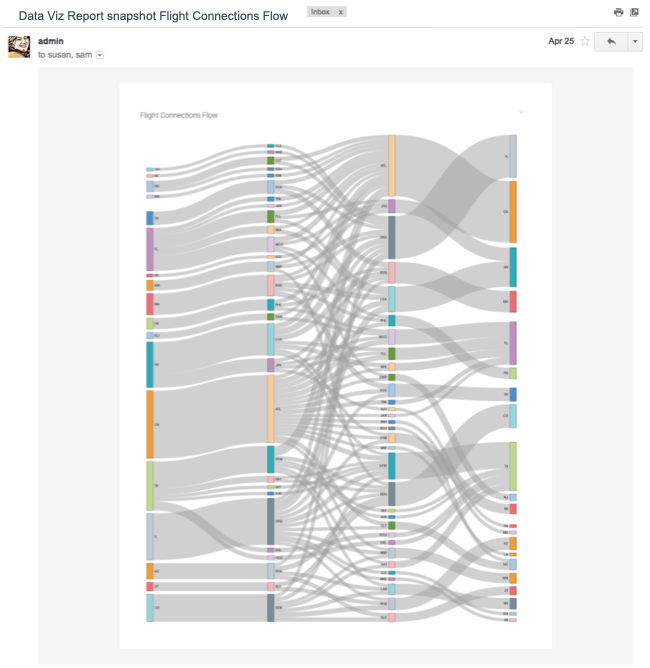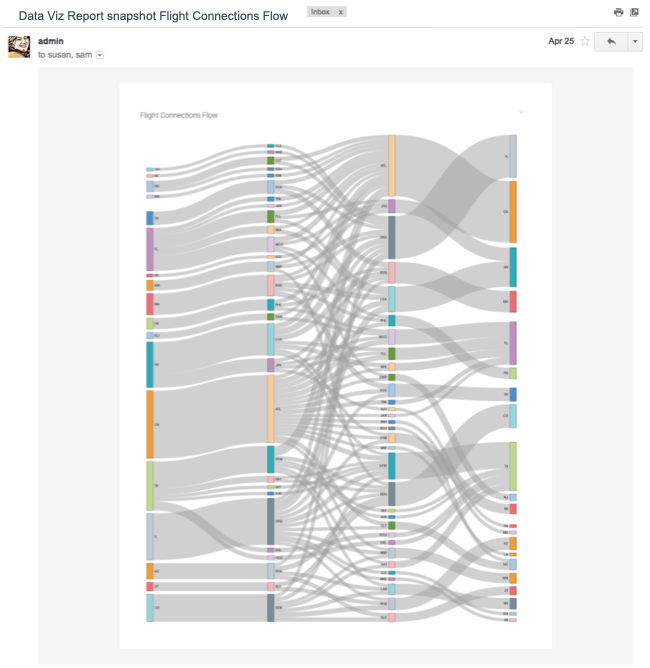CDP Data Visualization enables you to share dashboards through email.
Before using the email function, you must enable the feature in
the CDP Data Visualization Site Settings. For instructions, see
Email settings.
-
Find the dashboard that you want to email. Open it either in Edit or View
mode.
-
In the top menu bar, click the (supplemental) menu, and select
Email.
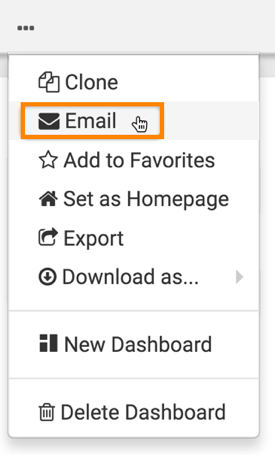
The Email Current Sheet modal window appears. It has three
primary options:
- Email now
- Schedule Email
- Email based on threshold
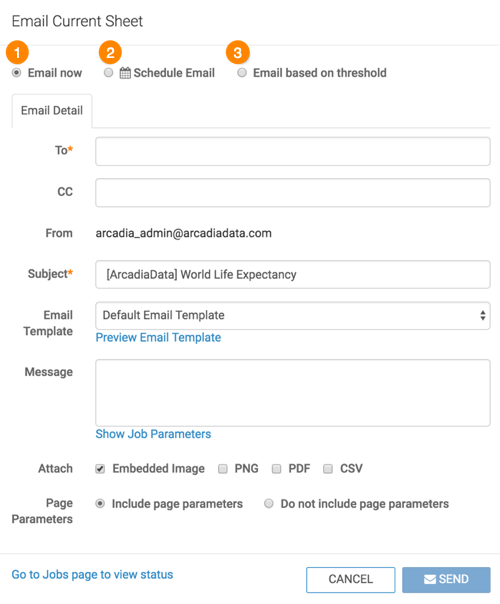
-
Choose one of the options for sending an email.
A sample email may appear something like this:
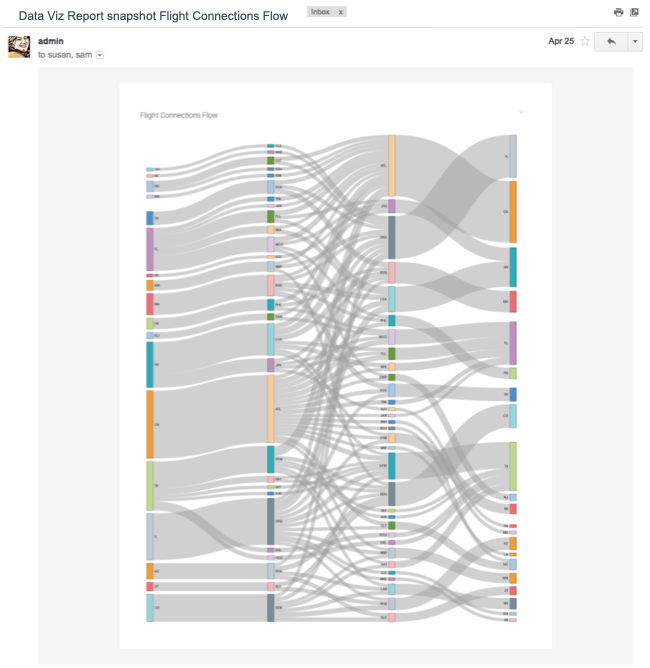 After creating emails, you can monitor them in the
Jobs interface, review their details, rerun or cancel them.
After creating emails, you can monitor them in the
Jobs interface, review their details, rerun or cancel them.