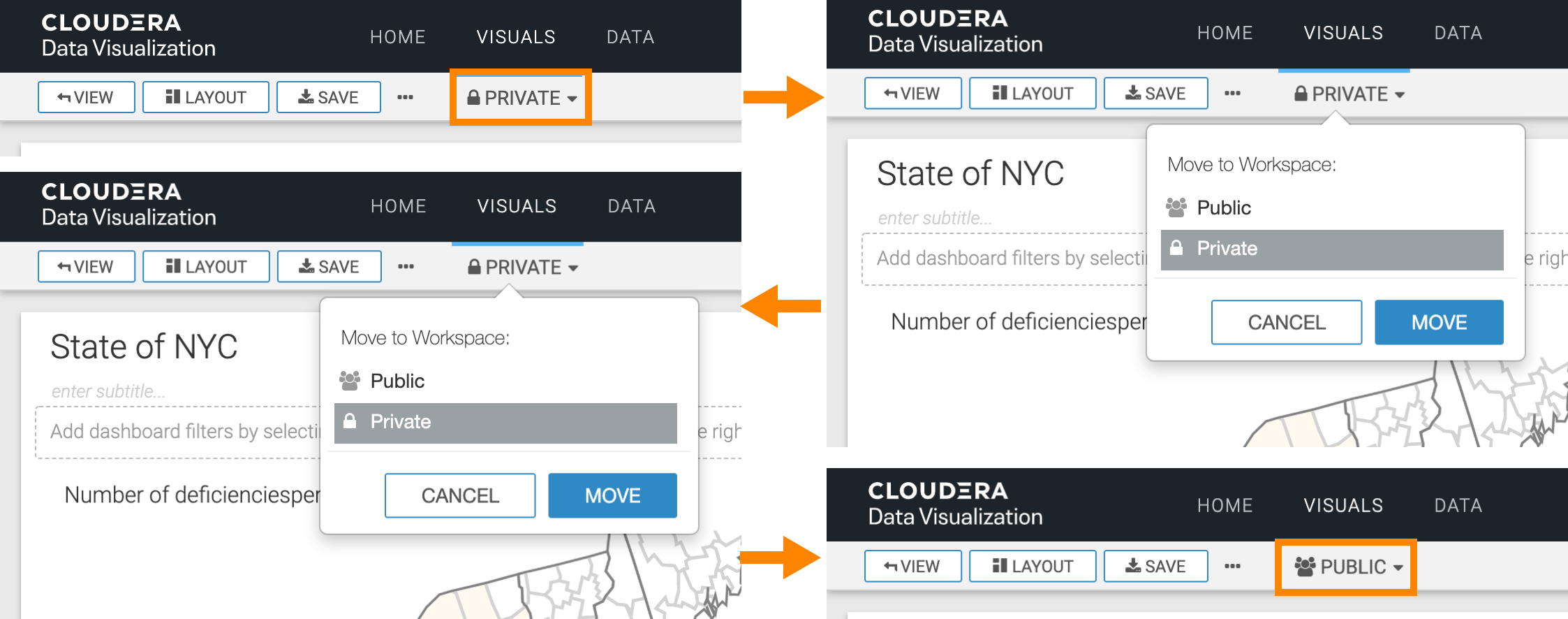Moving private dashboards to public workspace
After creating a dashboard in your own private workspace and testing it, you can 'publish' it to the public workspace, where it is available to everyone with (at minimum) viewing privileges for the related datasets.
A dashboard owner can designate a private dashboard as public at any time, simply by moving it from the Private workspace to Public workspace.