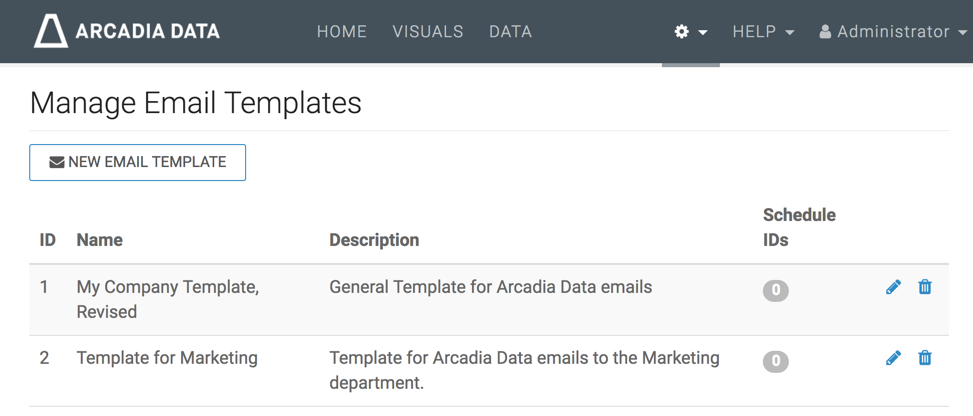Cloning email templates
To make a clone from an existing email template, follow these steps.
-
Click the Gear icon at the top menu to open the
Administration menu, and select Email
Templates.
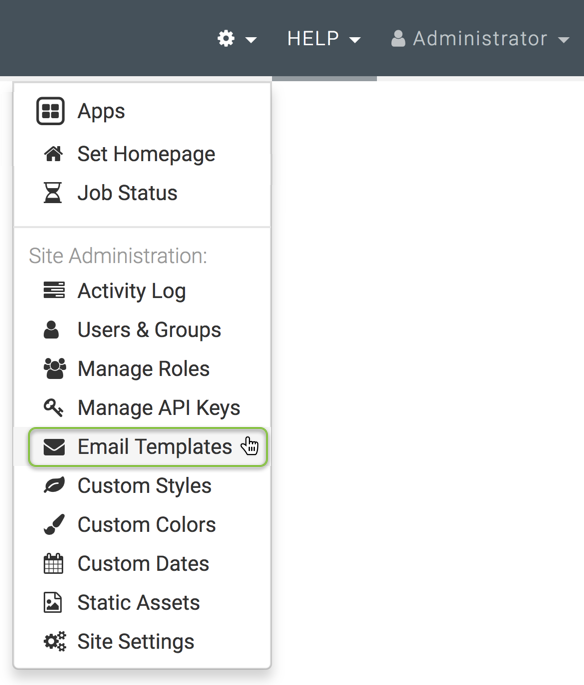
-
In the Manage Email Templates interface, click the
Pencil icon, as you are editing an existing template.
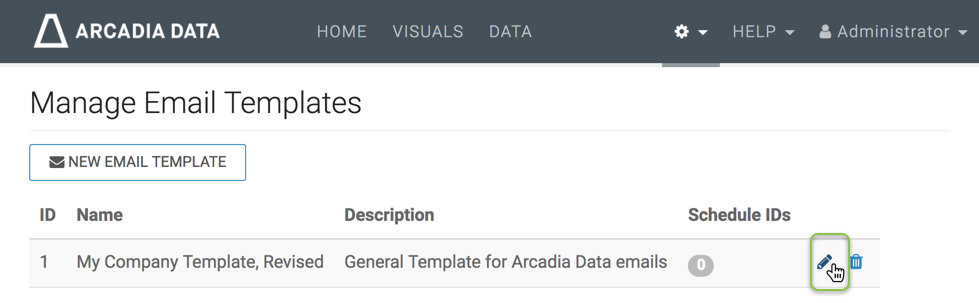
-
Click Clone.
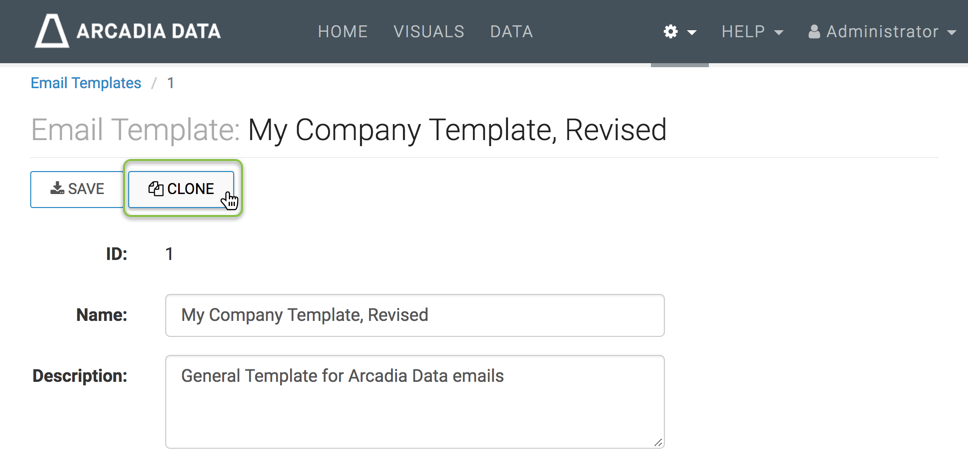
-
In the cloned template, make the necessary changes and click
Save.
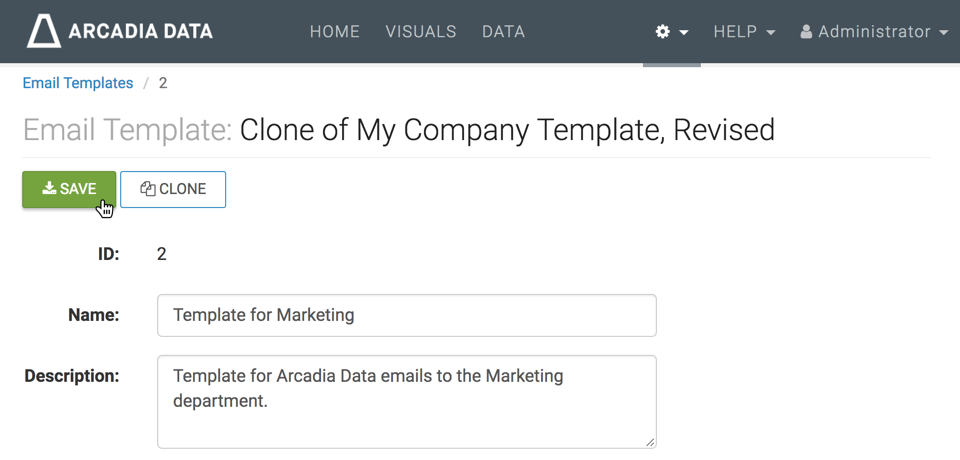
-
Click Email Templates near the top of the screen to see the
updated item in the list of templates.