Features
In , you can enable various features
in the Site Settings menu. 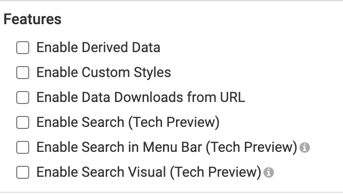
Enabling derived data
As a site administrator, you can enable derived data to perform high-level analysis, such as query stacking, cohort analysis, and back joins.
To enable derived data, follow these steps:
- Click the Gear icon to open the Site Administration menu and select Site Settings.
- Under Features, check the Enable Derived Data option.
Enabling custom styling
As a site administrator, you can enable custom styling to set the appearance of visuals, dashboards, filters, and applications through CSS and JS scripting.
To enable custom styles, follow these steps:
- Click the Gear icon to open the Site Administration menu and select Site Settings.
- Under Features, check the Enable Custom Styles option.
Proceed to using custom styles, as described in Adding custom styles to visuals.
Enabling data downloads from URL
To enable data download from a URL, follow these steps:
- Click the Gear icon to open the Site Administration menu and select Site Settings.
- Under Features, check the Enable Data Downloads from URL option.
