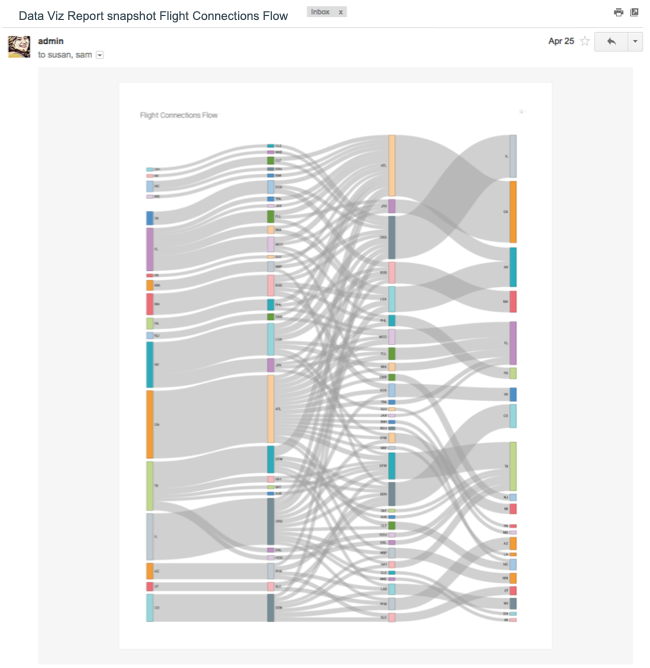Emailing a visual
CDP Data Visualization enables you to share visuals through email.
To use email, complete these prerequisites to configure the system:
A sample email may look like this:
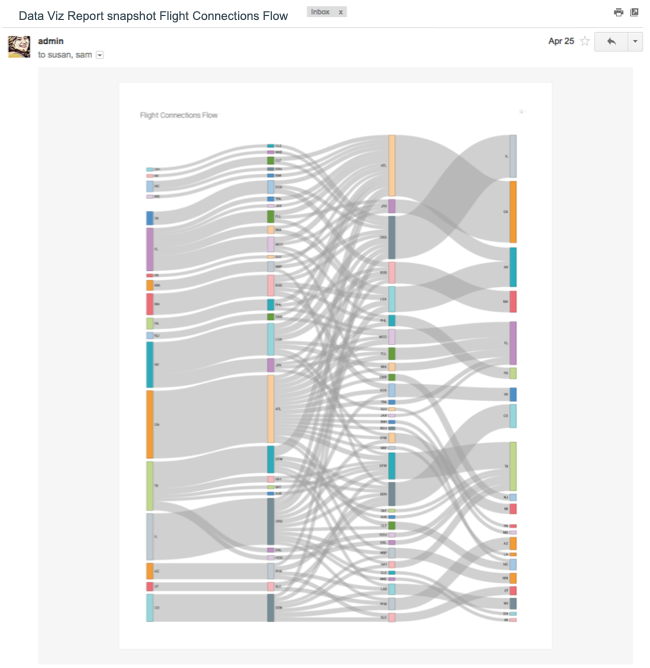
CDP Data Visualization enables you to share visuals through email.
To use email, complete these prerequisites to configure the system:
A sample email may look like this: