Inserting URL links
CDP Data Visualization enables you to insert URL links in Rich text visuals.
-
Click the Link icon in the Rich Text
Editor.
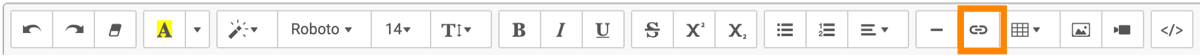
This opens the Insert Link modal window.
-
Make the following specifications:
-
In the Text to display field, add the display text.
In this example, 'Gapminder World' has been used as display text.
-
In the To what URL should this link go? field, add the URL
address.
In this example,
https://www.gapminder.orghas been used. - Optional: Select the Open in new window option.
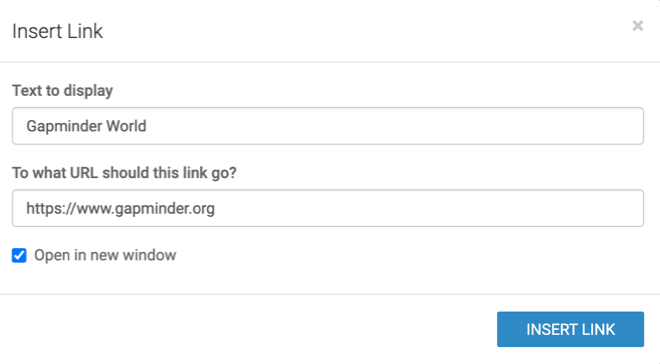
-
In the Text to display field, add the display text.
- Click INSERT LINK to add the link to your visual.
