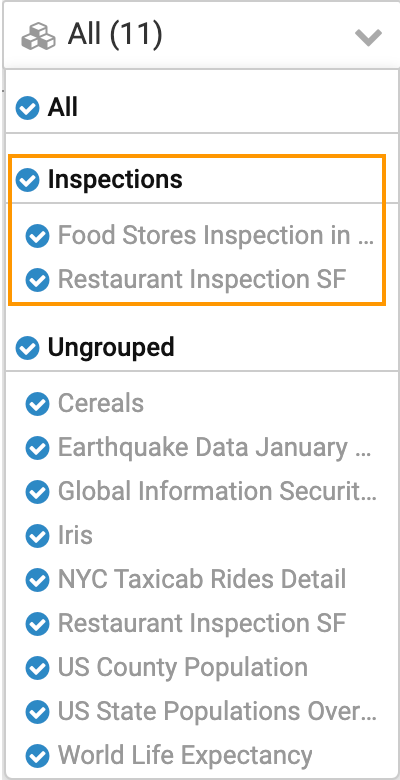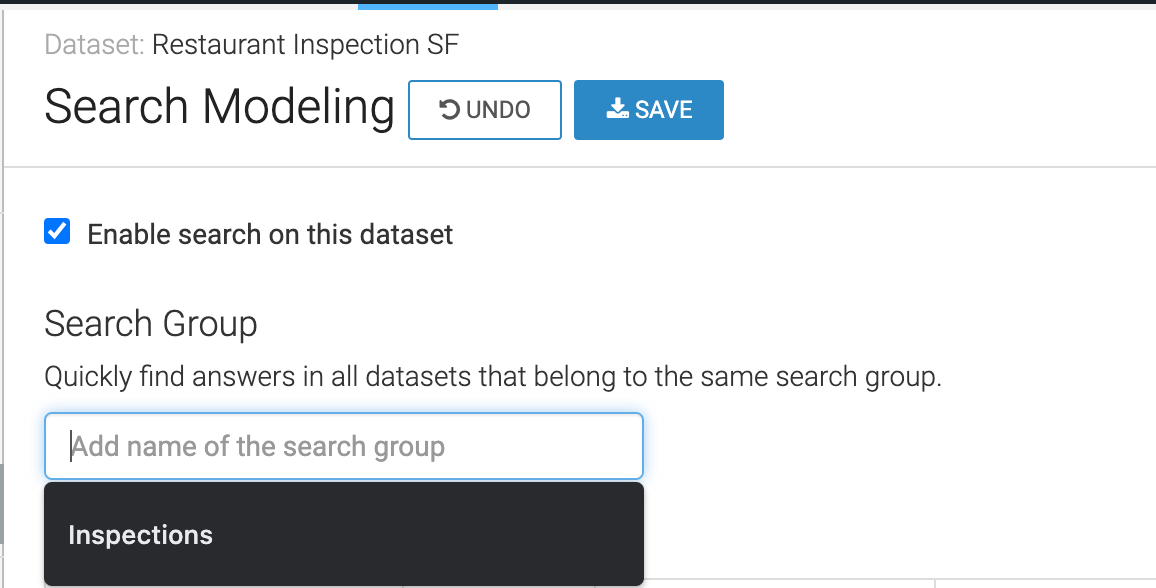Specifying a group for a dataset in NLS
Cloudera Data Visualization enables you to group datasets for Natural Language Search (NLS). You can use a group to more easily combine datasets during search operations.
You can see the datasets grouped in the drop-down list in the Search modal window.