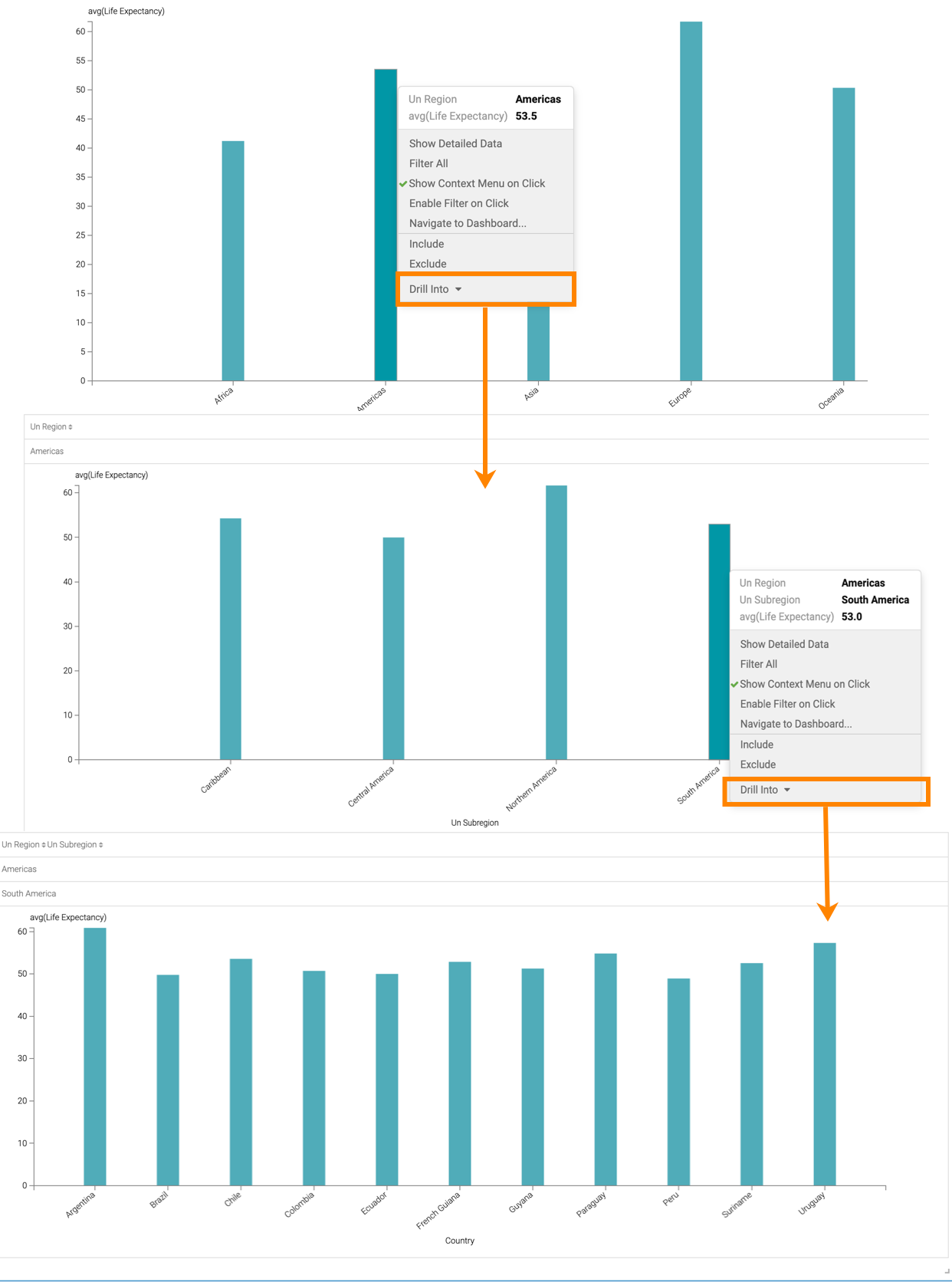Drill-down and drill-up data discovery
The following conditions apply to Drill-down/up functionality:
-
This feature is only available on dimensions that are part of predefined hierarchies.
-
These hierarchies may only be defined by users with administrative privileges, and at the level of the dataset.
-
Hierarchies, as implied, combine related and 'nested' dimensions of the dataset, progressing from largest to smallest measurement.
-
Dimensional hierarchies by their very nature do not help discover how potentially unrelated dimensions influence the results.
To help with the use of this feature, you can find here some examples for bar charts.
Drill-down data discovery
To discover your data in Cloudera Data Visualization, you can navigate up and down the hierarchical tree.