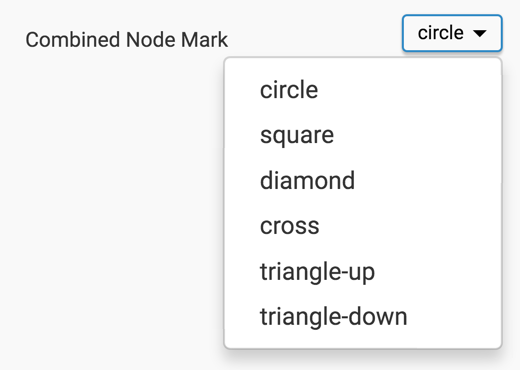Changing combined node mark
- On the right side of Visual Designer, click Settings.
- In the Settings menu, click
Nodes.
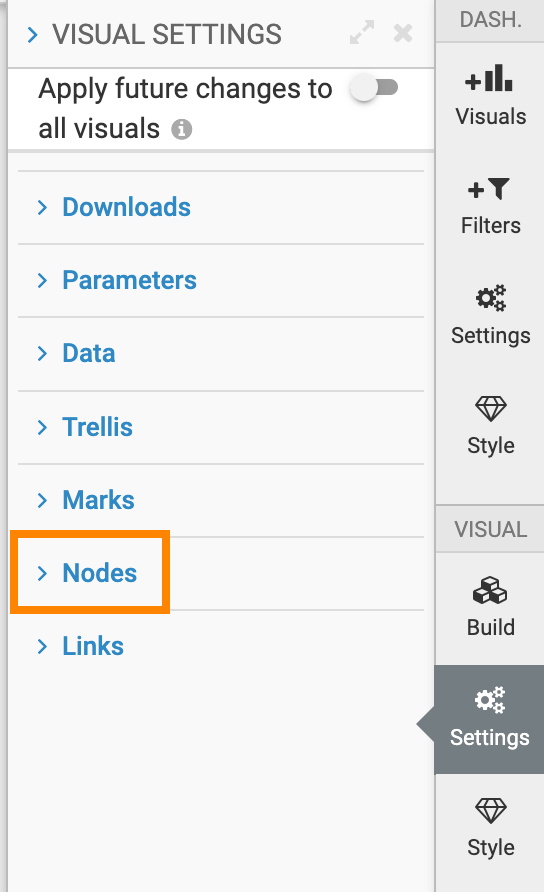
- To change the mark that applies to both the source and target node, change the
selection in the Combined Node Mark menu.
These options are:
- circle (default)
- square
- diamond
- cross
- triangle-up
- triangle-down