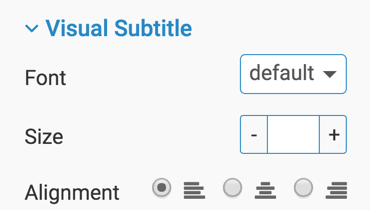Changing text alignment in the subtitle of a visual
- On the right side of Visual Designer, click the
Settings menu.
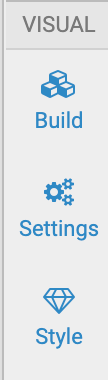
- In the Settings menu, click Visual
Subtitle.
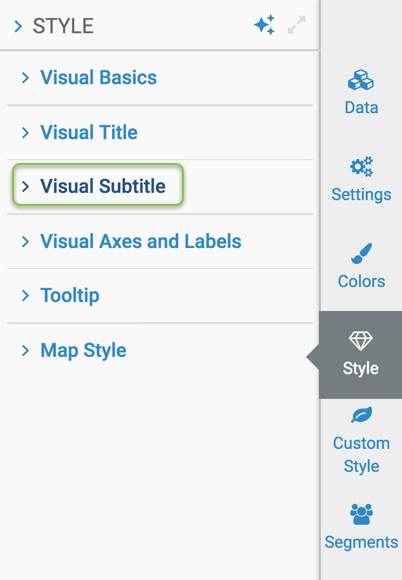
- To change the text alignment of the subtitle of a visual, navigate to the
Visual Subtitle menu, and change the selection of the
Alignment option. Text is aligned left by default, and has the
additional options for center and right text alignment.