Enabling last value in tooltips
In Sparklines visuals, CDP Data Visualization enables you to view the last value in a tooltip.
To display the last value in a tooltip, navigate to the Marks menu, select Display Tooltips, and then select Enable last value in tooltips.
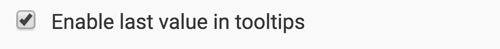
If this option is selected, notice that the Last value appears in the tooltip.

