Showing measure values inside bars
If you adjust the width of the bars, Cloudera Data Visualization enables you to see measure values inside bars.
To show measure values inside bars, navigate to the Marks menu, and select the Label measure values for bars option.
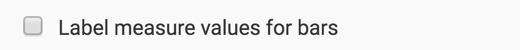
Note the measure values inside the bars in the second image.
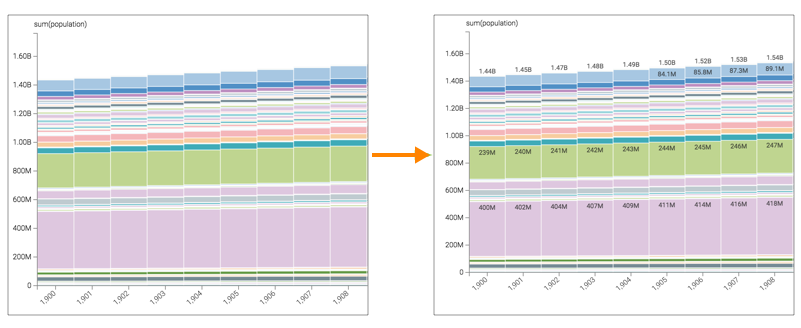
You may need to adjust the width of the bars to accommodate the value display. See Change bar size range.
