Rerunning jobs
Cloudera Data Visualization allows you to rerun previously defined and performed jobs.
- Navigate to Runs (Latest) or Scheduled Jobs on the Jobs interface.
-
To rerun multiple jobs simultaneously, select them using the checkbox at the beginning
of each row.
Alternatively, you can use the checkbox located on the left side of the list header to select all jobs at once.
-
Click Run in the top-right corner to initiate the rerun
process.
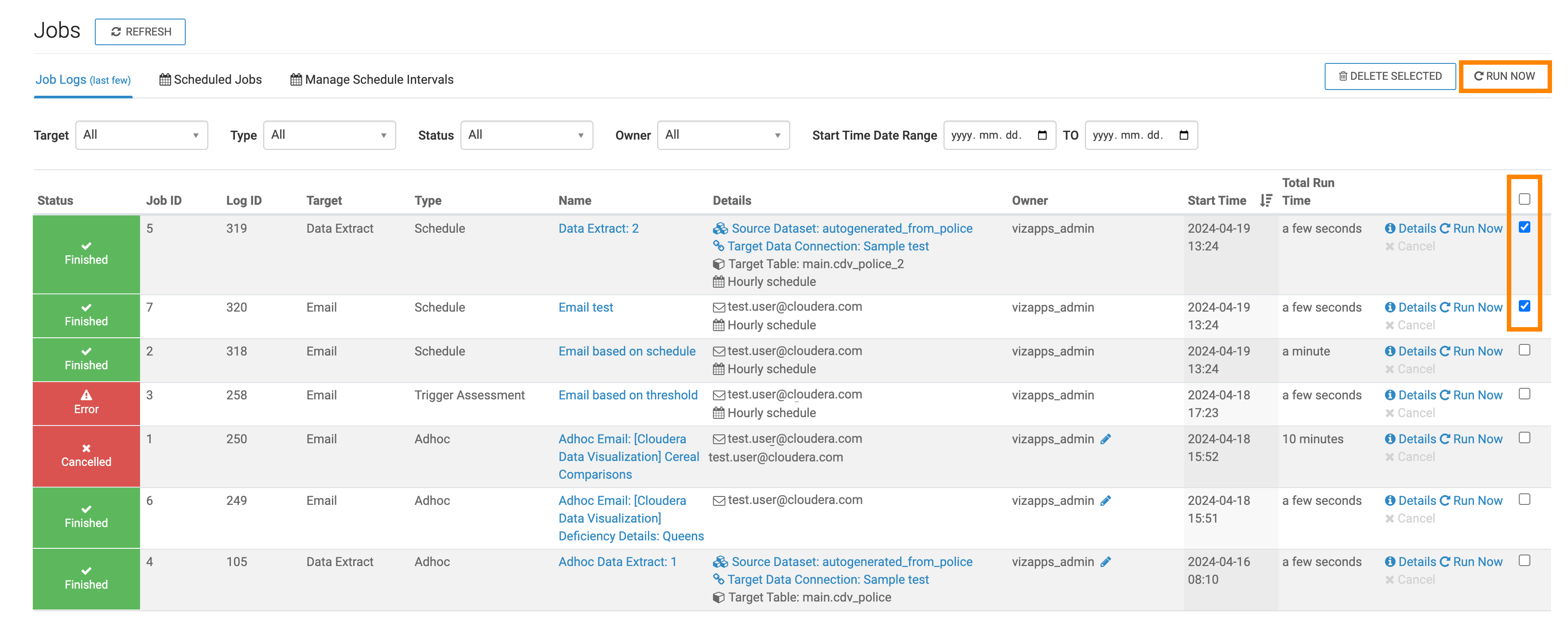
If you wish to rerun a single job, you can click
located at the end of the job row to open the supplemental menu and select Run Now.
You can also start a rerun from the Actions dropdown on the Job Details page.
-
Click Run jobs in the confirmation modal to proceed with the
action.
The modal lists the IDs and names of the jobs you selected for rerunning.
As the rerun process progresses, the job log list refreshes automatically to show the status information for the new instances of the selected jobs. These statuses may appear as Running or Pending. Pending jobs do not display Start Time or Total Run Time until they commence operation.
