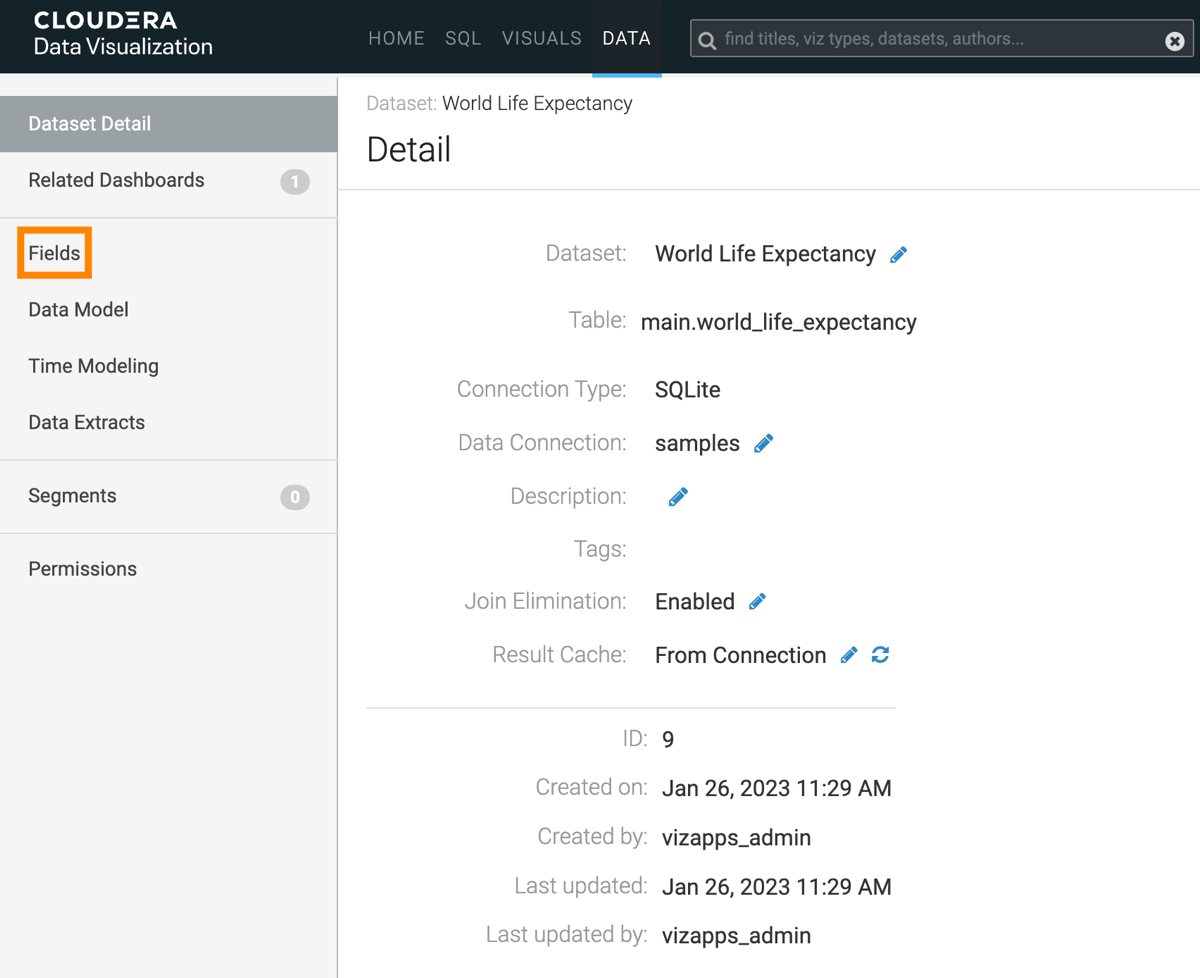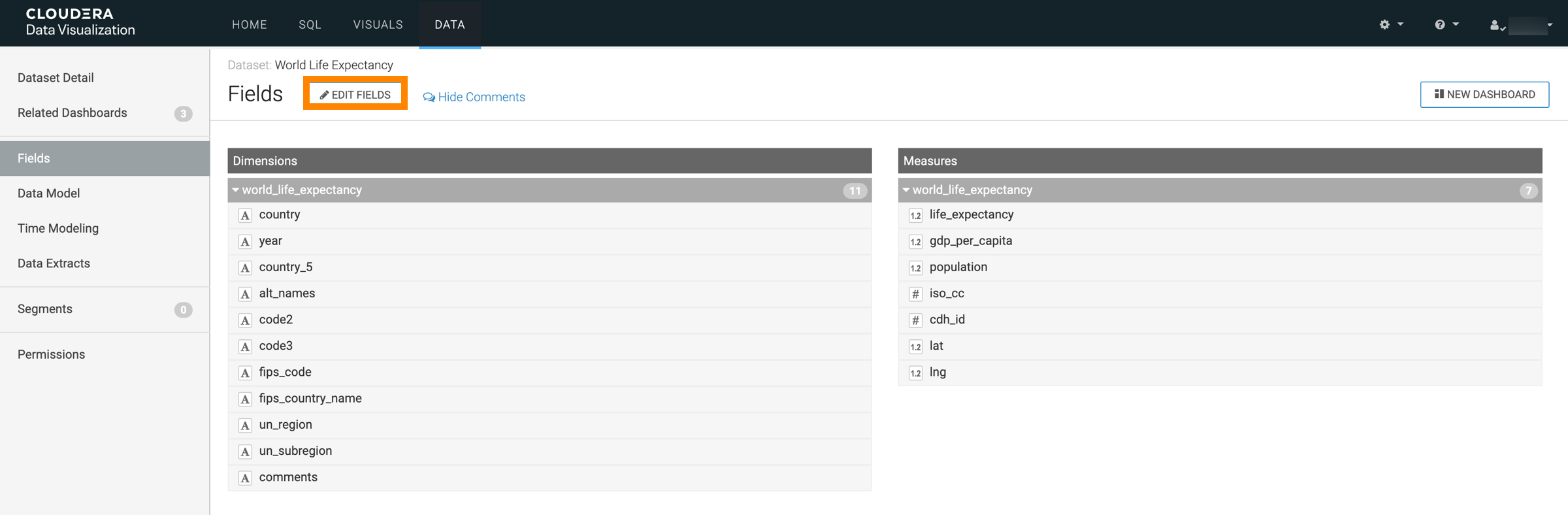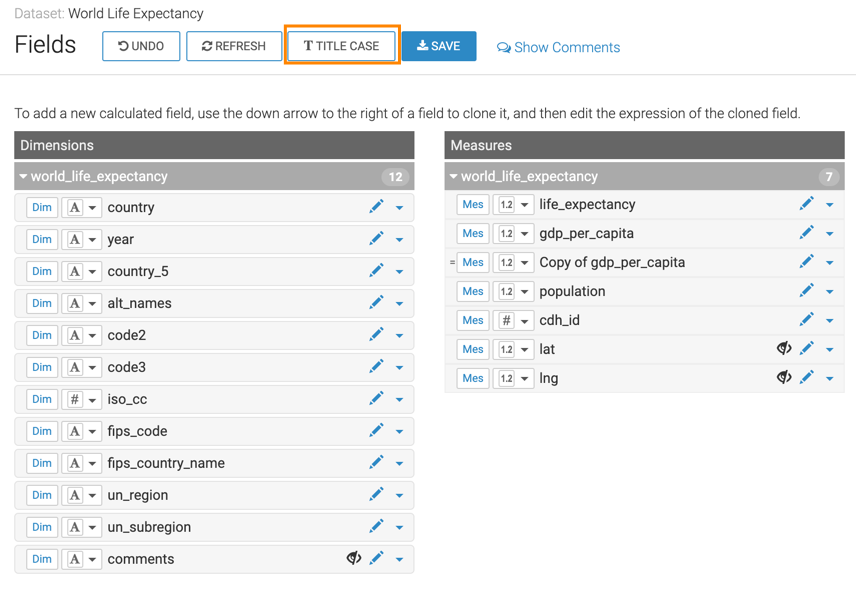Automatically renaming dataset fields
Quite often, the column names of the base data tables are not very human-friendly. Cloudera Data Visualization gives you the option to automatically adjust field names at the level of the dataset.
The following steps demonstrate how to prevent data fields from appearing in visualizations
and applications of dataset World Life Expectancy [data source
samples.world_life_expectancy]. The fields comments,
lat, and lng are empty, so they are good candidates for
this operation.