Changing API keys
Cloudera Data Visualization enables you to edit some of the properties of existing API.
- Click the Gear icon on the main navigation bar to open the Administration menu.
-
Select Manage API Keys.
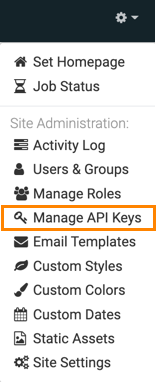
-
In the Manage API Keys interface, click the
Pencil icon of the key you want to edit.
Edit API Key window modal appears.
-
You can make the following changes and click Save:
- Select a different user in the Username menu.
- Under Expiration Date, either select a different date in the calendar drop-down, or check the Never Expire option.
- To deactivate the key, select Inactive option under Status.
Review API Key window modal appears. - Click OK.
