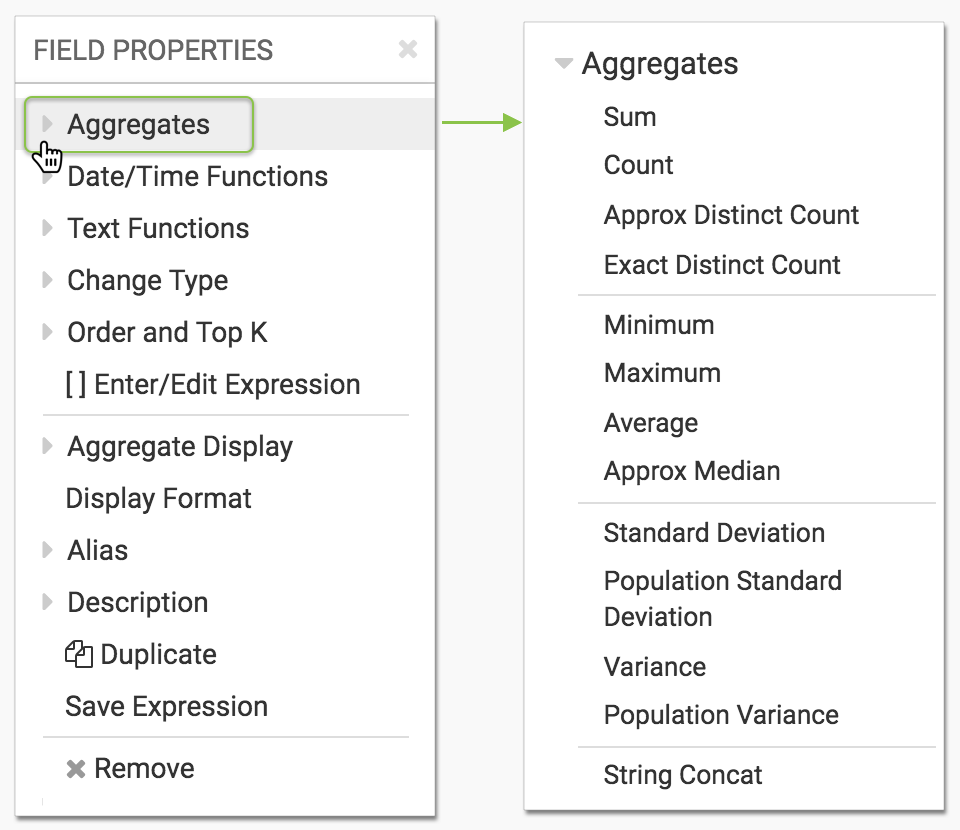In visuals, when you add a field to one of the shelves in Edit
mode, you can also configure the properties for that field. Aggregate functions calculate a
return value across all the items in a result set. Cloudera Data Visualization provides
optional aggregation operations on data values, such as summation, string concatenation, and
common statistical measurements of data.
- Click the field you plan to modify, to open the Field
Properties menu.
- Under Field Properties, click to expand the
Aggregates menu.
- From the Aggregates menu, select one of the
options.
The available aggregation functions depend on the connection type and
data type. A check mark precedes the selected aggregate function.
- Click Refresh Visual to see the changes.
Fields
that use an aggregation function have a green dot on the
Aggregates
menu.
To remove an aggregate from a field, click the selected aggregate function. It
removes the check mark.