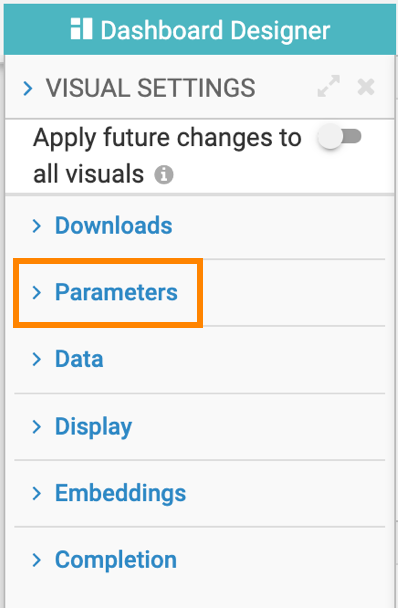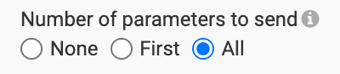Defining the number of parameters to send
This setting applies specifically to the AI visual. It allows you to control how many parameters are passed to the AI engine when generating responses.
Setting the number of parameters helps you to optimize AI interactions by limiting unnecessary data and focusing on relevant inputs.