Setting up a basic visual for single values
- Open a new visual.
- In the Visuals menu, select the Table visual type.
-
Populate the shelves of the visual from the fields listed in the Data
menu:
- Dimensions
Add the fields
country,life_expectancy,gdp_per_capita, andpopulation. - Filters
Add the field
year, and select the value 2010.Add the field
un_subregion, and set it to Africa.
- Dimensions
-
Specify descending order on
life_expectancy. - Optional:
In the Enter/Edit Expression editor, change the
gdp_per_capitacalculation on the shelf, and rename it:[gdp_per_capita]*[population] as 'GDP' - Optional: Change the Display Format options for the fields on the shelves to remove extra decimals, specify currency, and so on.
- Optional:
Change the Alias for the fields on the shelves. Click
Refresh Visual to update the table visual.
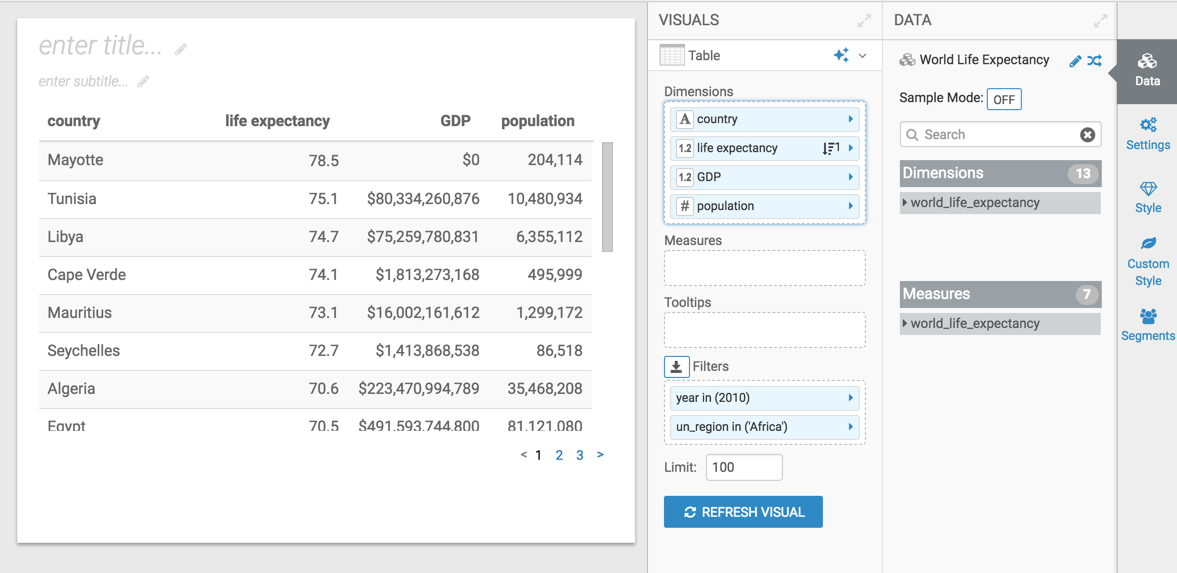
- Name the visual Basic Table.
- Click Save.
