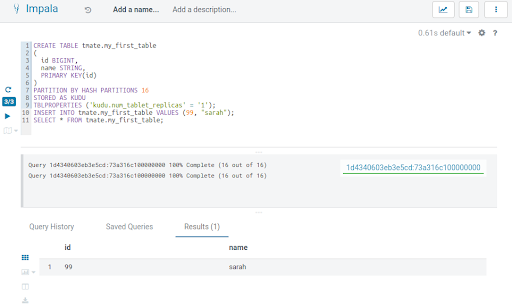Configuring Impala Virtual Warehouses to create Impala tables in Kudu in Cloudera Data Warehouse Private Cloud
Cloudera Data Warehouse allows you to create Impala tables in Kudu. You can configure an Impala Virtual Warehouse to connect to Kudu and create Impala tables in Kudu using Hue. Or, you can create tables on the fly by specifying the Kudu master host in the TBLPROPERTIES statement while running the query from the Hue query editor.
Obtain the hostname of the Kudu master home by going to from the CDP Management Console.
Creating Imapla tables in Kudu on the fly
To create Impala tables in Kudu without updating a Virtual Warehouse’s Impala
coordinator configuration, you must specify the Kudu master host in the
TBLPROPERTIES statement as follows while running the query from Hue:
TBLPROPERTIES ('kudu.master_addresses'='[***host.example.com***]')Configuring the Virtual Warehouse to create Impala tables in Kudu
By reconfiguring an existing Impala Virtual Warehouse as follows, any tables you create will be created in Kudu.