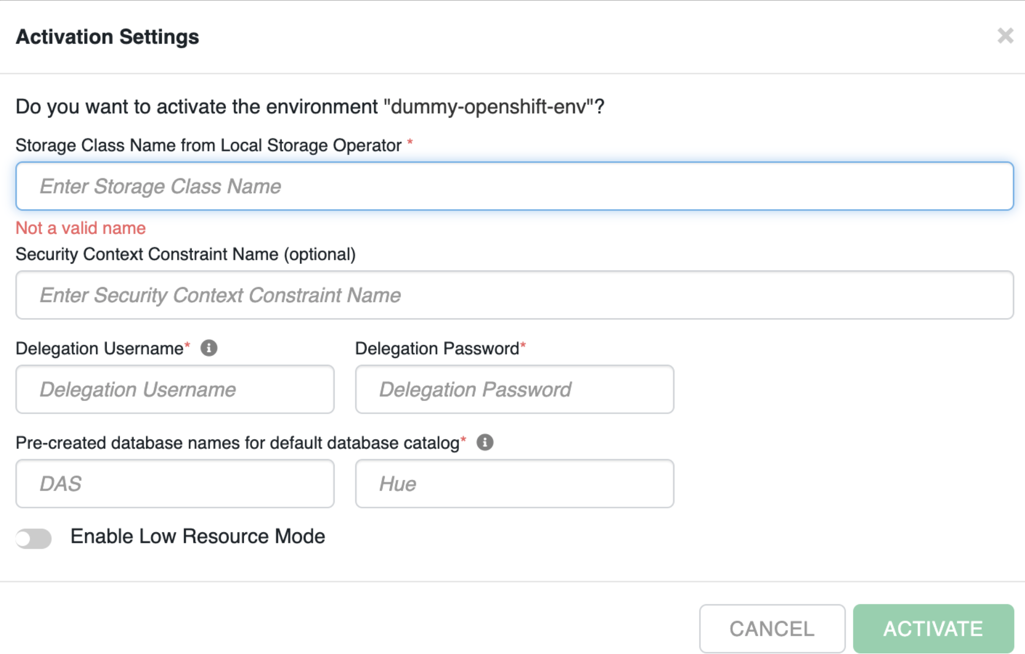Authentication using Delegation Username and Password
You must specify a delegation username and password to impersonate authorization requests from Hue to the Impala engine during environment activation. The delegation user and password can authenticate users through an LDAP service account.
The ability to specify an LDAP delegation user also allows you to freely use special characters in your LDAP Bind DN, as CDW no longer has to inherit and process the delegation user from the LDAP Bind DN.
CDW allows you to change the delegation username and password even after activating the environment.
The following image shows the CDW Activation Settings page containing the Delegation Username and Delegation Password fields: