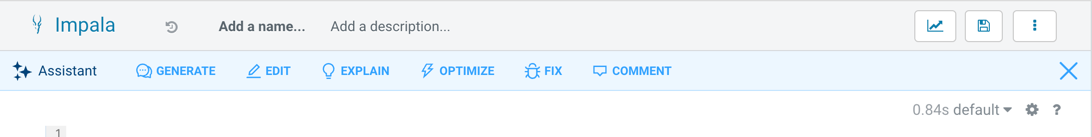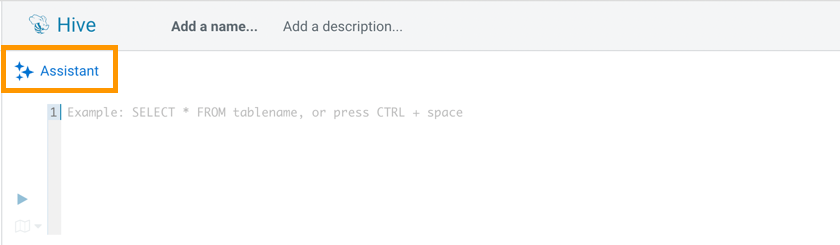Starting the SQL AI Assistant in Hue
A SQL AI Assistant has been integrated into Hue with the capability to leverage the power of Large Language Models (LLMs) for various SQL tasks. It helps you to create, edit, optimize, fix, and succinctly summarize queries using natural language and makes SQL development faster, easier, and less error-prone. You can also generate comments and insert them into your queries to improve readability.