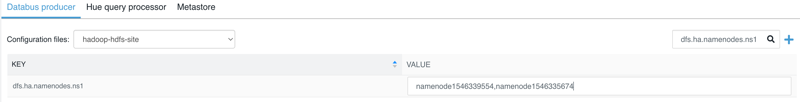After an HDFS NameNode migration on a Cloudera Base on premises instance, the Database Catalog in Cloudera Data Warehouse can go into an error state. Learn how to address this
issue and bring the Database Catalog back to a healthy state.
Configuration changes, upgrade, or rebuild operations cannot fix this issue because
the problem is that the namenode configuration in the Database Catalog remains the same
as the one before the namenode migration, which is incorrect and not usable.
-
Log in to Cloudera Data Warehouse and click the Database
Catalogs tab.
-
Select the required Database Catalog and click .
-
From the Database Catalog details page, click
CONFIGURATIONS and update the value of
dfs.ha.namenodes.ns1 in the
hadoop-hdfs-site configuration file for Databus
producer, Hue query processor, and
Metastore. Use the NameNode value that you saved
previously from the prerequisite section.
-
Click Apply Changes and wait for the Database Catalog to
reach a healthy state.