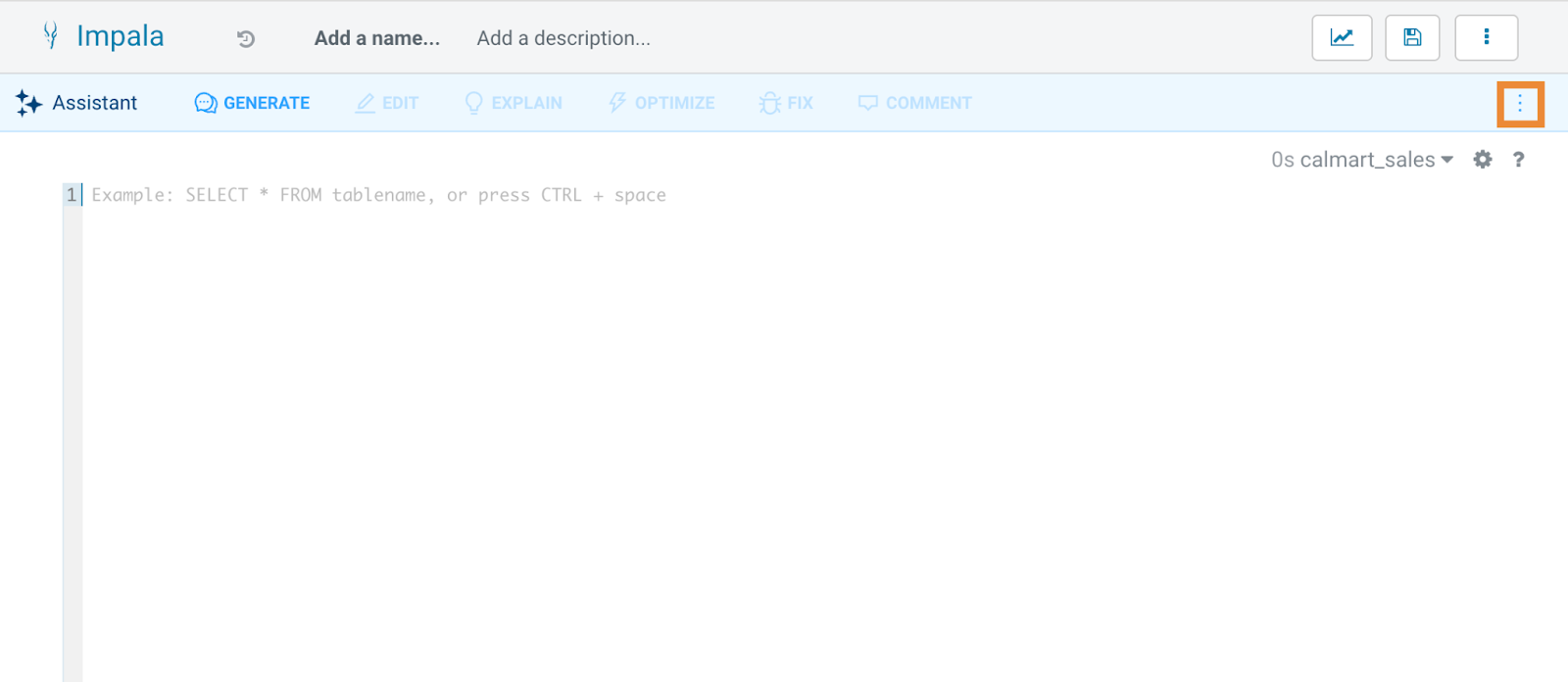The Hue SQL AI Assistant now supports multi-database querying, allowing you to
retrieve data from multiple databases simultaneously. This enhancement simplifies managing
large datasets across different systems and enables seamless cross-database
queries.
-
Click
 Assistant on the Hue
SQL editor, then open the AI Assistant Settings.
Assistant on the Hue
SQL editor, then open the AI Assistant Settings.
-
Select the databases you want to include in your queries. You can choose
multiple databases from the list provided and click
OK.
-
Enter your prompt in natural language to generate SQL queries.
Querying across multiple databases
| Database Name |
Tables |
| CalMart_Sales_DB |
Customers, Sales, Sales_Items |
| CalMart_Products_DB |
Products, Suppliers, Product_Supplier |
Use Case: Identifying Top-Selling Products and Their
Suppliers.
Objective: Retrieve top-selling products along with their suppliers by
combining data from two
databases.
SELECT
si.product_id,
p.product_name,
SUM(si.quantity) AS total_quantity_sold,
s.supplier_name
FROM
CalMart_Sales_DB.Sales_Items si
JOIN
CalMart_Products_DB.Products p
ON
si.product_id = p.product_id
JOIN
CalMart_Products_DB.Product_Supplier ps
ON
p.product_id = ps.product_id
JOIN
CalMart_Products_DB.Suppliers s
ON
ps.supplier_id = s.supplier_id
GROUP BY
si.product_id, p.product_name, s.supplier_name
ORDER BY
total_quantity_sold DESC;
This query retrieves a comprehensive list of top-selling products along
with their suppliers by combining data from multiple databases.