Cloud storage buckets
Cloudera Data Warehouse is integrated with the Data Lake Storage Cloud provider storage, such as AWS S3 or Azure Storage. During Data Lake creation, Cloudera creates storage locations for your data, logs, and backups.
For more information about AWS storage buckets, see S3 bucket and IAM roles and policies for logs, backup, and data storage. For information about which logs are stored in which directories, see Locations of Impala log files in S3.
"arn:aws:s3:::${LogBucket}/clusters",
"arn:aws:s3:::${LogBucket}/clusters/*",
"arn:aws:s3:::${LogBucket}/<Your configured log path>",
"arn:aws:s3:::${LogBucket}/<Your configured log path>/*",
"arn:aws:s3:::${BackupBucket}/<Your configured backup path>",
"arn:aws:s3:::${BackupBucket}/<Your configured backup path>/*",
"arn:aws:s3:::${DataBucket}/<Your configured data path>",
"arn:aws:s3:::${DataBucket}/<Your configured data path>/*"
"arn:aws:s3:::${DataBucket}/backup",
"arn:aws:s3:::${DataBucket}/backup/*",You get the path and name of the bucket, which was specified during Data Lake creation. To get the paths and names of the buckets, navigate to . Click Summary.
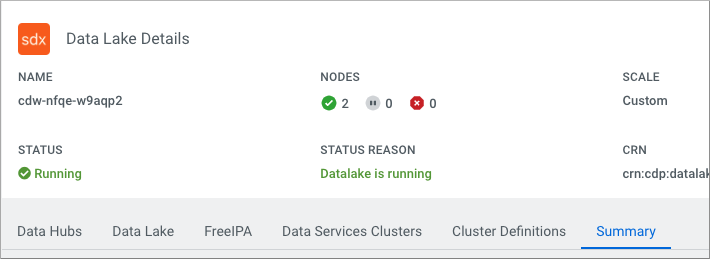
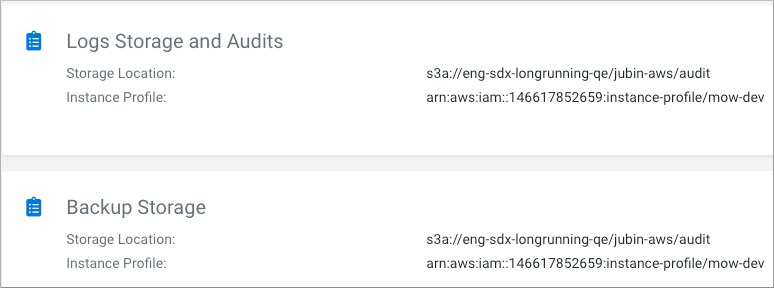
One S3 bucket with a sub-directory named after your data lake such as s3a://my-bucket/my-dl is created when your Data Lake is created. This bucket is called the Storage Location Base and is intended for your data.
Node instance roles need access to data, logs, and backup buckets in your Data Lake. To configure a node instance role to access these buckets, you attach the managed policy to the node instance role.
