Analyzing JSON records
You can use a jq command to extract information about recommendations in JSON. Then, you can rerun the query, take a look at the plan, and see which materialized view was used, and other information.
The jq command that you can use for analyzing JSON records looks something like this:
jq -r `.recommended_views | .name, .queries < out_dir/ALL-FULL.json`In this example, output includes the original query submitted by the user. The output also includes the optimized sql that uses the materialized view. Output looks something like this:
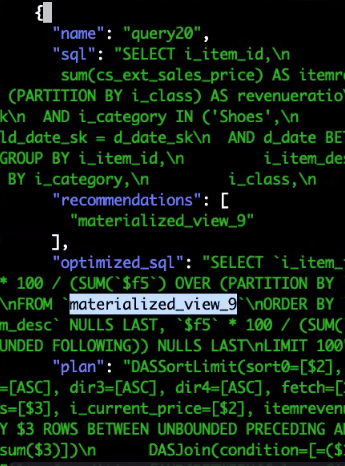
This optimized SQL above matches the information in the plan.
