You can test the transformations a given Jolt Specification effects on a sample JSON
file without starting a test session.
-
To test Jolt Transform when using the JoltTransformJSON
processor, go to .
- Optional:
You may modify the Jolt Transformation DSL and
Jolt Spec fields. If you modify them here, click
Apply to confirm the changes.
The values for fields
Jolt Transformation DSL and
Jolt Spec are automatically retrieved from the
processor
 Configuration
Configuration if already set.
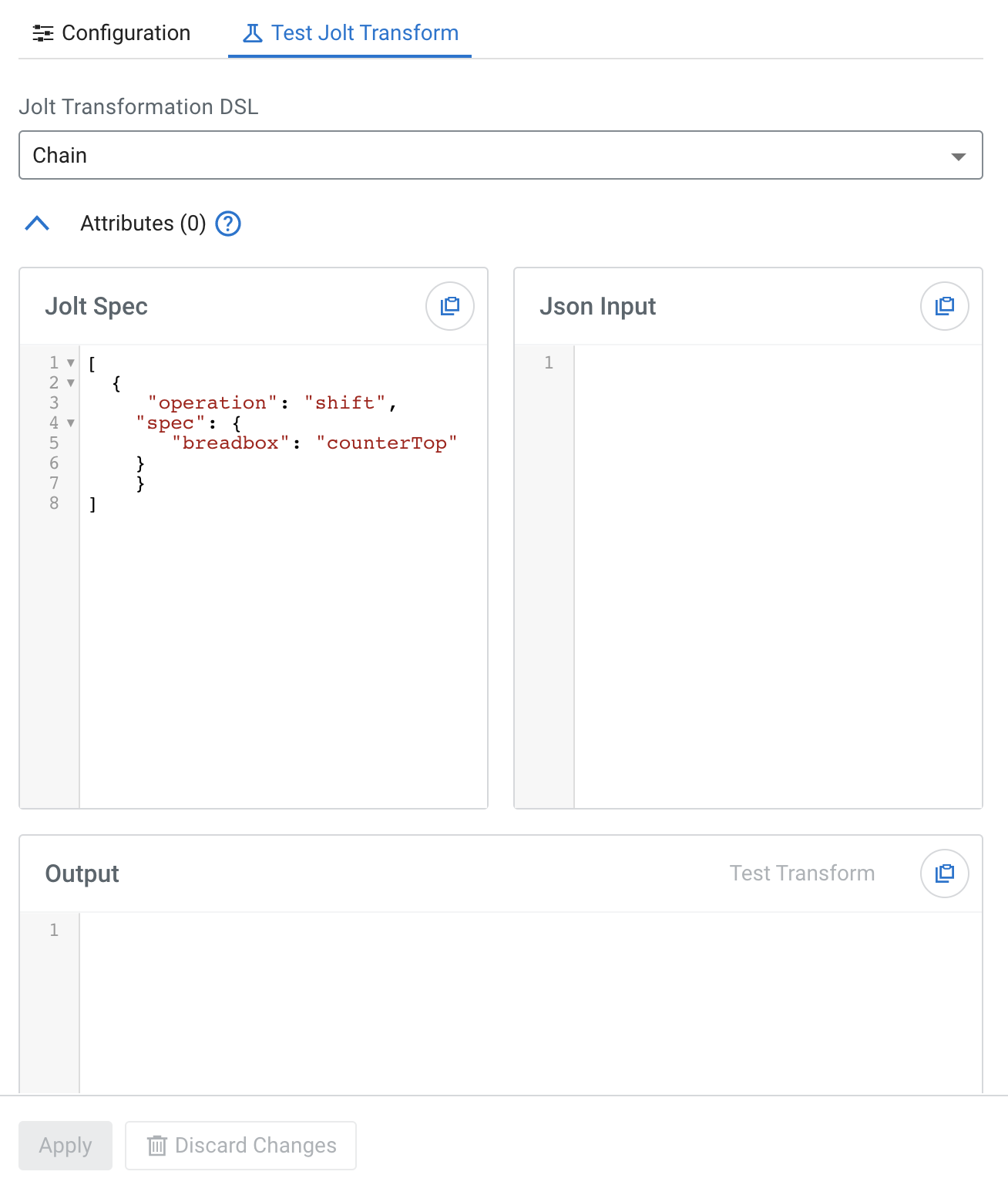
- Optional:
You may add attributes and values to reference within your specification for
testing input. To do so, click
 Attributes.
Attributes.
-
Paste the input file contents into the Json Input
box.
-
Click Test Transform.
The result of the transformation is printed to the
Output box.