Google Cloud Function triggers
All Google Cloud Function triggers are supported with Cloudera Data Flow Functions. In this section you can review the most commonly used triggers and examples of the FlowFile’s content that would be generated following a triggering event.
Background triggers
The Output Port data flow logic is simple with background functions.
If one Output Port is present, and its name is "failure", any data routed to that Output Port will cause the function invocation to fail.
If two Output Ports are present, and one of them is named "failure", that Output Port will behave as the "failure" port above. Any other Output Port is considered a successful invocation, but the function will do nothing with data routed here.
Any Port with the name "failure" (ignoring case) is considered a Failure Port. Additionally, if the FAILURE_PORTS environment variable is specified, any port whose name is in the comma-separated list will be considered a Failure Port.
- Google Cloud Storage
-
You can use this trigger, for example, to start your function whenever a file is landing into Google Cloud Storage:
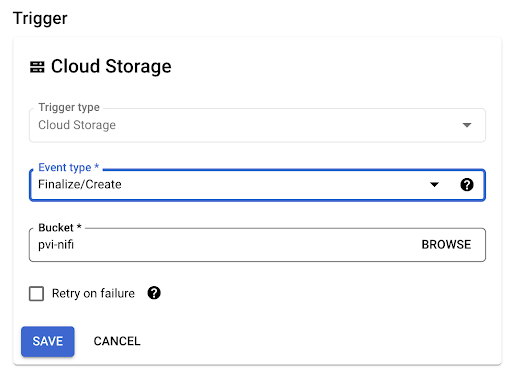
The FlowFile’s content would look like this:
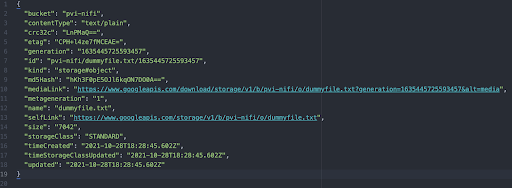
- Google Cloud Pub/Sub
-
You can use this trigger for processing events received in a Pub/Sub topic:
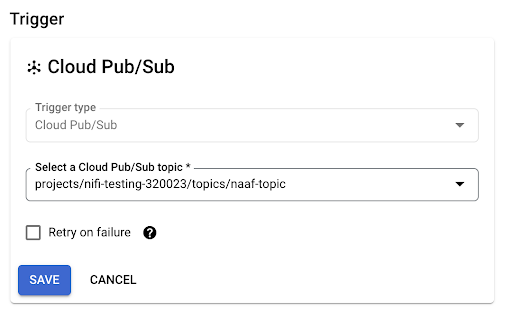
The FlowFile’s content would look like this:
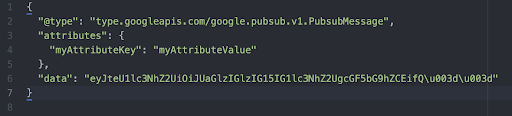
HTTP trigger
This trigger can be used to expose an HTTP endpoint (with or without required authentication) allowing for clients to send data to the function.
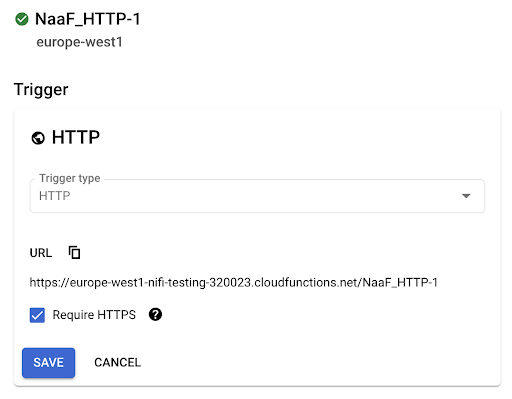
This trigger would have Google Cloud creating and exposing an endpoint such as: https://europe-west1-nifi-testing-320023.cloudfunctions.net/NaaF_HTTP-1
The FlowFile created from the client call will be as follow:
- The content of the FlowFile is the exact body of the client request
- Attributes of the FlowFile are created for each HTTP headers of the client
request. Each attribute is prefixed:
gcp.http.header.<header key> = <header value>
Since Cloud Functions with an HTTP trigger are invoked synchronously, they directly return a response.
The Output Port semantics are the following.
If no Output Port is present in the data flow's root group, no output will be
provided from the function invocation, but a default success message (DataFlow
completed successfully) is returned in the HTTP response with a status code of
200.
If one Output Port is present, and its name is "failure", any data routed to that
Output Port will cause the function invocation to fail. No output is provided as the output
of the function invocation, and an error message (DataFlow completed
successfully: + error message) is returned from the HTTP response, with a status
code of 500.
If two Output Ports are present, and one of them is named "failure", that Output Port will behave as the "failure" port above. The other Output Port is considered a successful invocation. When the data flow is invoked, if a single FlowFile is routed to this Port, the contents of the FlowFile are emitted as the output of the function. If more than one FlowFile is sent to the Output Port, the data flow is considered a failure, as GCP requires that a single entity be provided as its output. A MergeContent or MergeRecord Processor may be used in order to assemble multiple FlowFiles into a single output FlowFile if necessary.
Any Port with the name "failure" (ignoring case) will be considered a Failure Port. Additionally, if the FAILURE_PORTS environment variable is specified, any port whose name is in the comma-separated list will be considered a Failure Port.
If two or more Output Ports, other than failure ports, are present, the OUTPUT_PORT environment variable must be provided. In such a case, this environment variable must match the name of an Output Port at the data flow's root group (case is NOT ignored). Anything that is routed to the specified port is considered the output of the function invocation. Anything routed to any other port is considered a failure.
Note: In any successful response, the mime.type flowfile
attribute is used as the Content-Type of the response.
Additionally, there are two environment variables that can be configured to customize the HTTP response:
-
HEADER_ATTRIBUTE_PATTERN can provide a regular expression matching any flowfile attributes to be included as HTTP response headers. This means that any attributes to be included as headers should be named as the headers themselves.
-
HTTP_STATUS_CODE_ATTRIBUTE specifies a flowfile attribute that sets the HTTP status code in the response. This allows a code other than 200 for 'success' or 500 for 'failure' to be returned. If this environment variable is specified but the attribute is not set, the status code in the HTTP response will default to 200.
In the "failure" scenario, the HTTP_STATUS_CODE_ATTRIBUTE is
not used. So, if a non-500 status code is required, it must be provided in a successful data
flow path. For example, if a 409 Conflict is desired in a particular case,
you can achieve it as follows:
-
In the data flow, include an UpdateAttribute processor that sets an arbitrary attribute, for example
http.status.code, to the value409. -
Optionally, add a ReplaceText processor that sets the contents of the flowfile using
Always Replaceto whatever HTTP response body is desired. -
Route this part of the flow to the main Output Port used for the success case.
-
In the GCP Cloud function, set the Runtime environment variable HTTP_STATUS_CODE_ATTRIBUTE to
http.status.code, and deploy it.
You may also use this same method to set a non-200 success code.
