Managing Cloudera Data Flow in an environment
You can use the Manage Cloudera Data Flow Service page to manage and monitor your Cloudera Data Flow environment.
- Disable Cloudera Data Flow for the environment
- Reset Cloudera Data Flow for the environment
- Manage user access for the Kubernetes API Server
- Download the Kubeconfig file
- Renew certificates
- Manage the environment details in Cloudera Management Console
- Configure NiFi metrics access
Apart from the information on your Cloudera Data Flow Environment, the Manage Cloudera Data Flow Service page also displays the capacity, networking, Kubernetes API Server endpoint access and tags of your environment under Cloudera Data Flow Settings. You can edit the capacity settings of the environment, update the IP address ranges that are allowed to access the Kubernetes API Server and Load Balancer, and review the tags associated with the Cloudera Data Flow environment under Manage Cloudera Data Flow Settings.
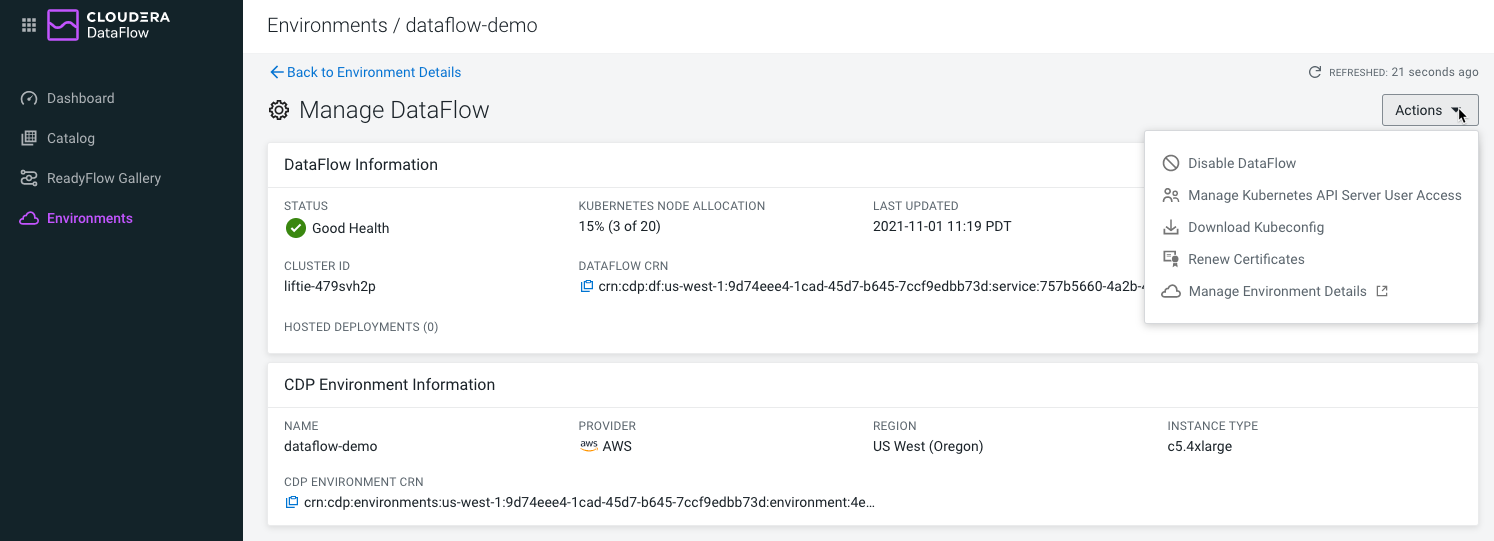
You can also go back to the environment details by clicking Environment Details in the breadcrumb.
