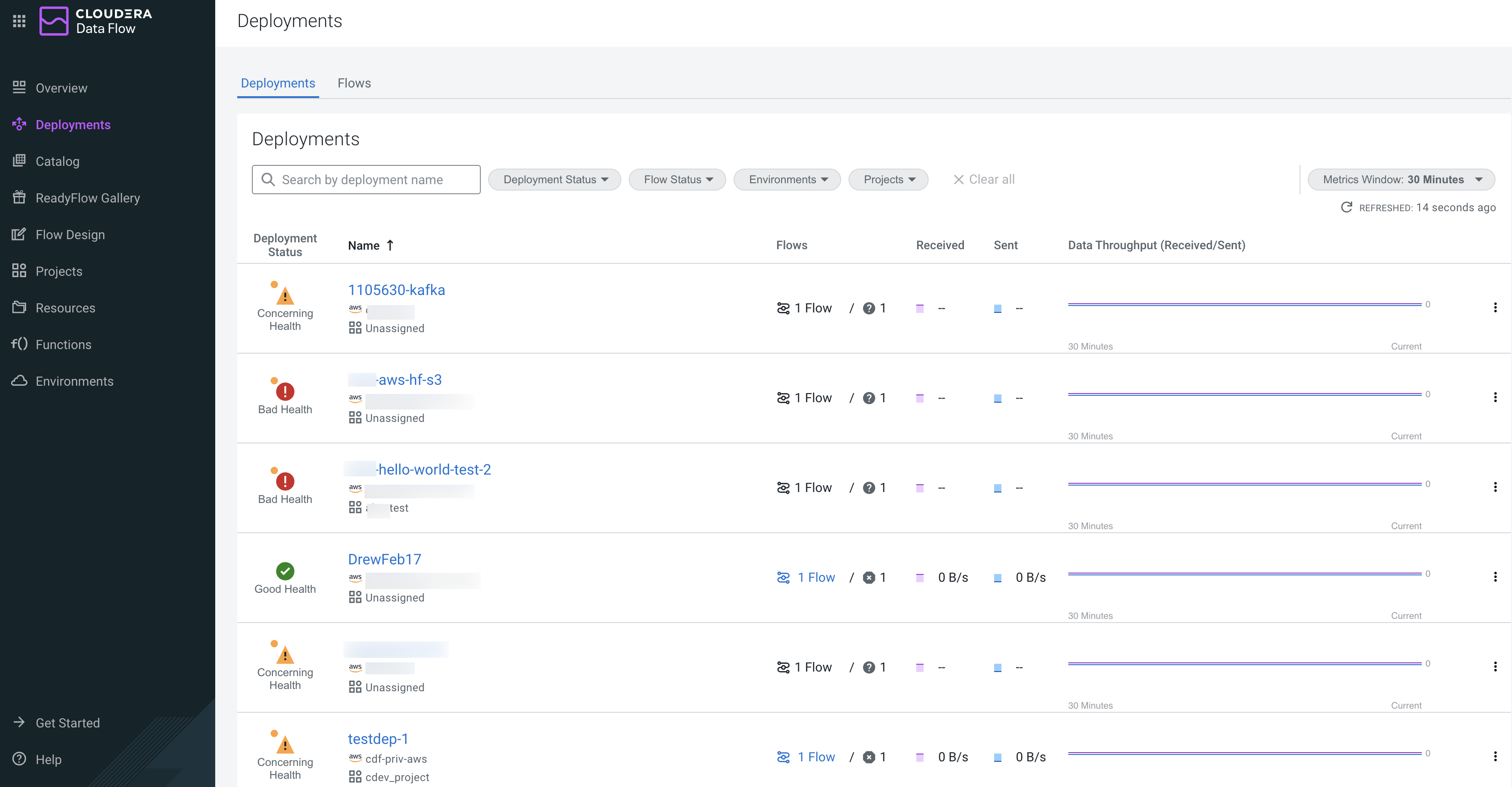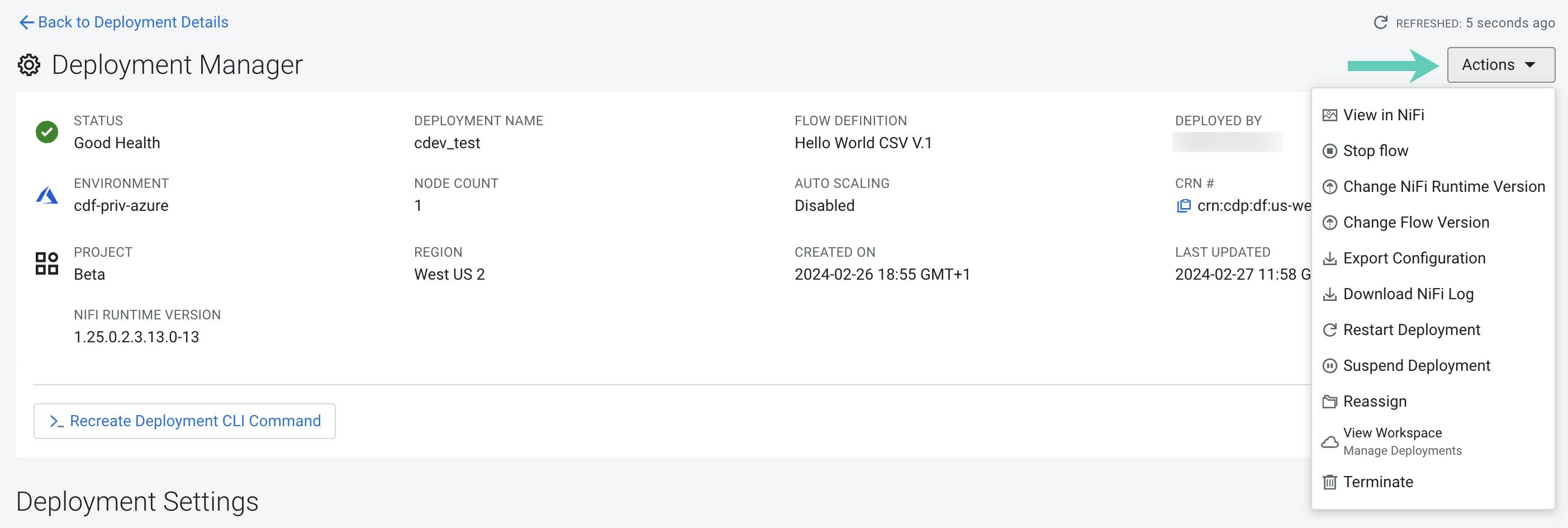Changing NiFi runtime version
You can change the Apache NiFi runtime version for your deployment. Generally, you change NiFi runtime version to pick up hotfixes and the latest NiFi version. However, when you create a deployment you can also pick the NiFi version to align with your flow certification needs. Cloudera recommends that you always use the latest NiFi version if possible.
If you opt to change the NiFi runtime version, the process is carried out node by node. If your deployment has multiple nodes, the deployment continues to run. If the deployment has only one node, it stops for a short period of time.
- You must have deployed a flow definition in Cloudera Data Flow.
- You must have the DFFlowAdmin role.
update-nifi-version
--environment-crn [***CRN***]
--deployment-crn [***CRN***]
--cfm-nifi-version [***NIFI VERSION***]
[--cli-input-json [***JSON STRING***]]
[--generate-cli-skeleton]--environment-crn(string)-
The CRN of an environment to execute the command.
--deployment-crn(string)-
The deployment crn.
--cfm-nifi-version(string)-
The NiFi version to which to update the deployment.
--cli-input-json(string)-
Performs service operation based on the JSON string provided. The JSON string follows the format provided by
--generate-cli-skeleton. If other arguments are provided on the command line, the CLI values will override the JSON-provided values. --generate-cli-skeleton(boolean)-
Prints a sample input JSON to standard output. Note the specified operation is not run if this argument is specified. The sample input can be used as an argument for
--cli-input-json.