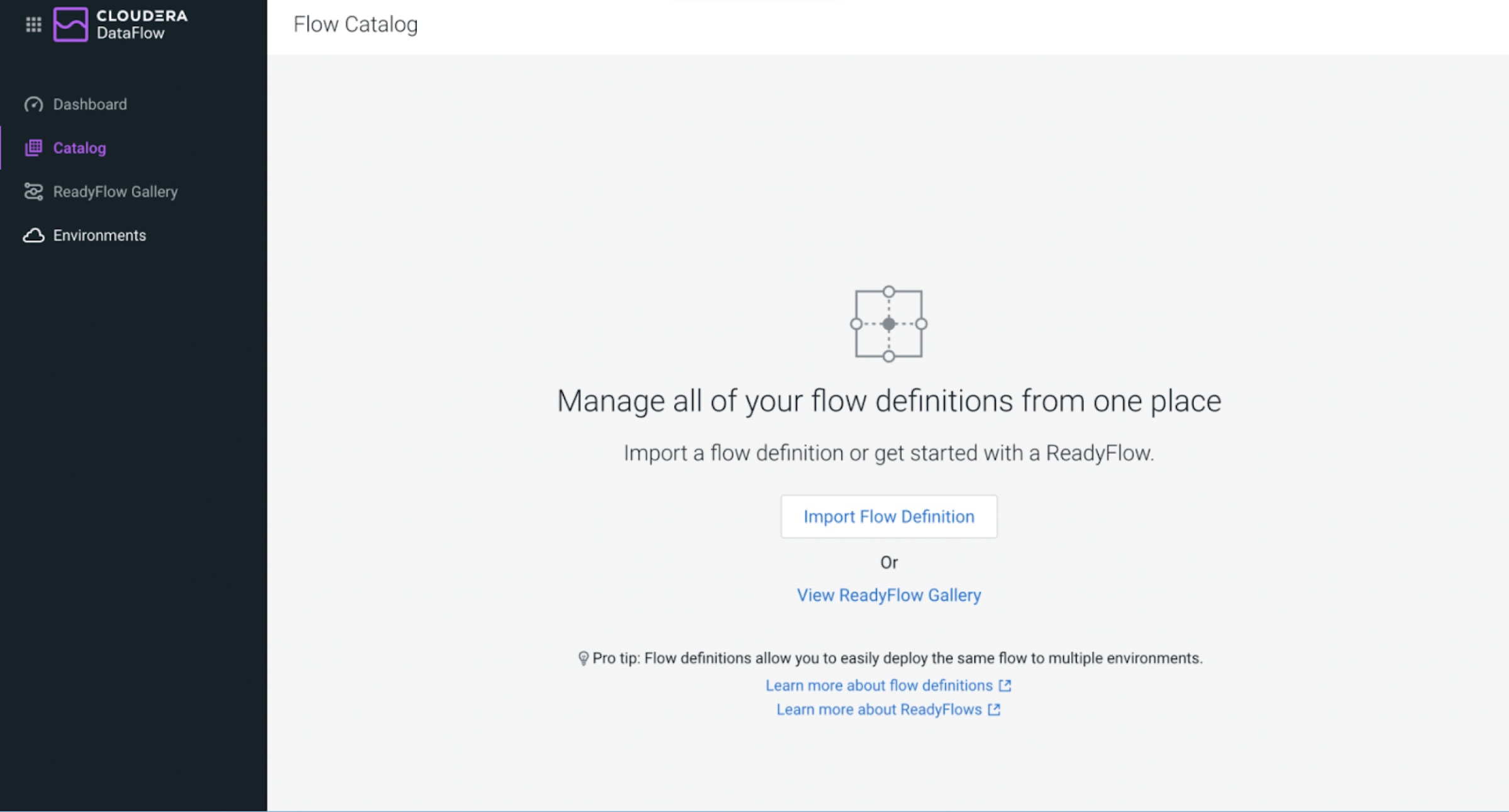Register for Cloudera on cloud 60-day trial
This section provides information on the free Cloudera on cloud trial.
-
Log into your Cloudera account.
If you do not have an account on cloudera.com, register for a new account here.
-
Once you have a cloudera.com account created and you logged into the account, register
for the 60-day Cloudera on cloud
trial.
- If your company has been registered for a trial account, by the end of the
registration you will have a newly provisioned tenant on Cloudera on cloud.
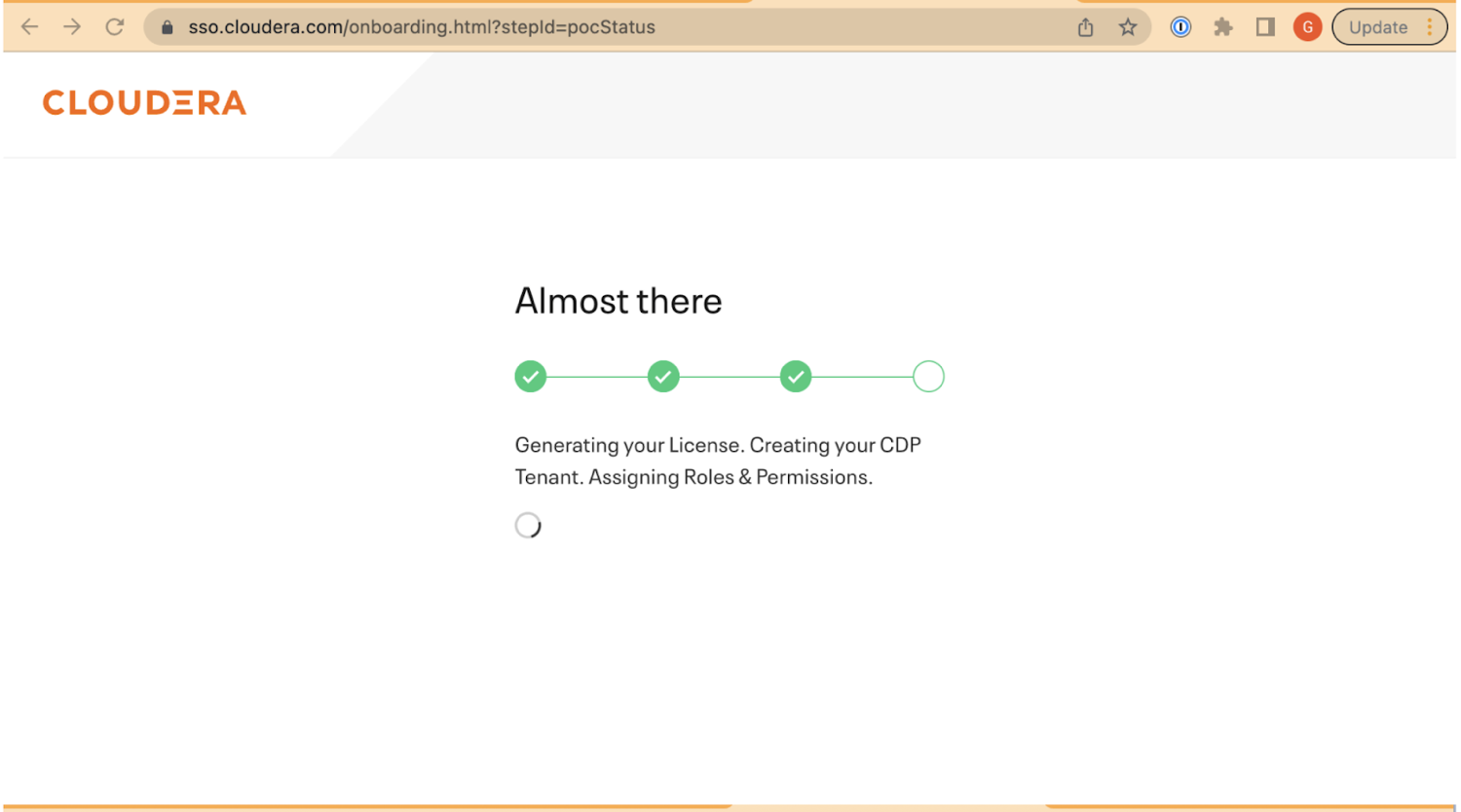
- If your company has not been registered for a trial account, shortly after
completing the registration, the Cloudera Sales
Team will reach out to you to complete your trial registration.
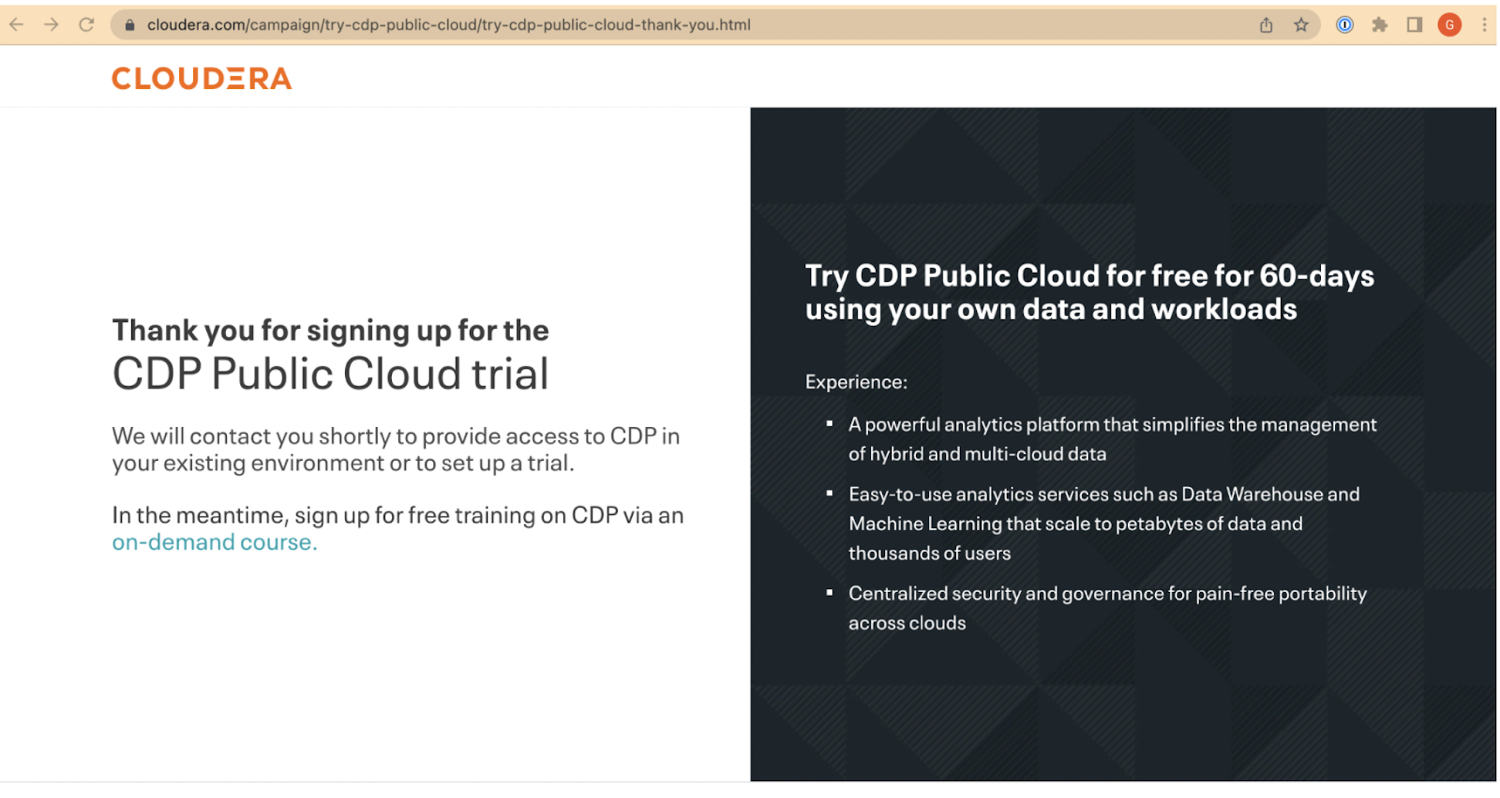
- If your company has been registered for a trial account, by the end of the
registration you will have a newly provisioned tenant on Cloudera on cloud.
-
After completing the registration, you will receive an email with instructions on how
to log into your newly provisioned tenant on Cloudera on cloud.
Disregard steps 2 and 3 as Cloudera Data Flow Function does not require
any of the prerequisites to create an environment or a DataLake.
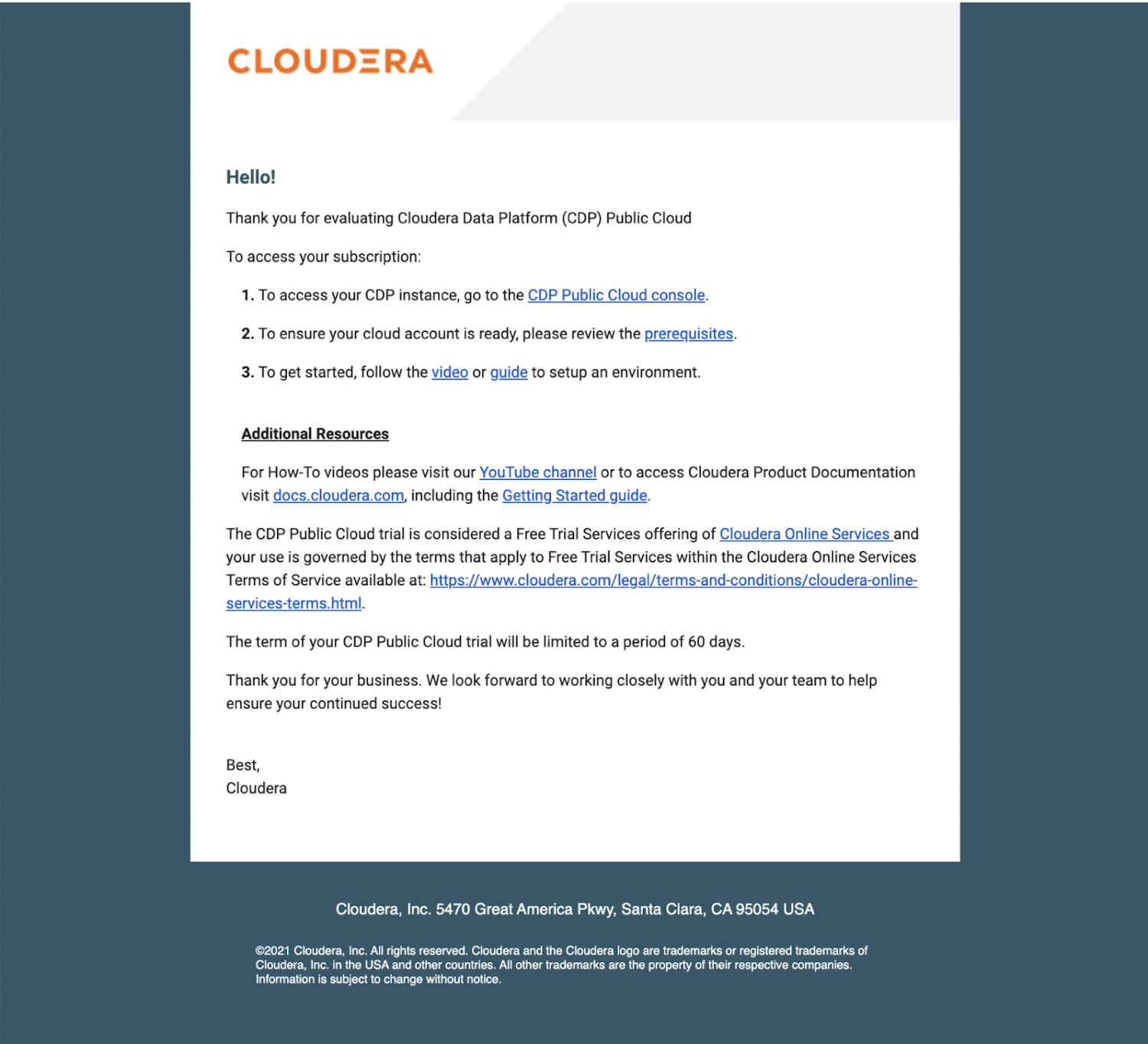
-
After logging into the Cloudera on cloud console with the
credentials that you used to register for the trial, select the Cloudera Data Flow service from the homepage.
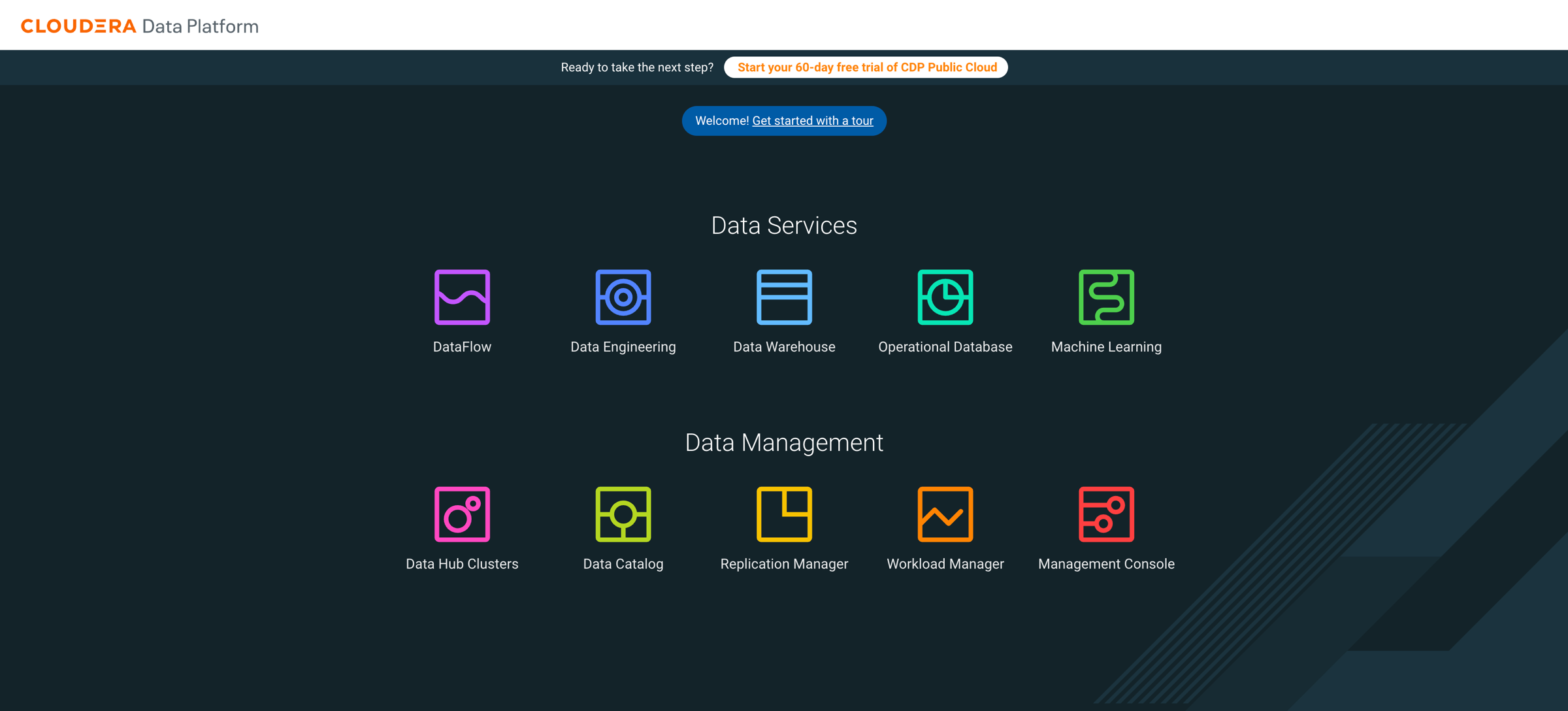
-
If you click Functions in the left navigation pane, you can see
the options for cloud provider functions.
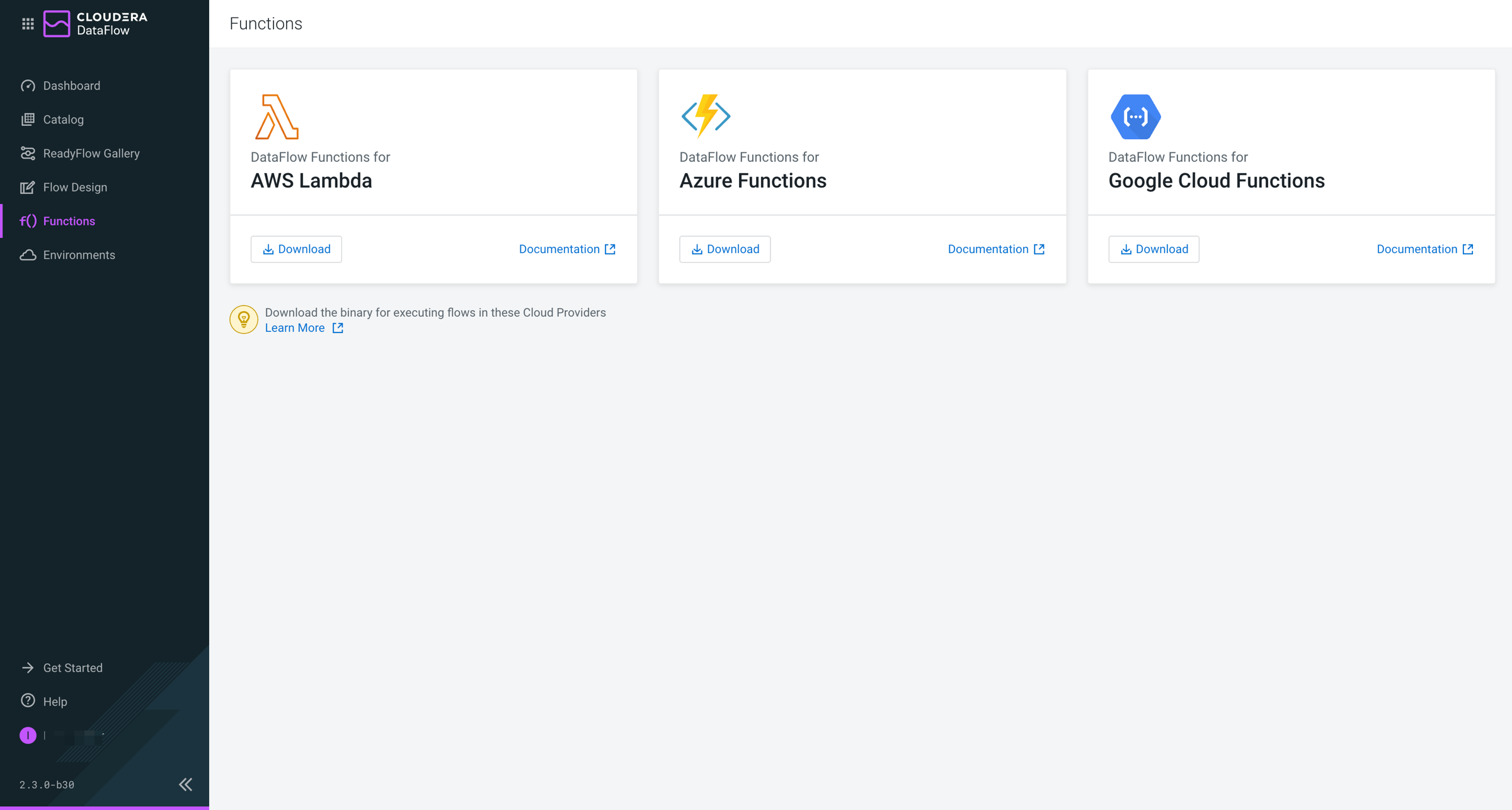
This is from where you can Download on the AWS Lambda tile to download the Cloudera Data Flow function binaries for AWS Lambda.
-
If you click Catalog in the left navigation pane, you can see
that it is empty. You can develop an Apache NiFi flow locally, test it, and then come back
to the Catalog to upload it as a Cloudera Data Flow
function.