Using Hue with Cloudera Search
Hue includes a Search application that provides a customizable search UI. When using Hue with Cloudera Search, involves importing collections. After you have imported collections, you can work with the Hue user interface to work with these collections.
Importing Collections
The following screenshot is an example of the collection import feature within Hue.
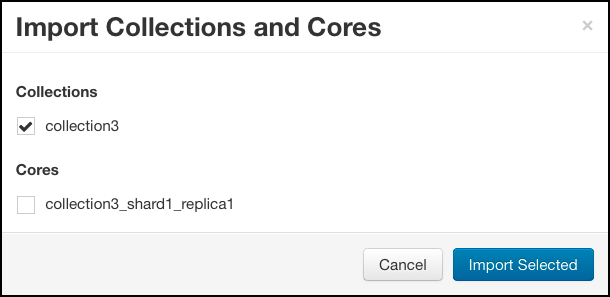
Generally, only collections should be imported. Importing cores is rarely useful since it enables querying a shard of the index. See A little about SolrCores and Collections for more information.
Search User Interface in Hue
The following screenshot is an example of the appearance of the Search application that is integrated with the Hue user interface.
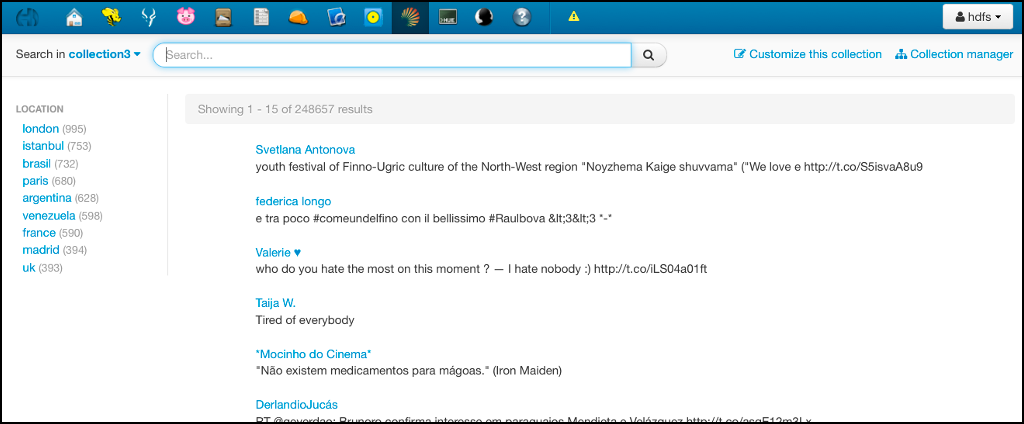
Customization UI
The following screenshot is an example of the appearance of the Search application customization interface provided in Hue.
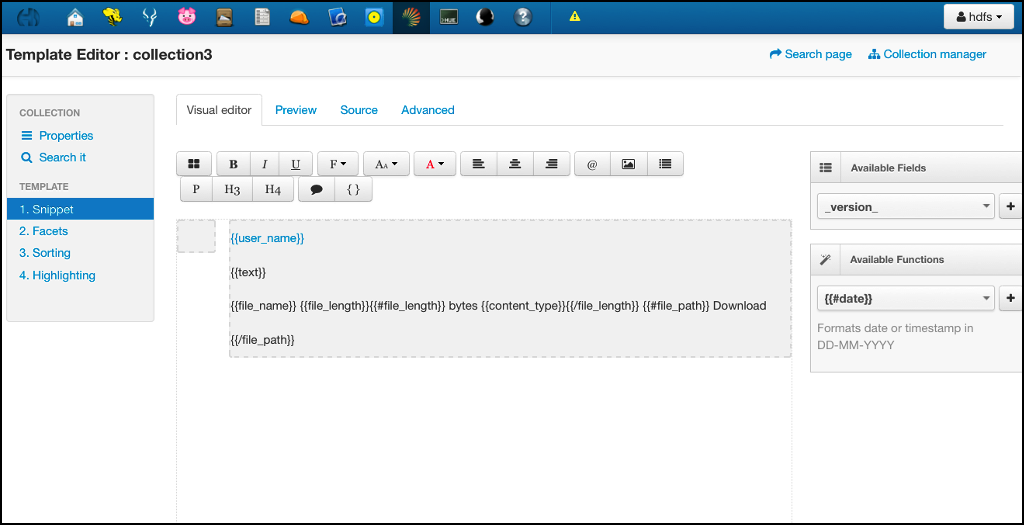
Currently, only super users can access this view.
Hue Search Twitter Demo
The demo uses similar processes to those described in the Running Queries section of the Cloudera Search Tutorial. The demo illustrates the following features:
- Only regular Solr APIs are used.
- Show facets such as fields, range, or dates; sort by time in seconds.
- Result snippet editor and preview, function for downloading, extra css/js, labels, and field picking assist.
- Show multi-collections.
- Show highlighting of search term.
- Show facet ordering.
- Auto-complete handler using /suggest.
You can watch a recording of the Hue Search Twitter Demo at Tutorial: Search Hadoop in Hue 2.4.
| << Indexing a File Containing Tweets with Flume SpoolingDirectorySource | Solrctl Reference >> | |