Monitoring Cloudera AI Activity
This topic describes how to monitor user activity on an Cloudera AI Workbench.
Required Role: Site Administrator
The tab displays basic information about your deployment, such as the number of users signed up, the number of teams and projects created, memory used, and some average job scheduling and run times. You can also see the version of Cloudera AI you are currently running.
The tab of the dashboard displays the following time series charts. These graphs should help site administrators identify basic usage patterns, understand how cluster resources are being utilized over time, and how they are being distributed among teams and users.
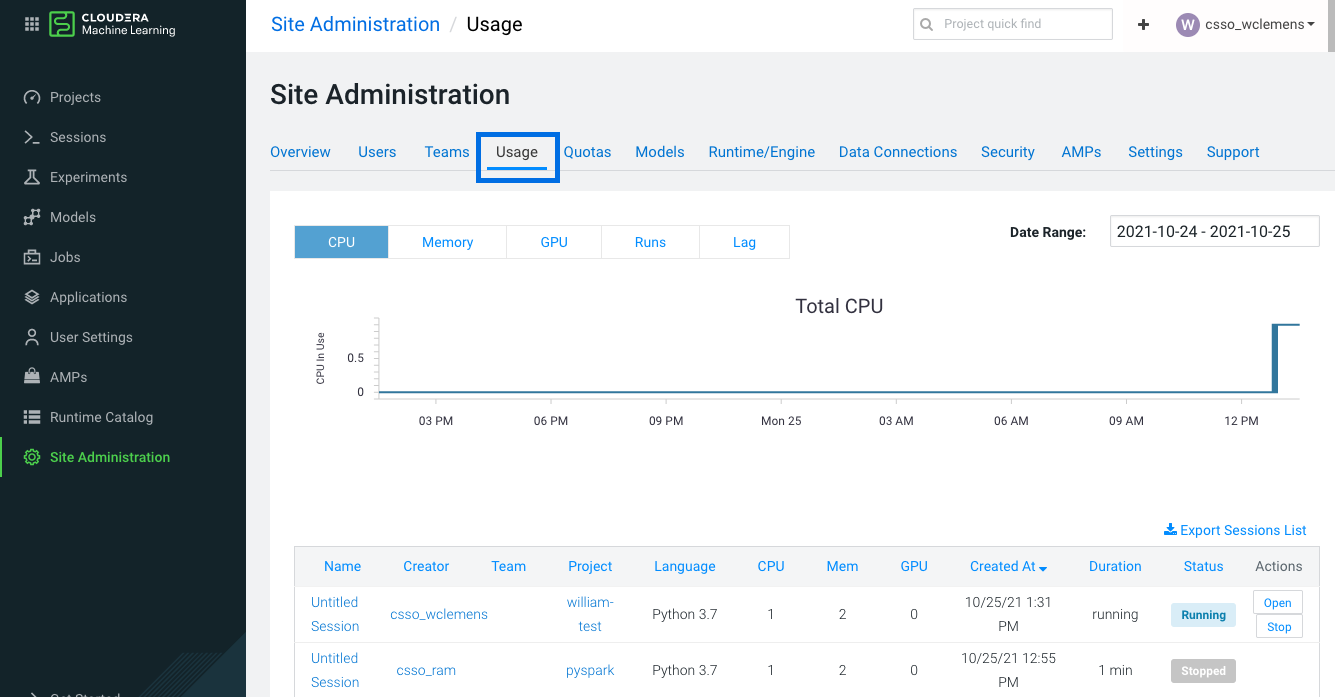
-
CPU - Total number of CPUs requested by sessions running at this time.
Note that code running inside an n-CPU session, job, experiment or model replica can access at least n CPUs worth of CPU time. Each user pod can utilize all of its host's CPU resources except the amount requested by other user workloads or Cloudera AI application components. For example, a 1-core Python session can use more than 1 core if other cores have not been requested by other user workloads or Cloudera AI application components.
- Memory - Total memory (in GiB) requested by sessions running at this time.
- GPU - Total number of GPUs requested by sessions running at this time.
- Runs - Total number of sessions and jobs running at this time.
-
Lag - Depicts session scheduling and startup times.
- Scheduling Duration: The amount of time it took for a session pod to be scheduled on the cluster.
- Starting Duration: The amount of time it took for a session to be ready for user input. This is the amount of time since a pod was scheduled on the cluster until code could be executed.
The Export Sessions List provides a CSV export file of the columns listed in the table. It is important to note that the exported duration column is in seconds for a more detailed output.
