Provisioning a workbench
Configuring the quota for a specified workbench requires additional configuration settings besides provisioning the workbench for Quota Management.
Cloudera AI reserves 46 GiB Memory and 50 CPU for the Cloudera AI Workbench installation.
The minimum requirement for a Cloudera AI Workbench to be provisioned is 54 GiB of Memory and 52 CPU.
During the provisioning of the workbench, a service pool, named
root.env-name.cml is created within the environment you selected
while provisioning the workbench.
The service pool does not have a quota assigned by default. Only the Administrator or the workbench owner can update the workbench resource pool quota in the Cloudera AI Workbench details page.
Quota allocation in Cloudera AI on premises 1.5.5 SP2 and higher releases:
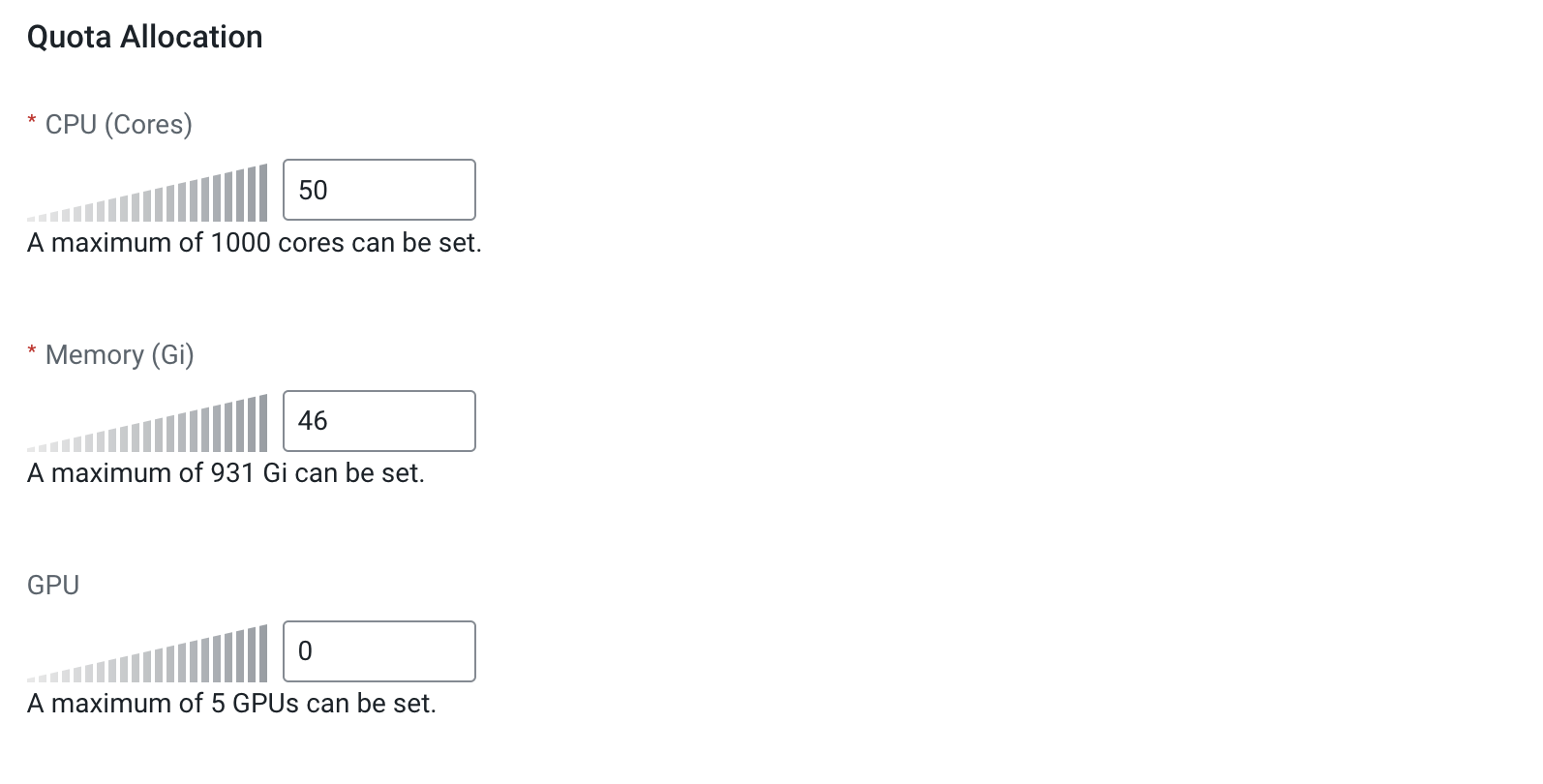
In this example out of 100 Cores and 100 GB, 50 Cores and 46 GiB will be reserved for the Cloudera AI Workbench.
Out of these resources, 50 cores and 46 GiBs will be used for Cloudera AI, while 2 cores and 8 GiBs are available to run workloads.
The rest of the resources is available in root.default.cml resource pool
and can be allocated to other Cloudera AI Workbenches or to Cloudera.
