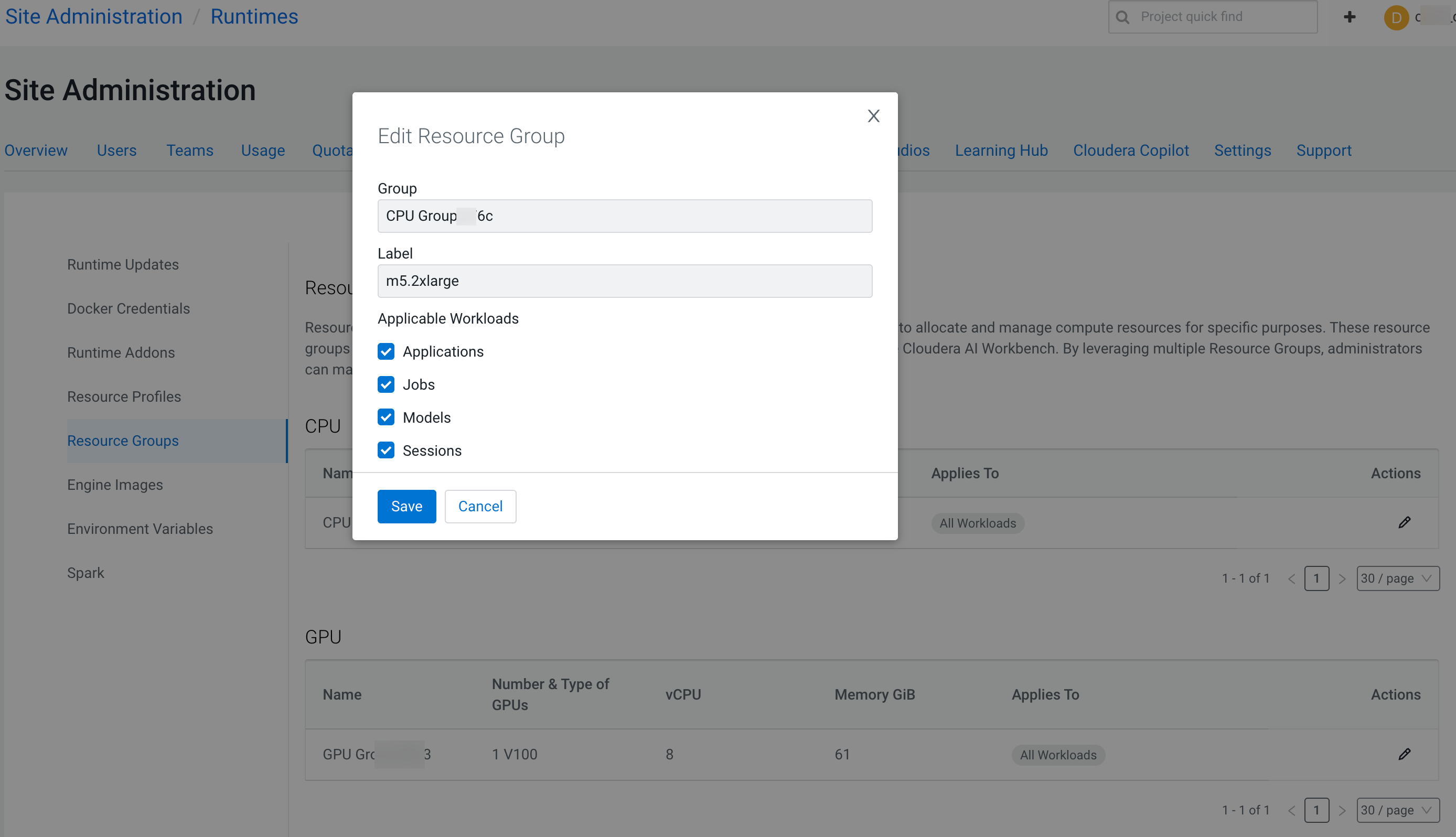Modifying workloads of resource groups
When provisioning a workbench, administrators can add multiple CPU and GPU Resource Groups. Each Resource Group is automatically configured with two Resource Profiles. CPU Resource Groups contain only CPU Resource Profiles and GPU Resource Groups contain only GPU Resource Profiles.
Administrators can see a new Resource Groups field in the Site Administration UI, to tailor the resource usage to specific workload requirements.